Related Articles
How to Update Your Account Settings
In your account settings, you can change your password, manage project supervisors, configure invitees, and set other preferences. Once you’ve an active SiteWorker account, we suggest updating your account settings to ensure they’re configured exactly as you want.
Step 1: To access your account settings pages, click the dropdown icon at the top, right-hand corner of your dashboard.
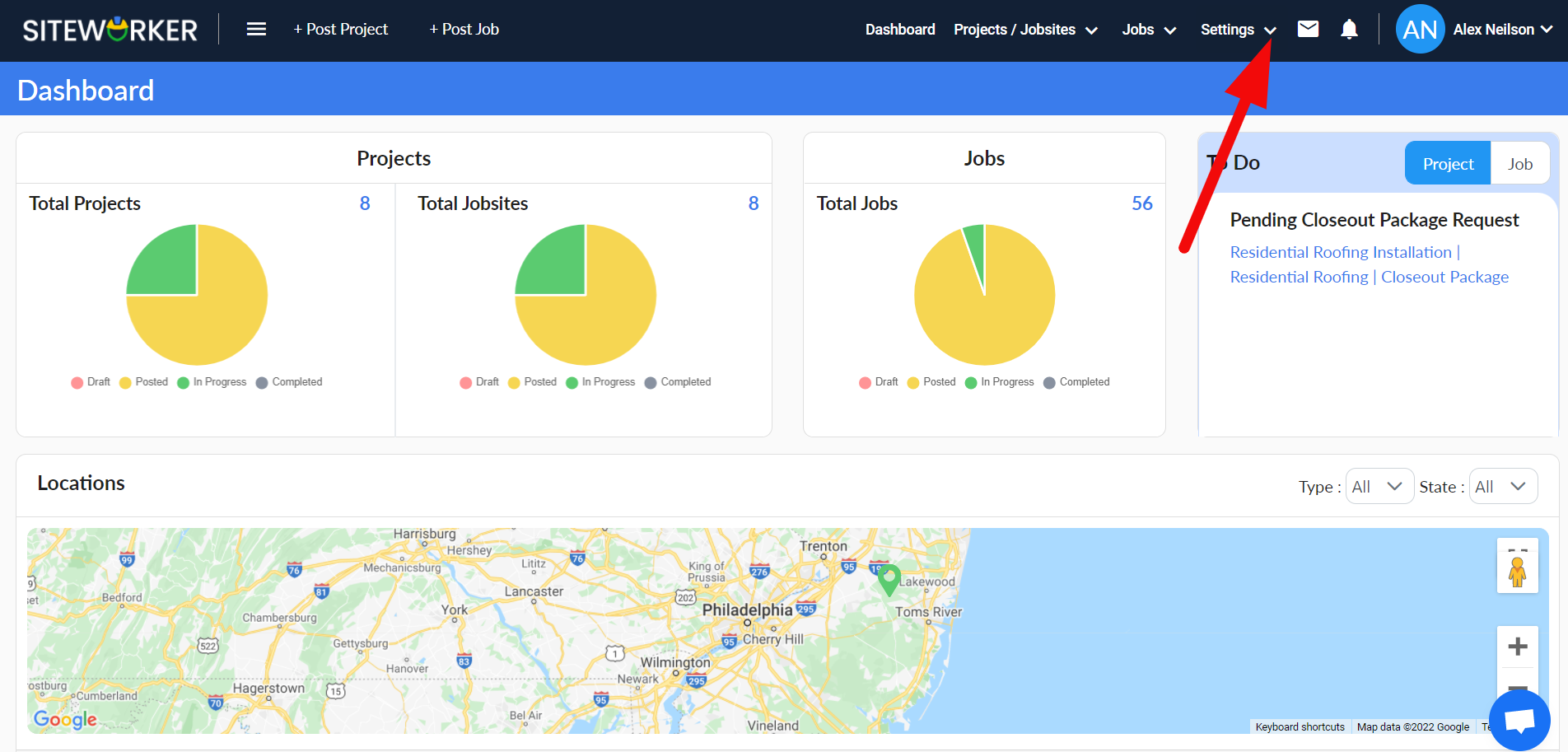
Step 2: Select any of the options in the dropdown to make the required change.
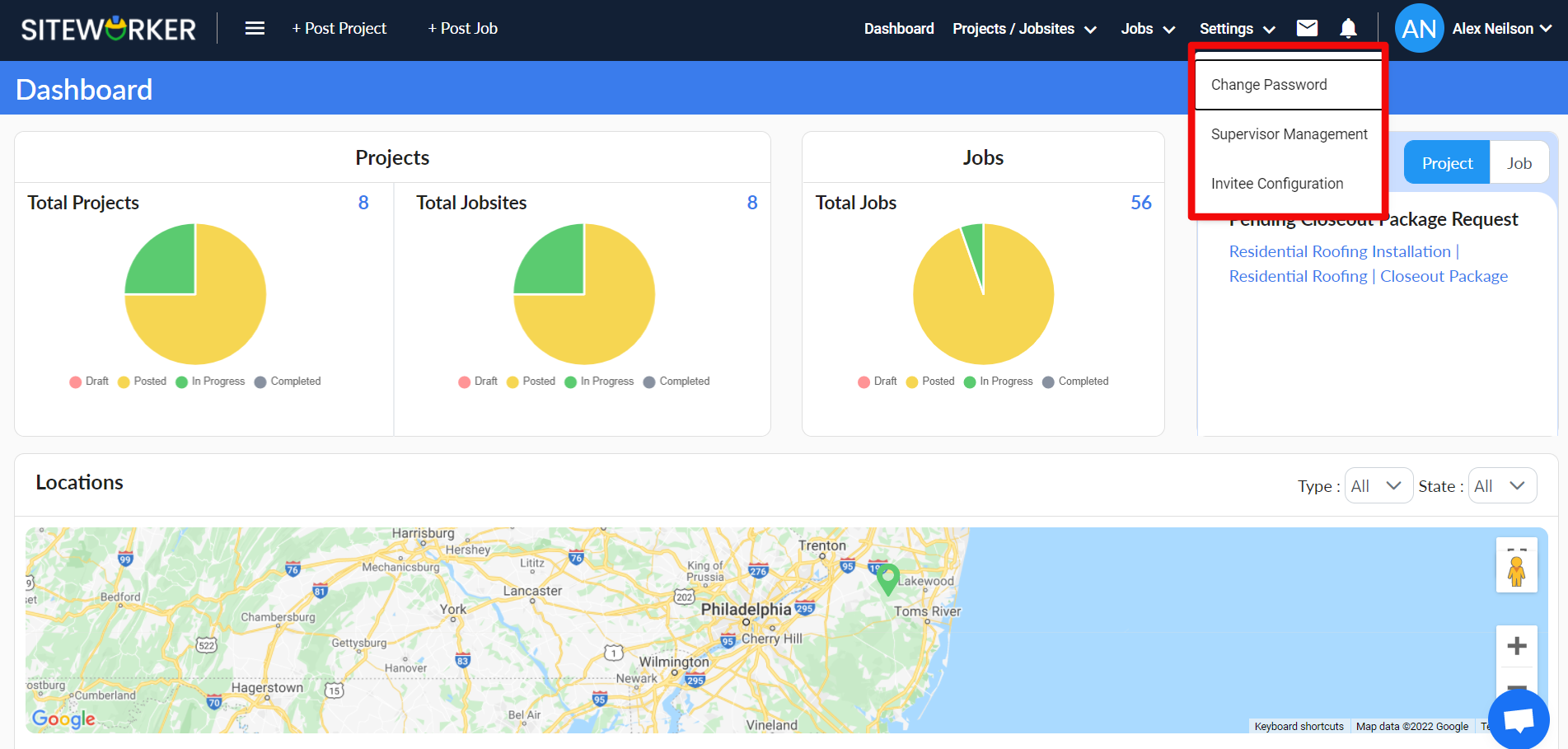
For assistance with updating your account settings, please contact us at support@siteworker.com.
Have more questions? Submit a request