Related Articles
How to Sign Up
By creating a SiteWorker worker account, you can find good jobs from reputed companies or subcontractors in renewable energy.
Step 1: Click the Sign Up button (orange color) in the top-right corner of the home page.
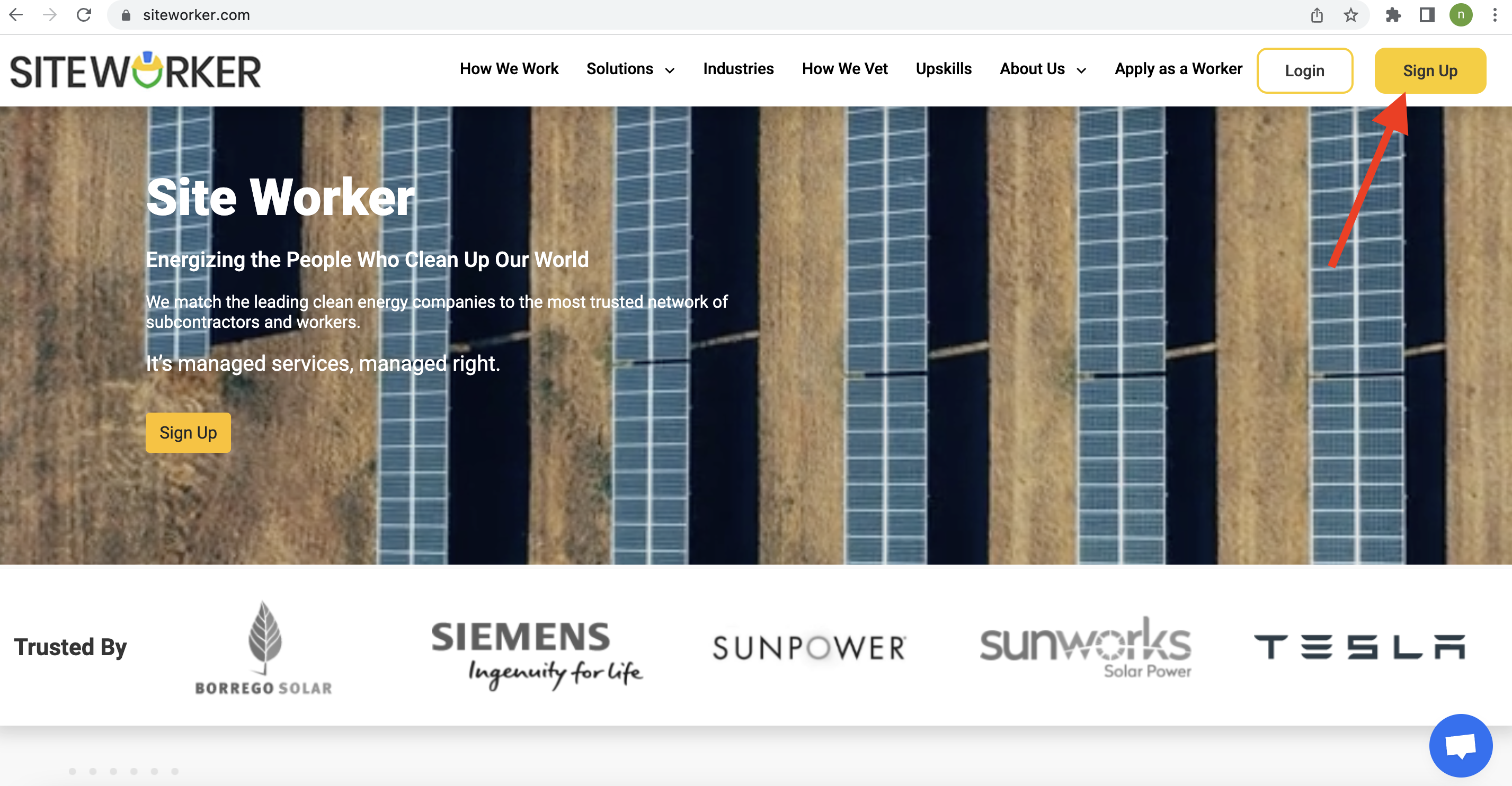
Step 2: On the next screen, you’ll see three options to sign up. Since you’re a worker, you’ve to click on the green Sign Up button for Energizing Workers.
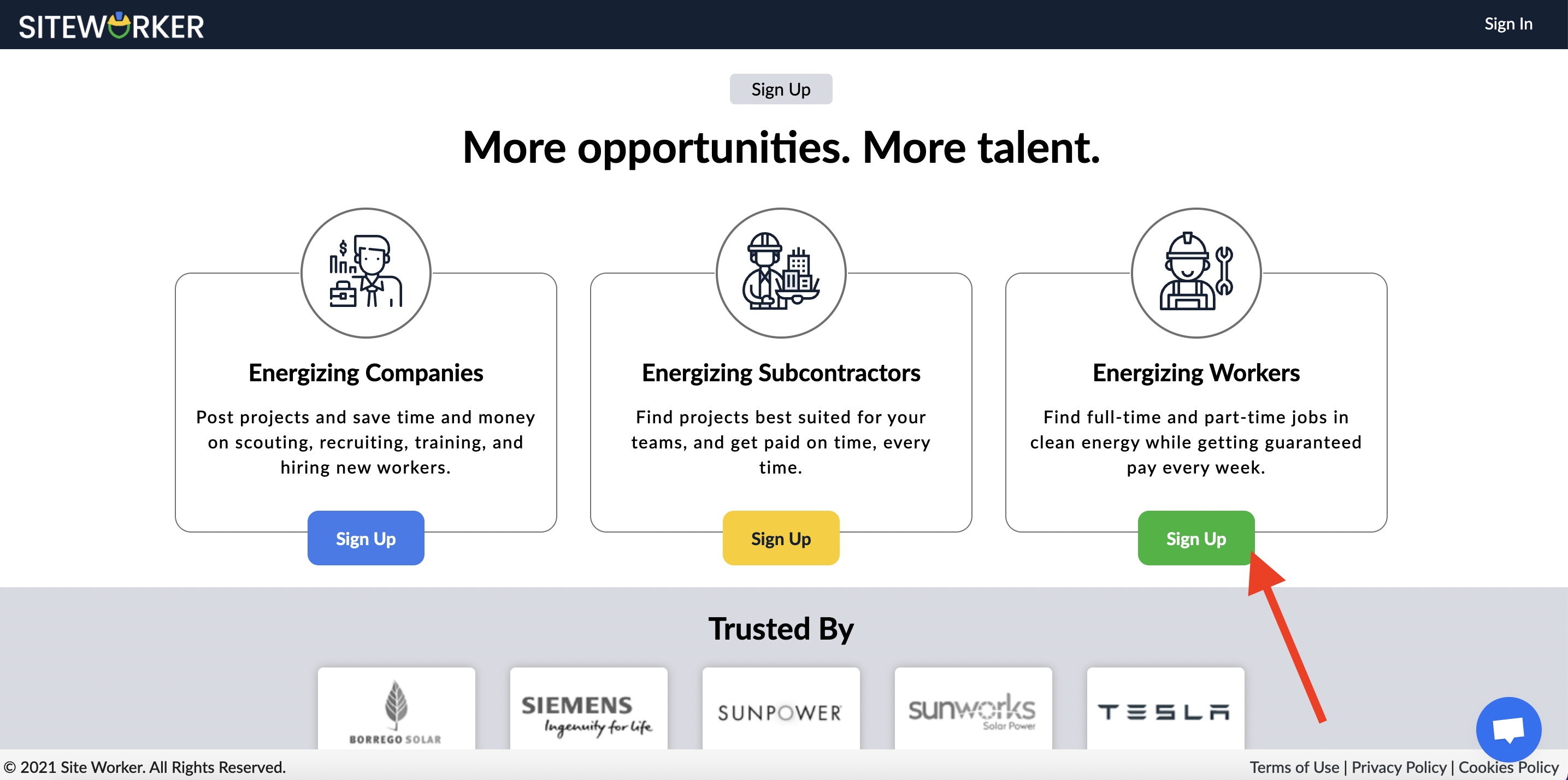
Step 3: Enter your details.
Now, enter your personal details like name, surname, phone number, etc. All fields are mandatory.
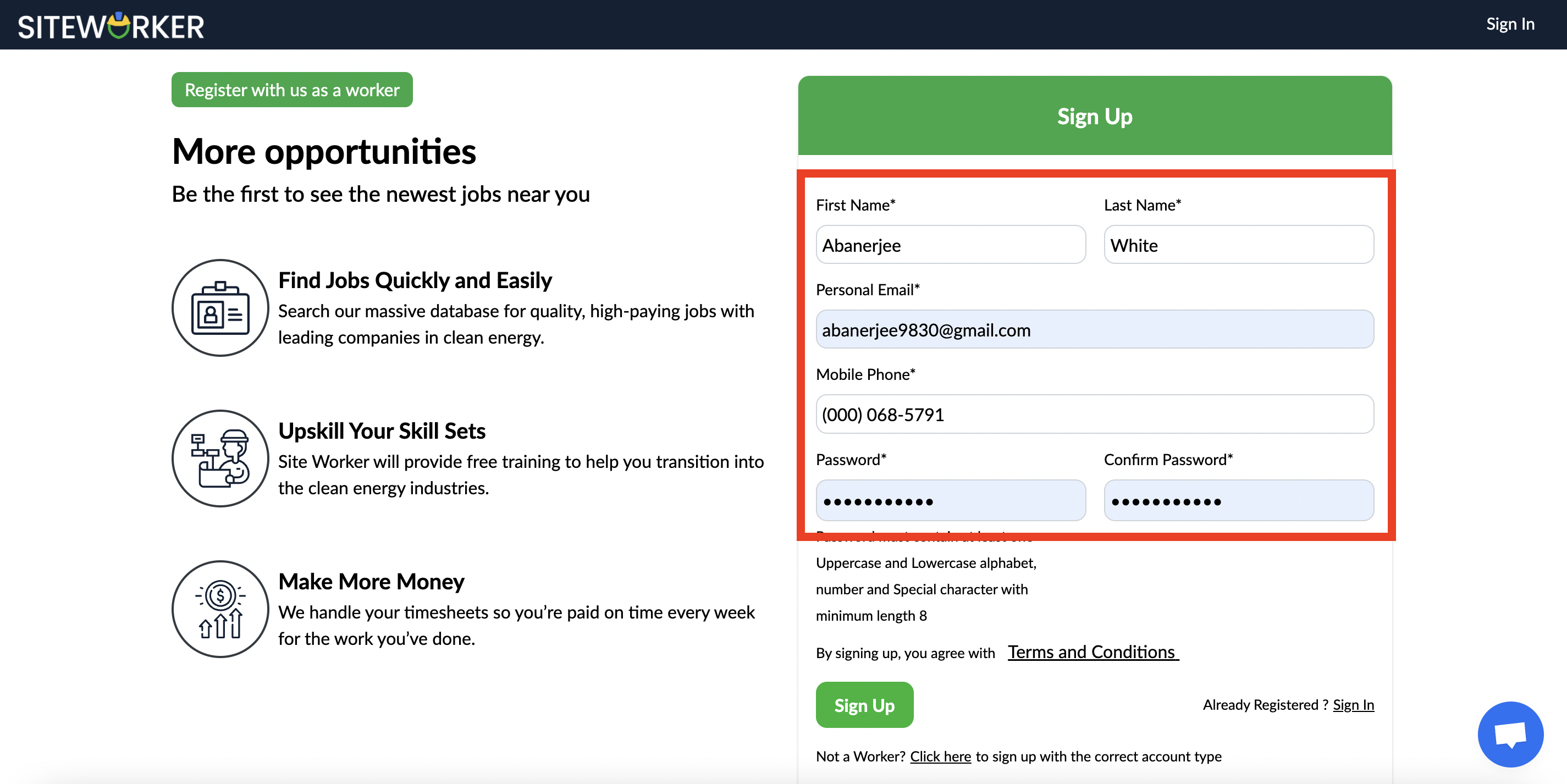
You’re advised to read the Terms and Conditions before signing up. Also, provide accurate info to help us keep your account secure and make our services more useful for you.
Step 4: Once you’ve filled in all fields, click on the Sign-Up button at the bottom. You’ll see the following message on your screen.
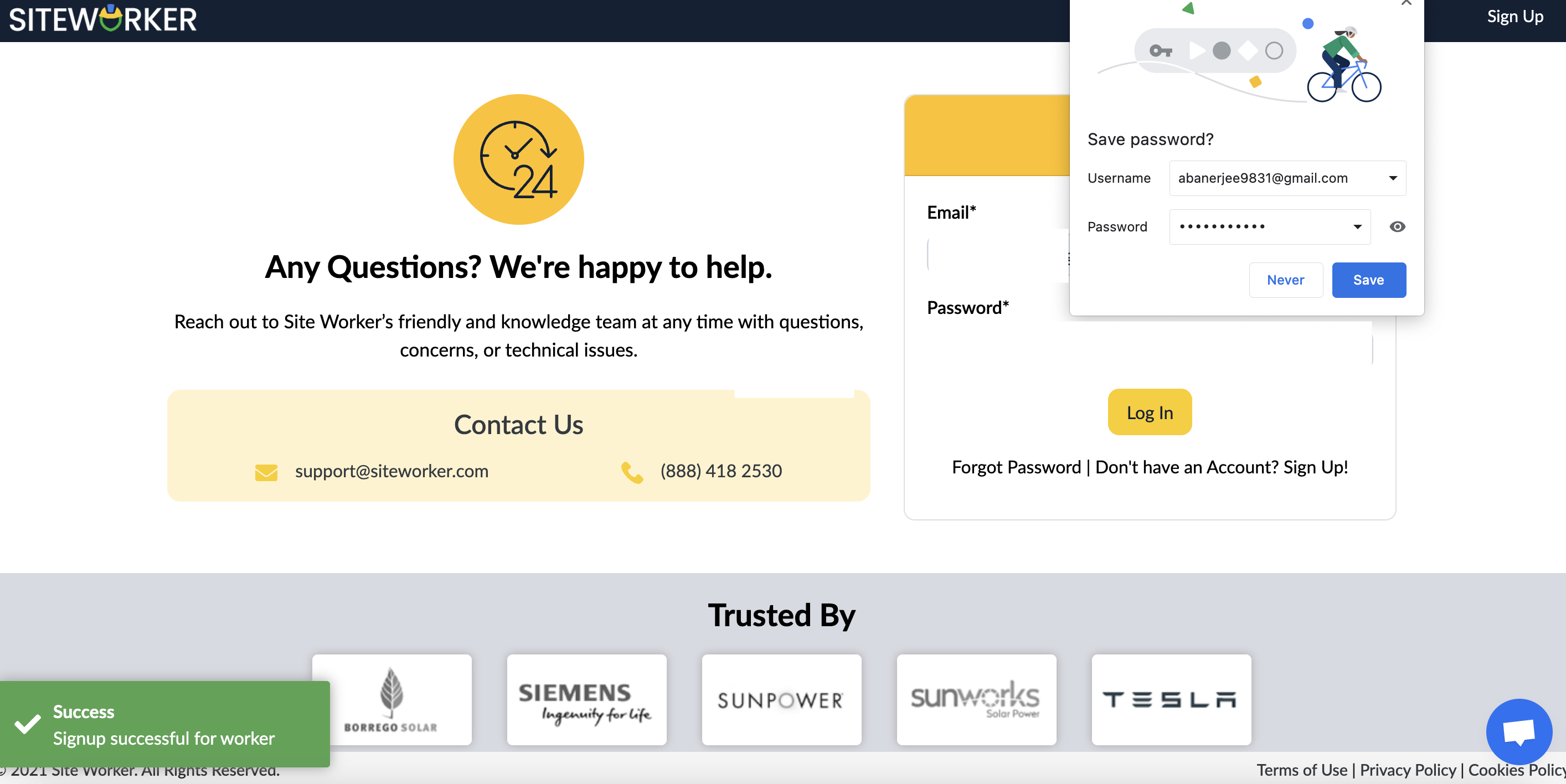
It means you’re now registered with SiteWorker.
After a couple of seconds, you’ll land on the sign-in page. Login using your email ID and password to benefit from SiteWorker worker services.
Have more questions? Submit a request