Related Articles
How to Bid/Apply on a Job
As a worker, you can apply for jobs that appeal to you on the SiteWorker site. Once you have an active SiteWorker account, you can easily apply for a job and can gain chances to win it from reputable companies.
There are two ways to apply or bid on a job.
Way 1: Apply/Bid On Jobs From The List
Step 1: Once you logged in to the worker account, go to “Jobs” from the dashboard.
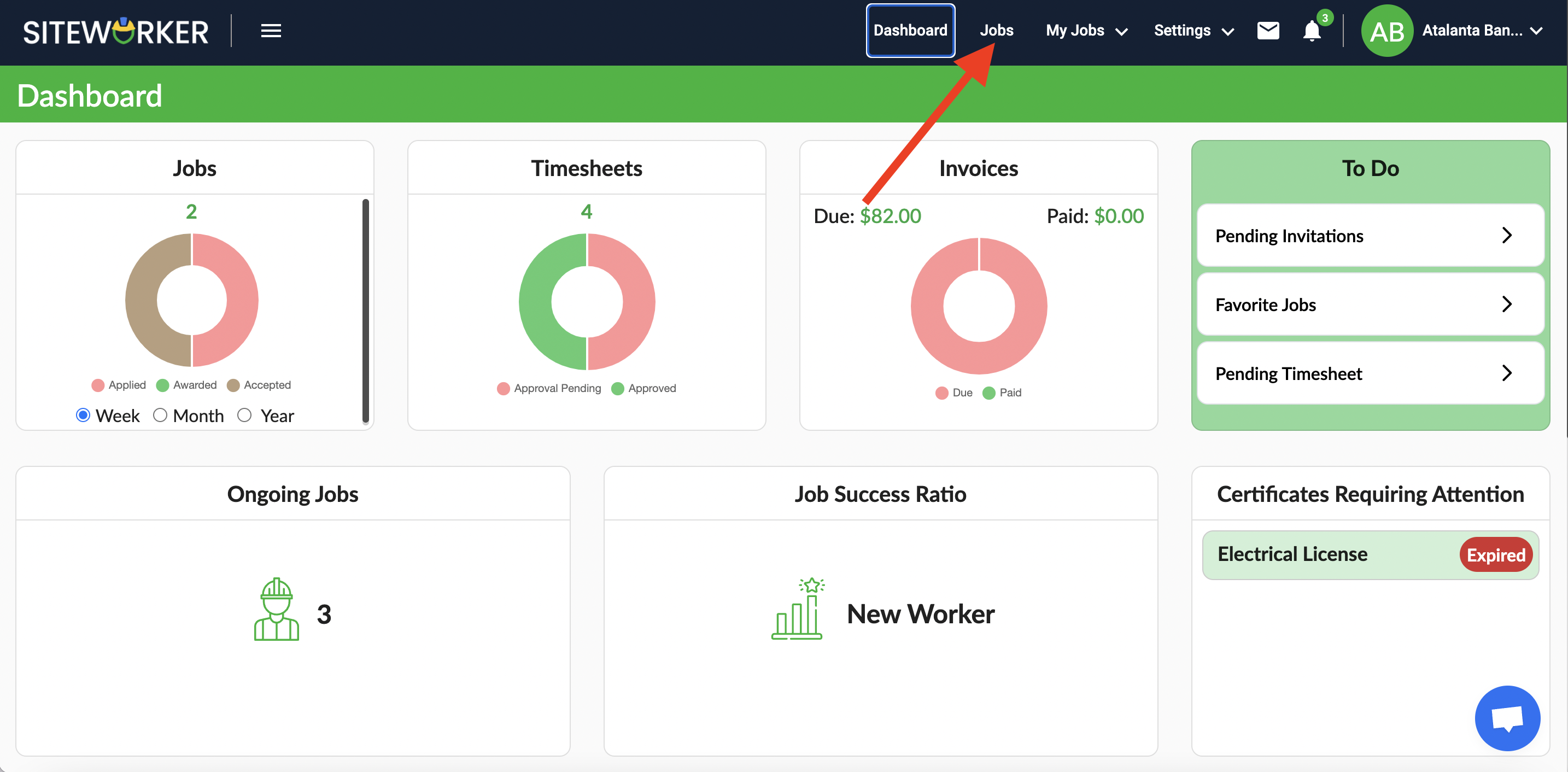
Now, you will see the list of jobs posted by the client or subcontractor. Click on “View More” of job you are interested in.
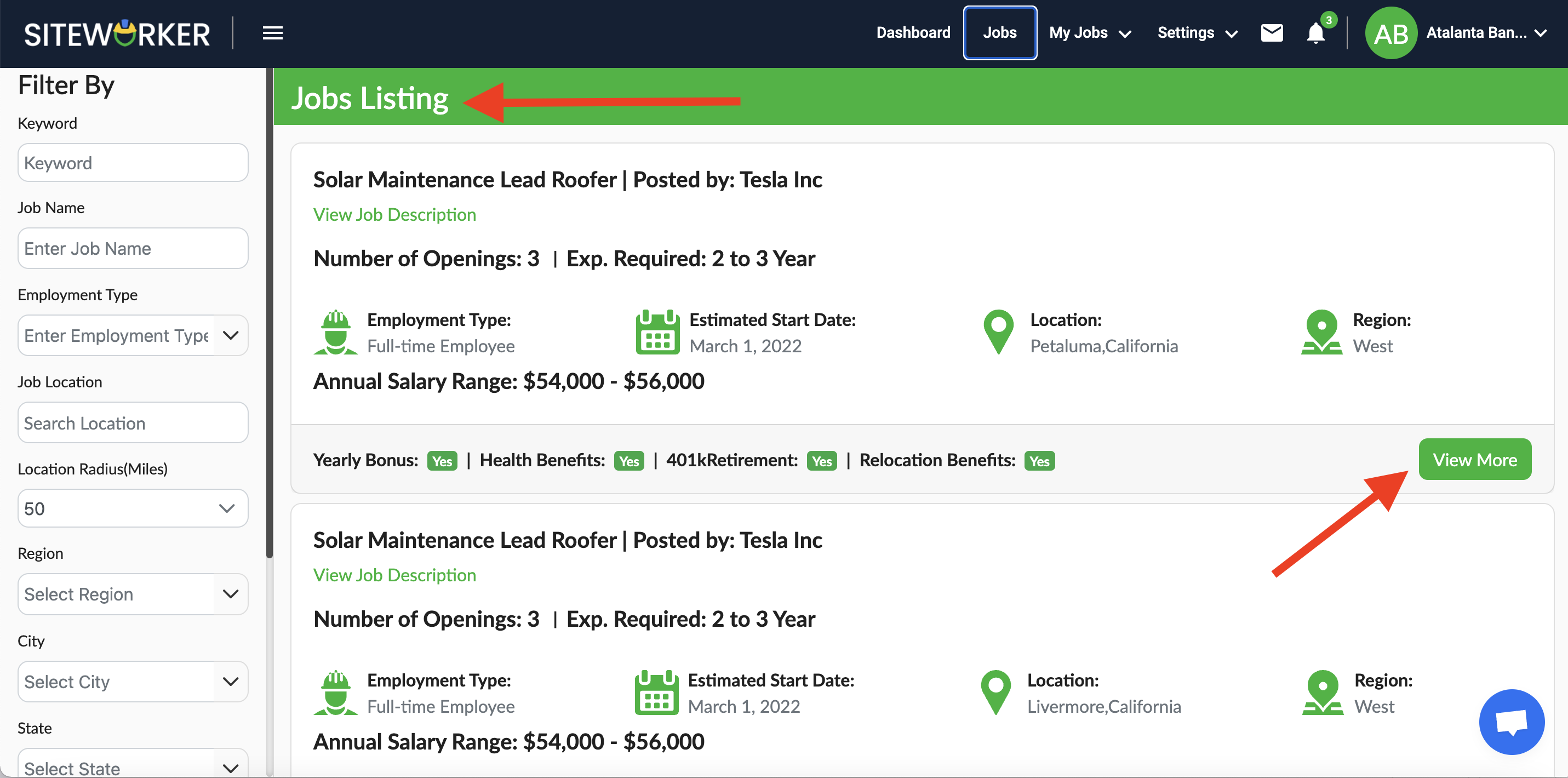
Step 2: Click on “Let’s Get Started” present at the top right corner.
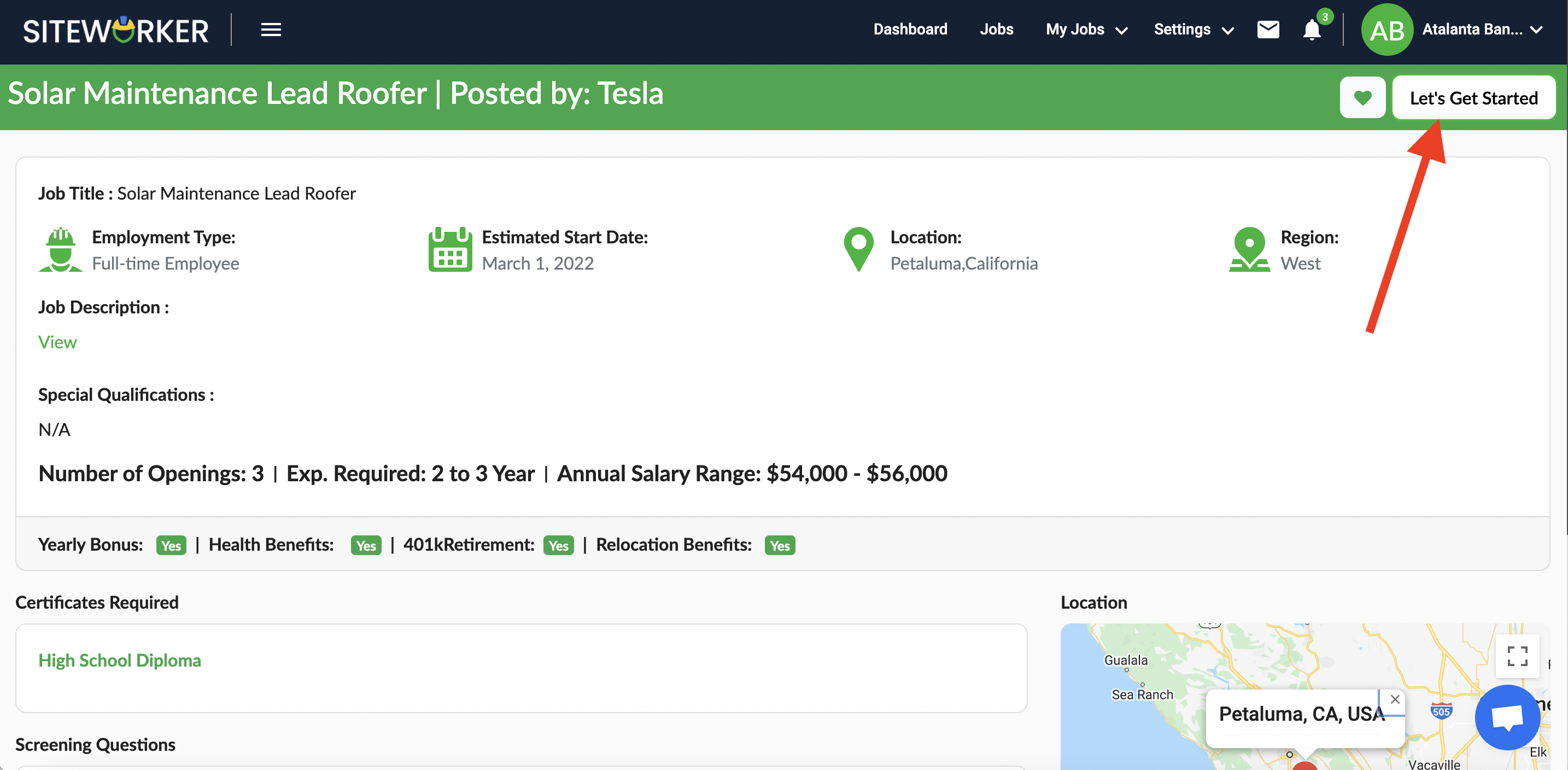
Step 3: Now, add your annual salary requirements and click on the “Apply”.
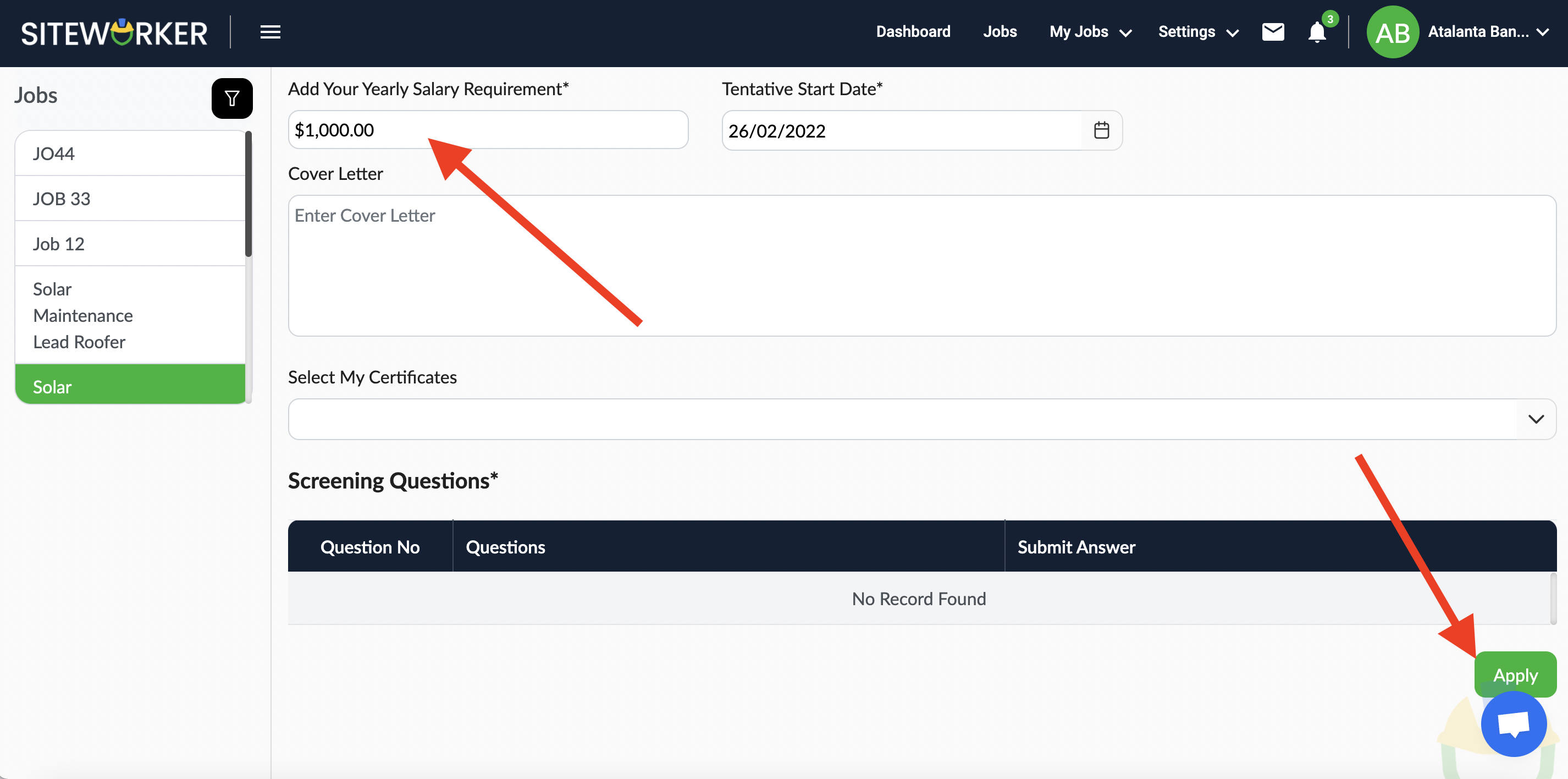
Finally, the job gets submitted successfully.
Way 2: When You are Invited by the Client for the Job
Step 1: After you logged in, click the dropdown icon next to “My Jobs”, at the top bar on the dashboard. Then, select the “Apply Job” option.
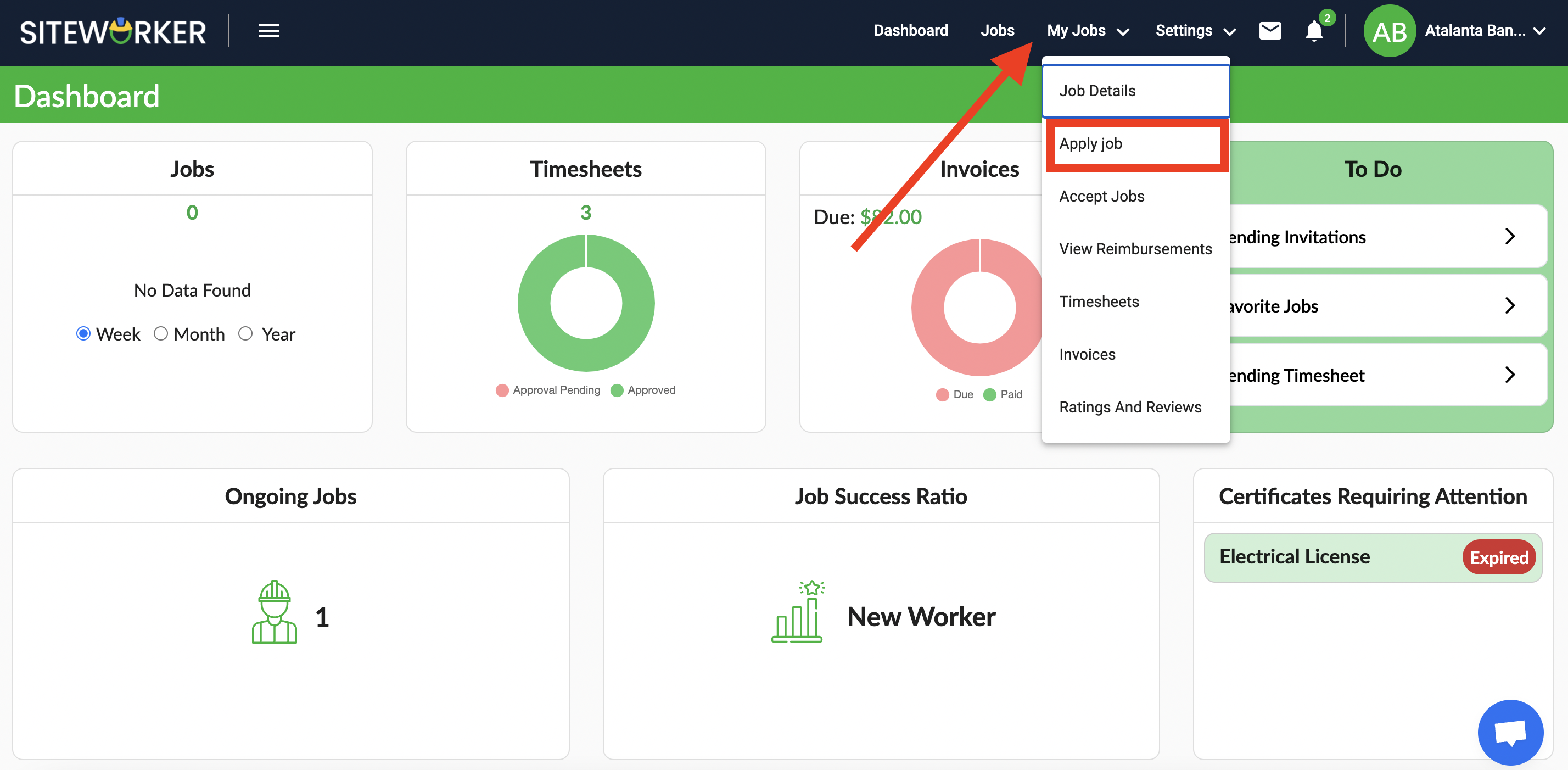
Step 2: On the left-side from the “Job” list click on the job you want to apply for.
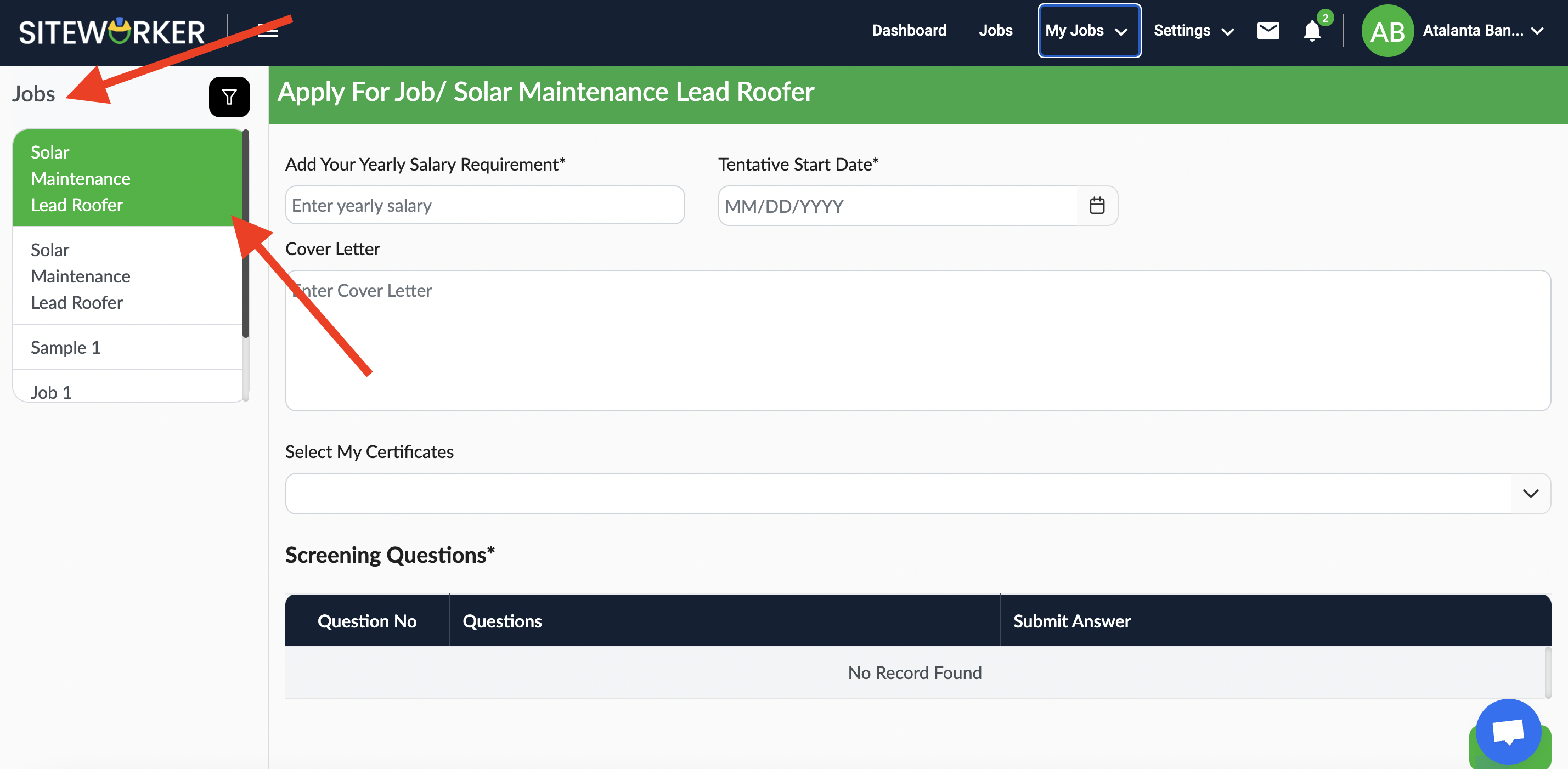
Step 3: Now, fill in the details like salary requirements. Also, write a good cover letter specific to the job. After this, click on “Apply” at the bottom of the page.
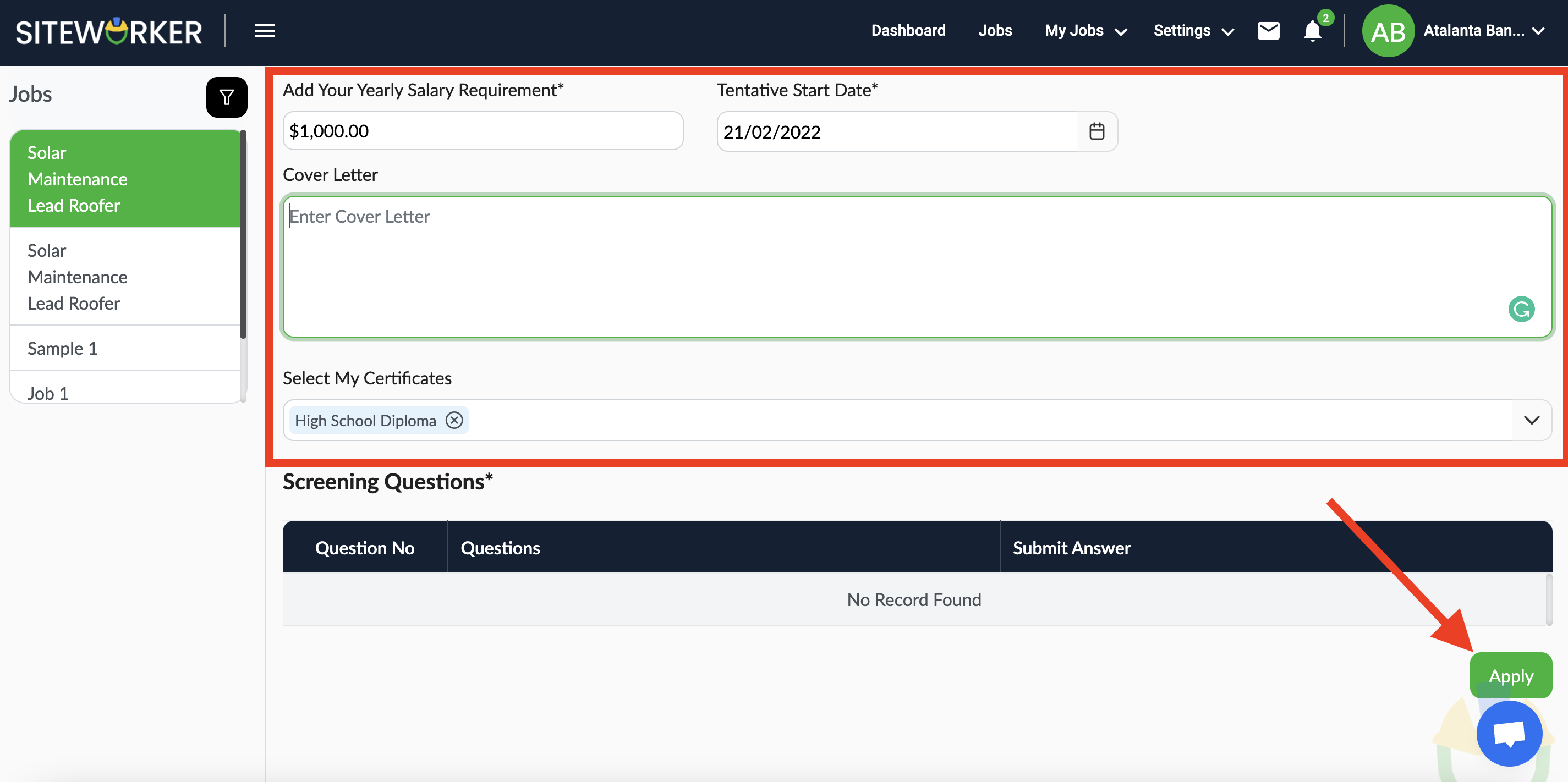
Now, you’ll see the message of success, which means you apply for the job successfully.
For assistance with applying for a job, please contact us support@siteworker.com.
Have more questions? Submit a request