Related Articles
How to Search for Workers
Step 1: Enter the keyword on the search box on the right-hand side and click on the search icon.
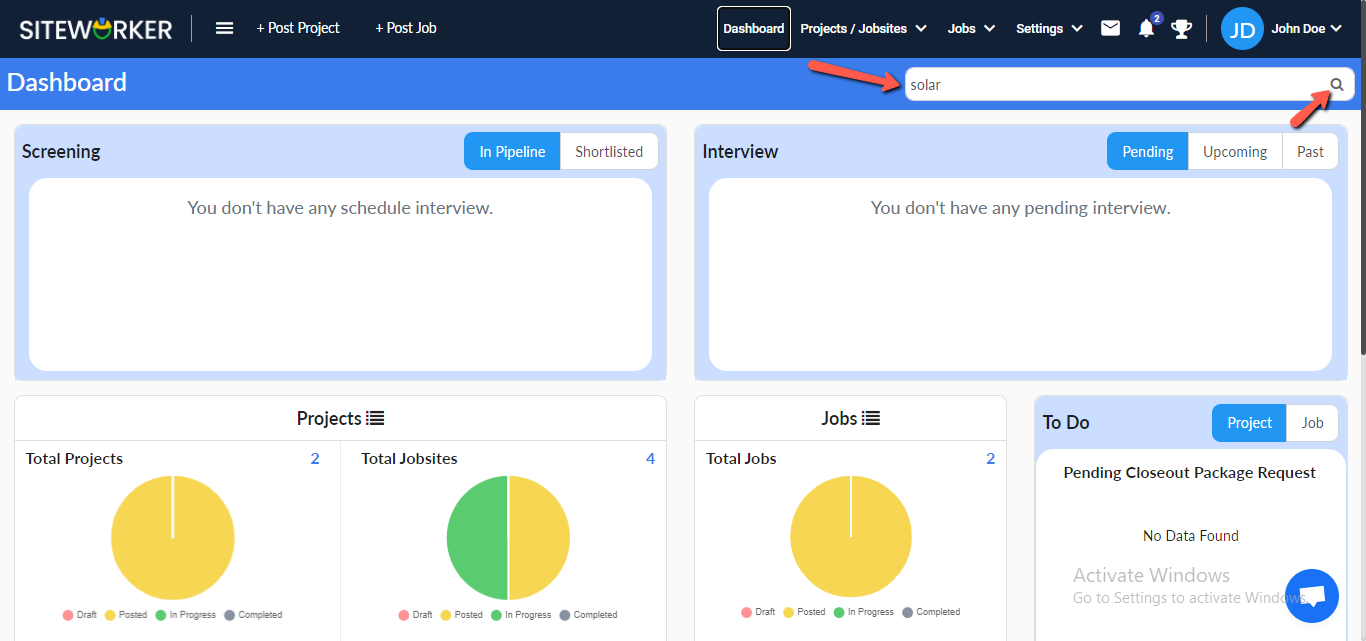
Step 2: List out workers based on keywords. You can search by Job title, Keyword, Location, and Certificate.
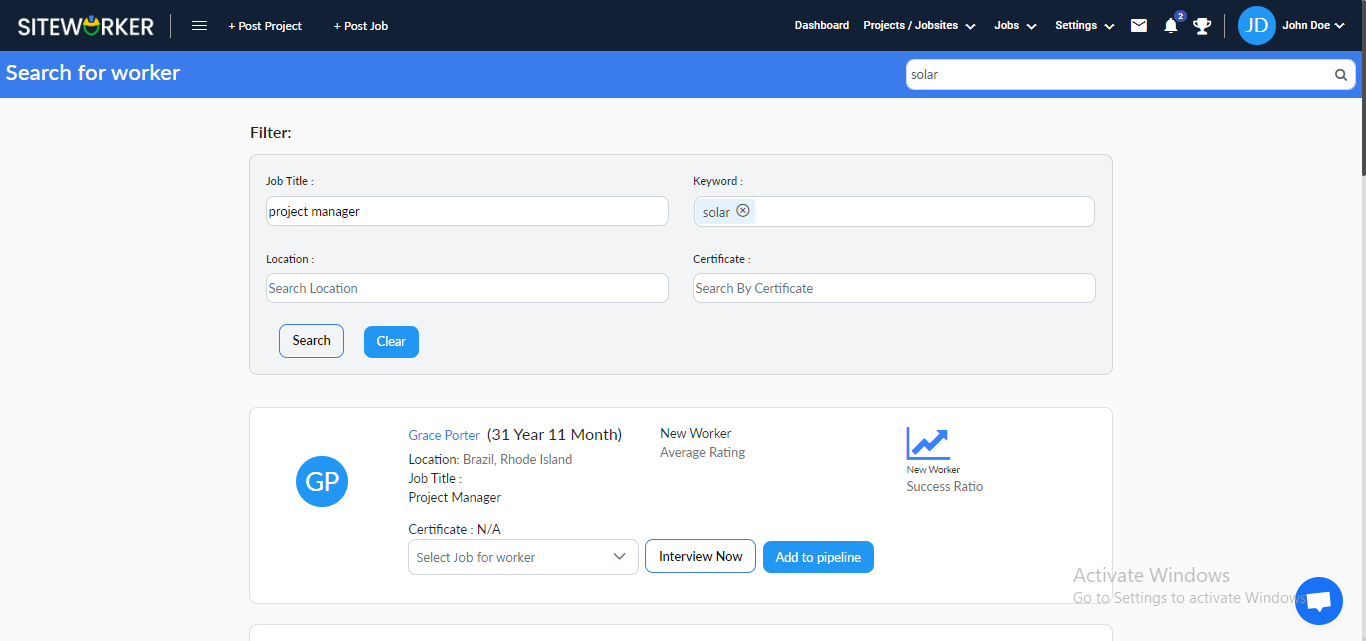
Step 3: Select a job from the “Select Job for Worker” field. Choose “Add to Pipeline” or “Schedule Interview.”
– Click “Add to Pipeline.” Worker details will appear on the dashboard page in the Screening section under the “In Pipeline” tab.
– Click “Interview Now” to open the scheduler calendar. Schedule the interview. Worker details will appear in the “Interview” section under the “Pending” tab.
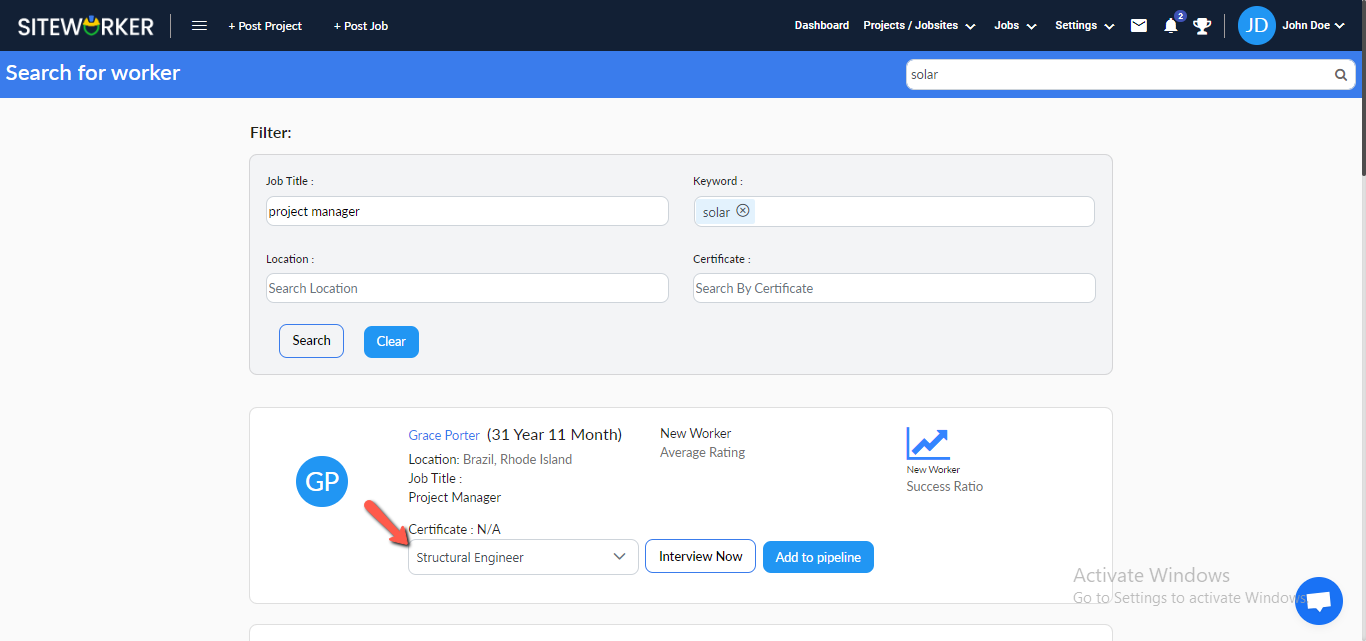
Have more questions? Submit a request