Related Articles
How to Offer a Job to Workers
To offer a job to a worker, you need to include specific job details. With this, applicants can understand the work and you can easily find the best worker.
Here is how you can offer a job on SiteWorker for workers:
Step 1: After you logged in to your account, click “+ Post Job” on the left side of the menu bar.
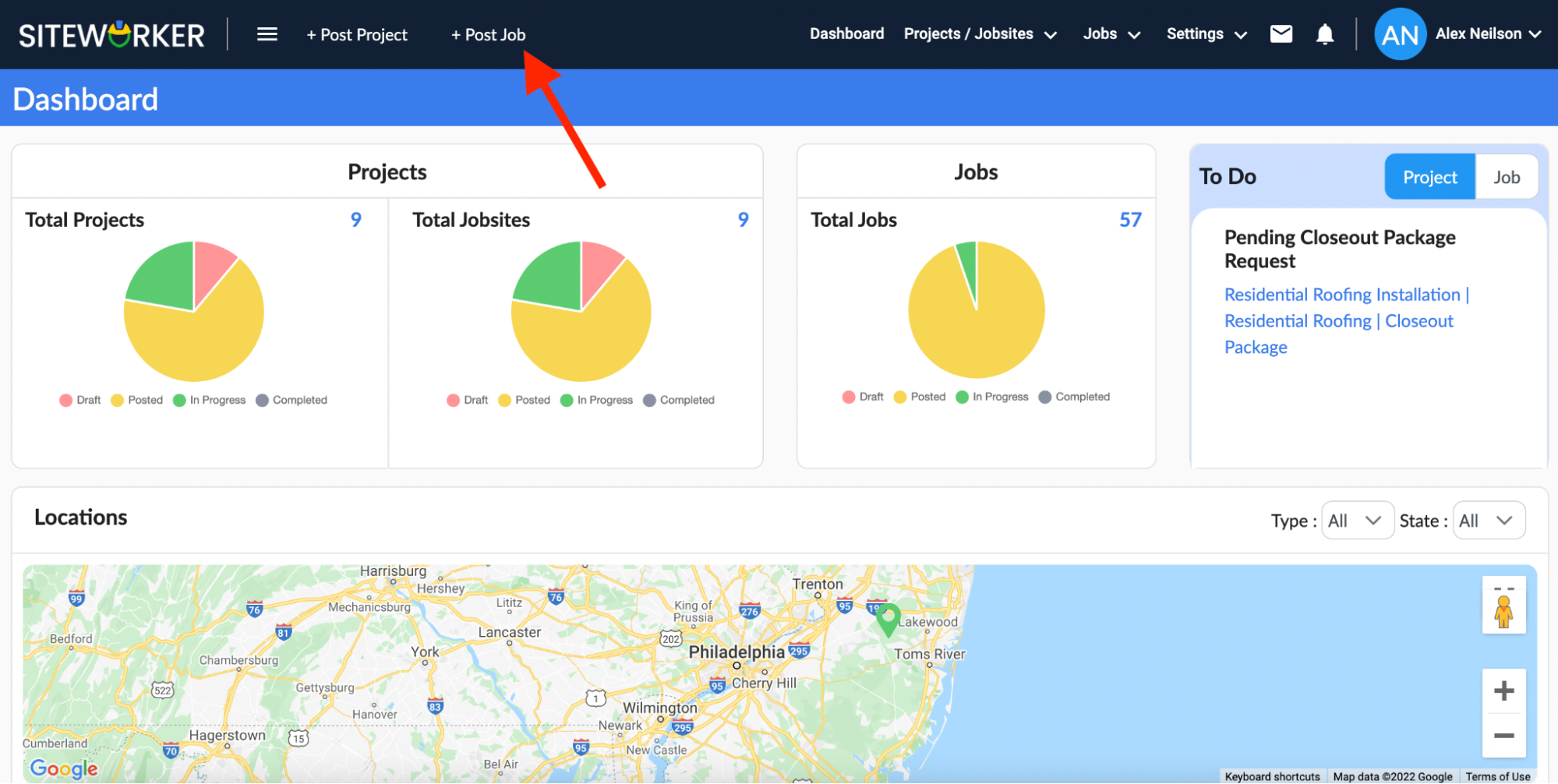
Step 2: Under “Job Details”, select “Job” from the drop-down list of the “Project” in the top left of the dashboard.
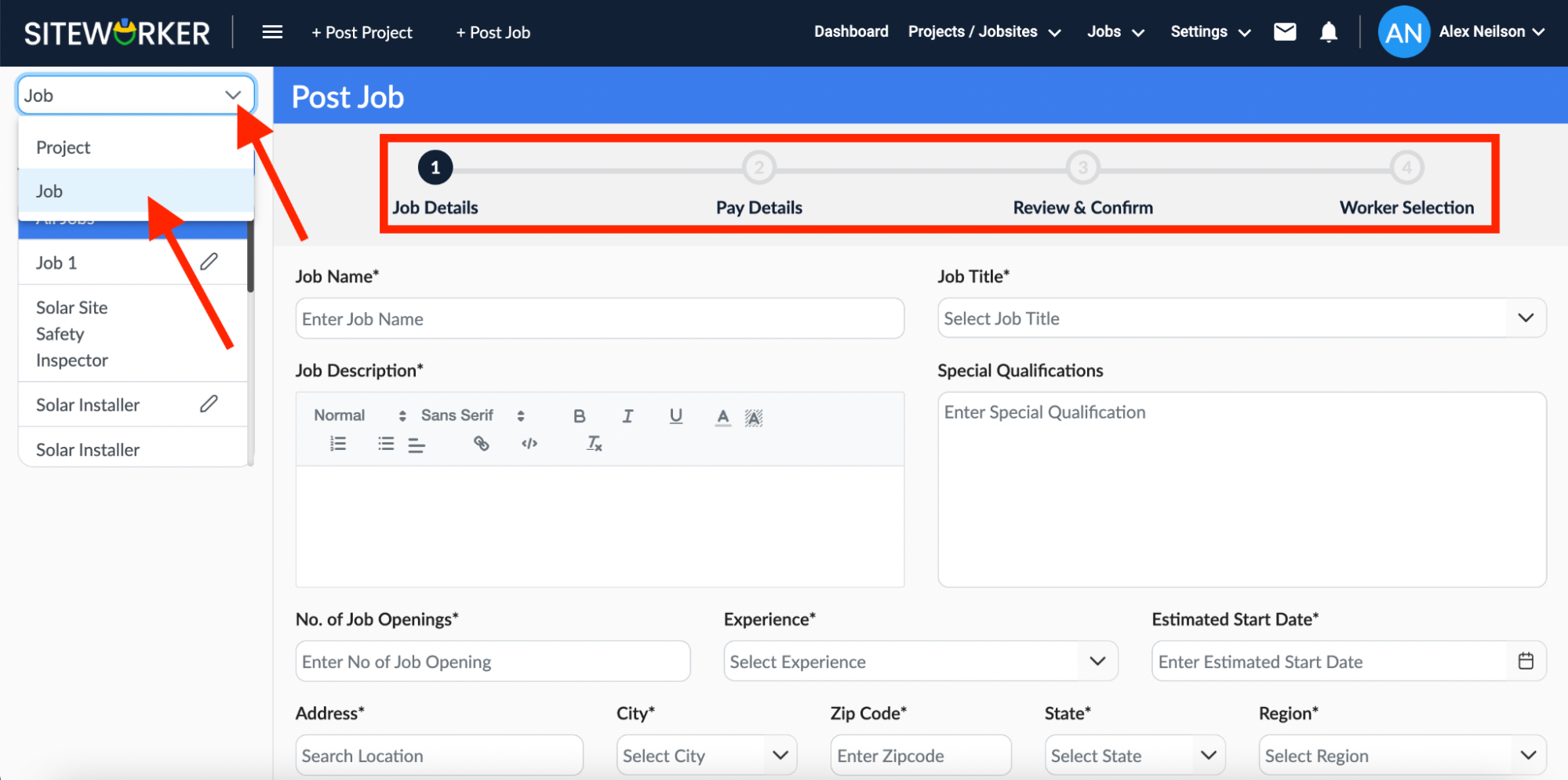
Step 3: On the following screen, you’ll be asked to enter job details.
First, fill in the “Job Name” and “Job Title”.
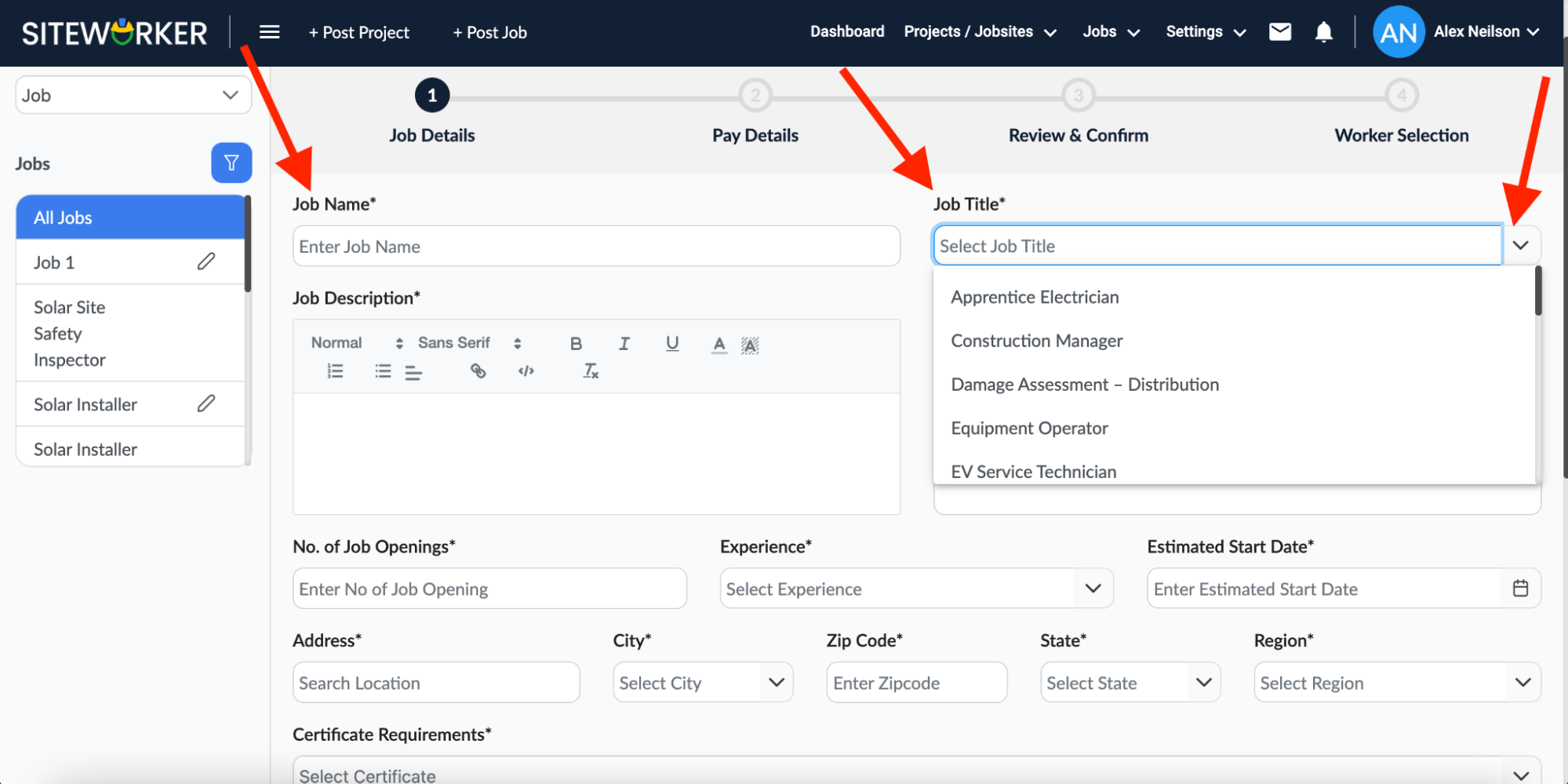
Describe the job in a few sentences in the “Job Description” box below “Job Name”.
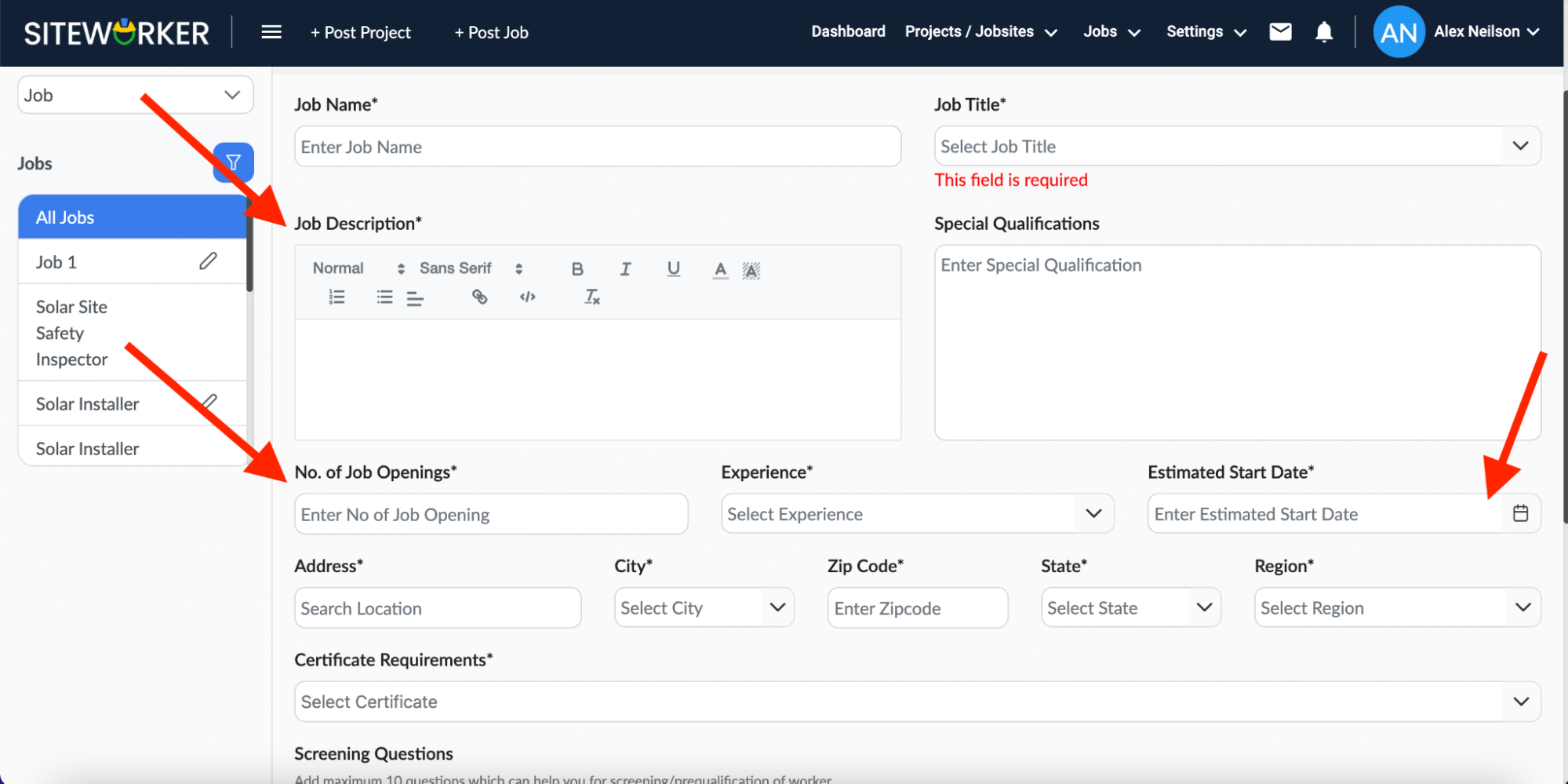
Add “Certificate Requirements” for workers to apply for your job.
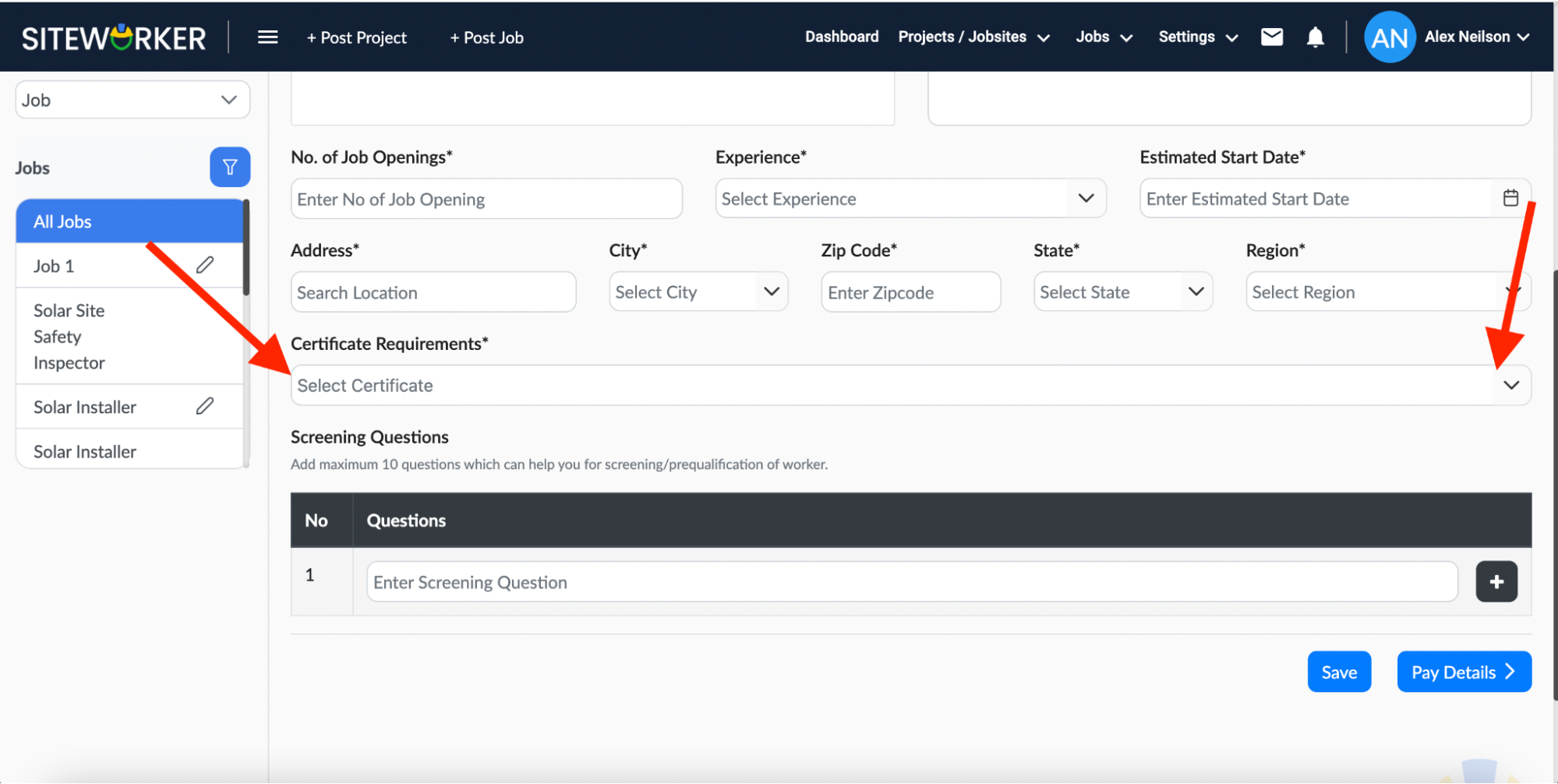
Add questions to job applicants. For example, you can add questions like “ Why do you think you are fit for this role?” or any other question.
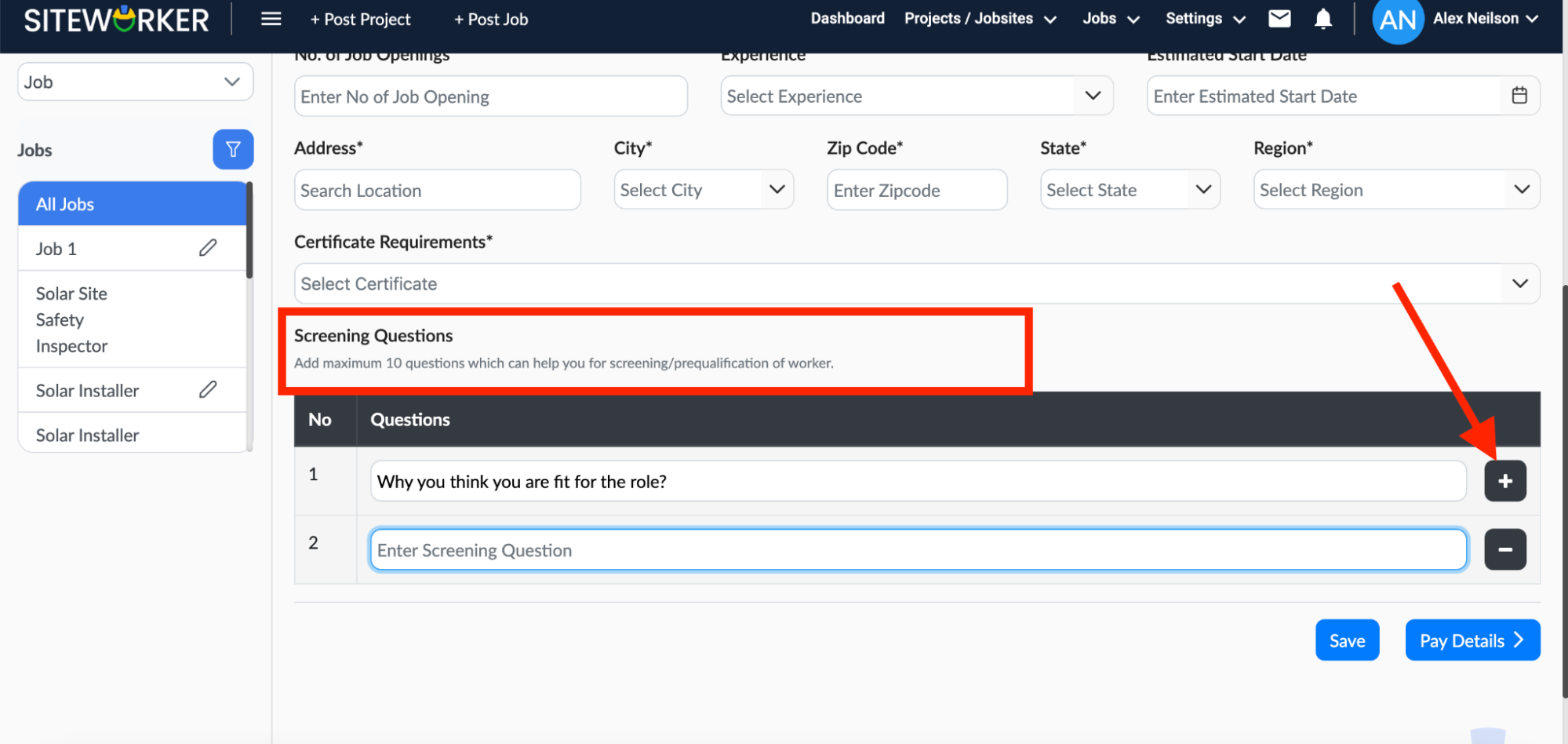
Step 4: Once you’ve added all job details, click on the “Save” button to save them.
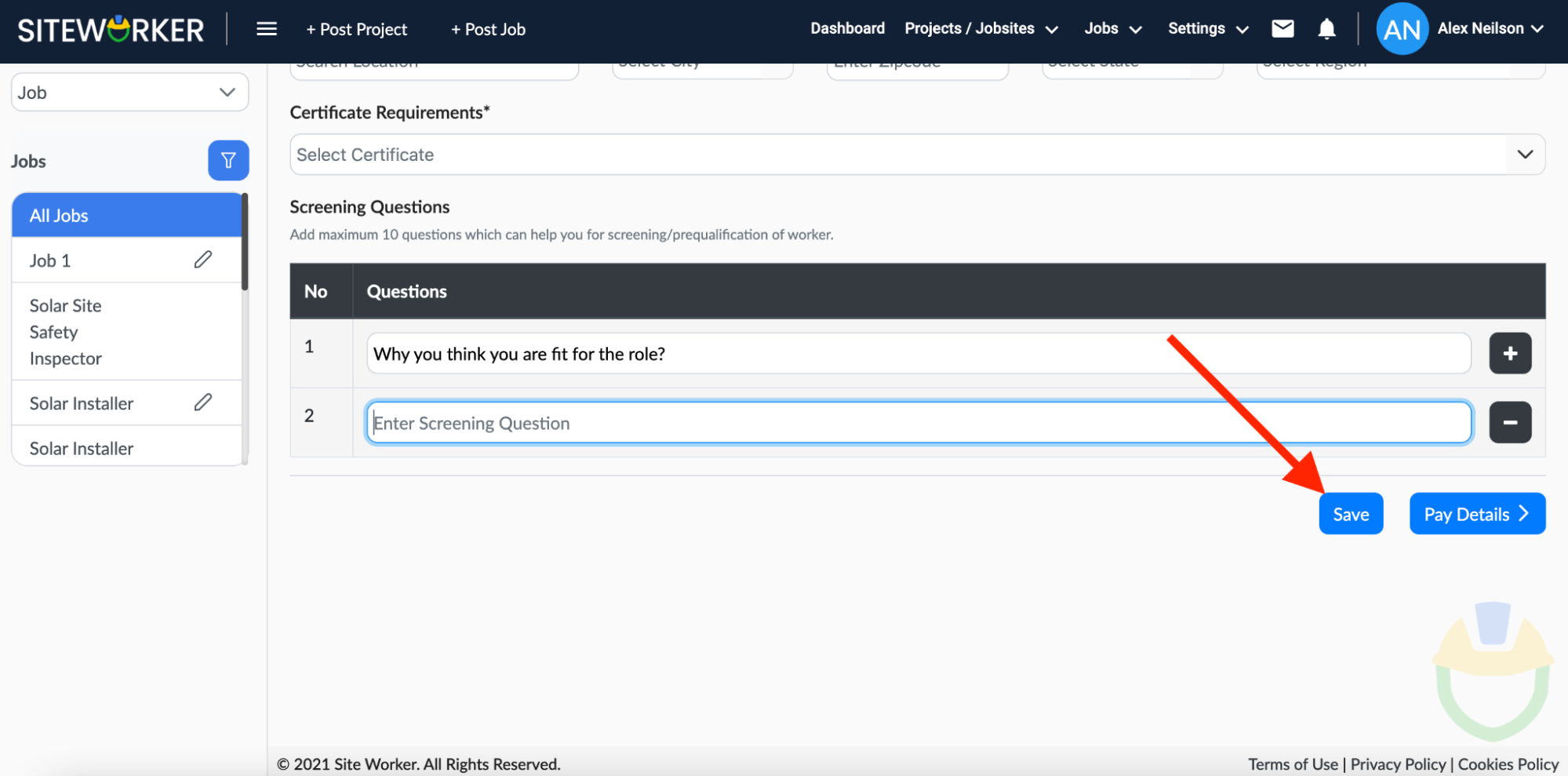
Step 5: Now, click on the “Pay Details” to go to the second step of the process.
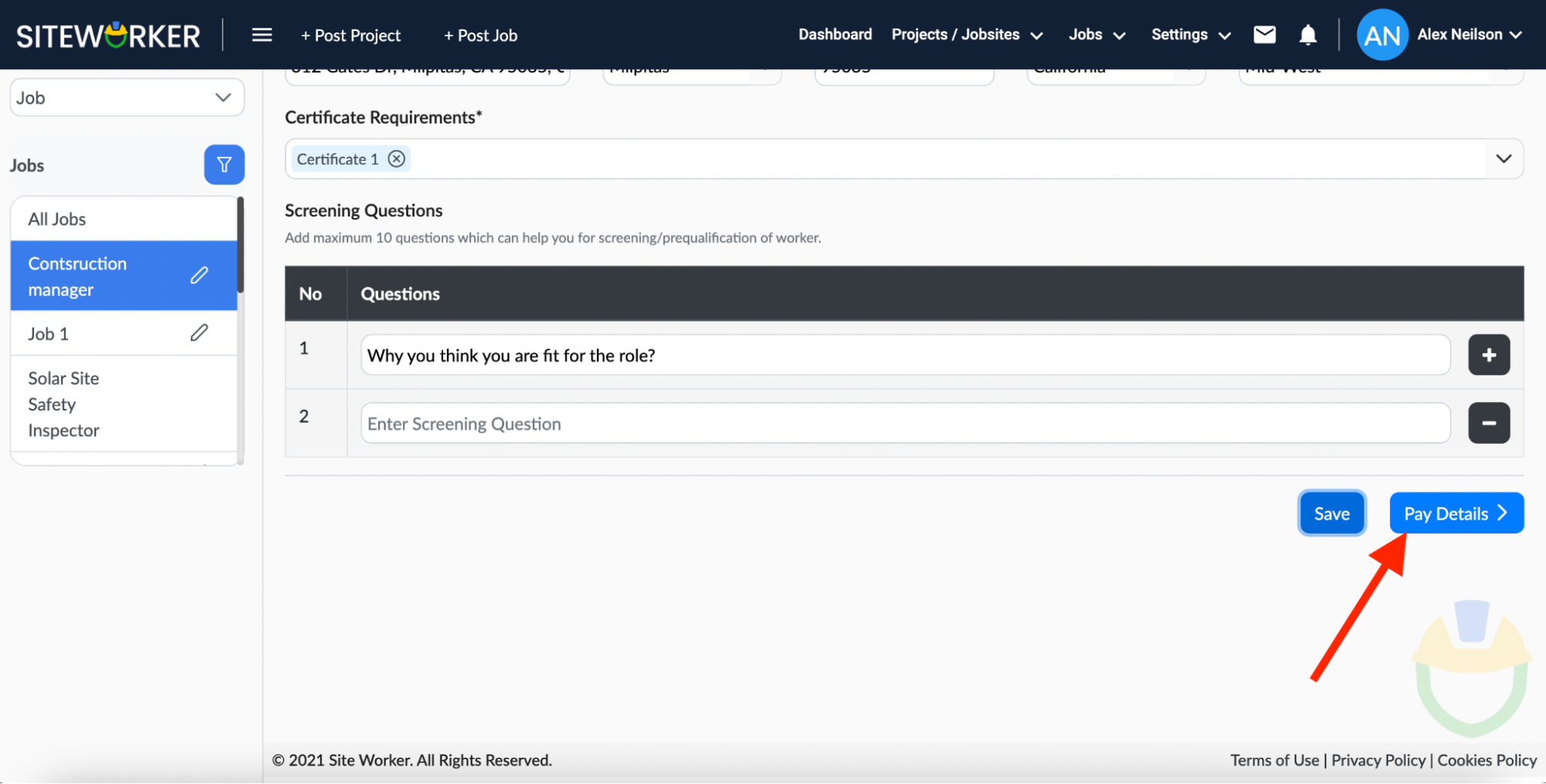
Now, enter other details like the range of hourly rate, per diem rate (if you offer daily per diem), and mileage rate (if you pay for mileage).
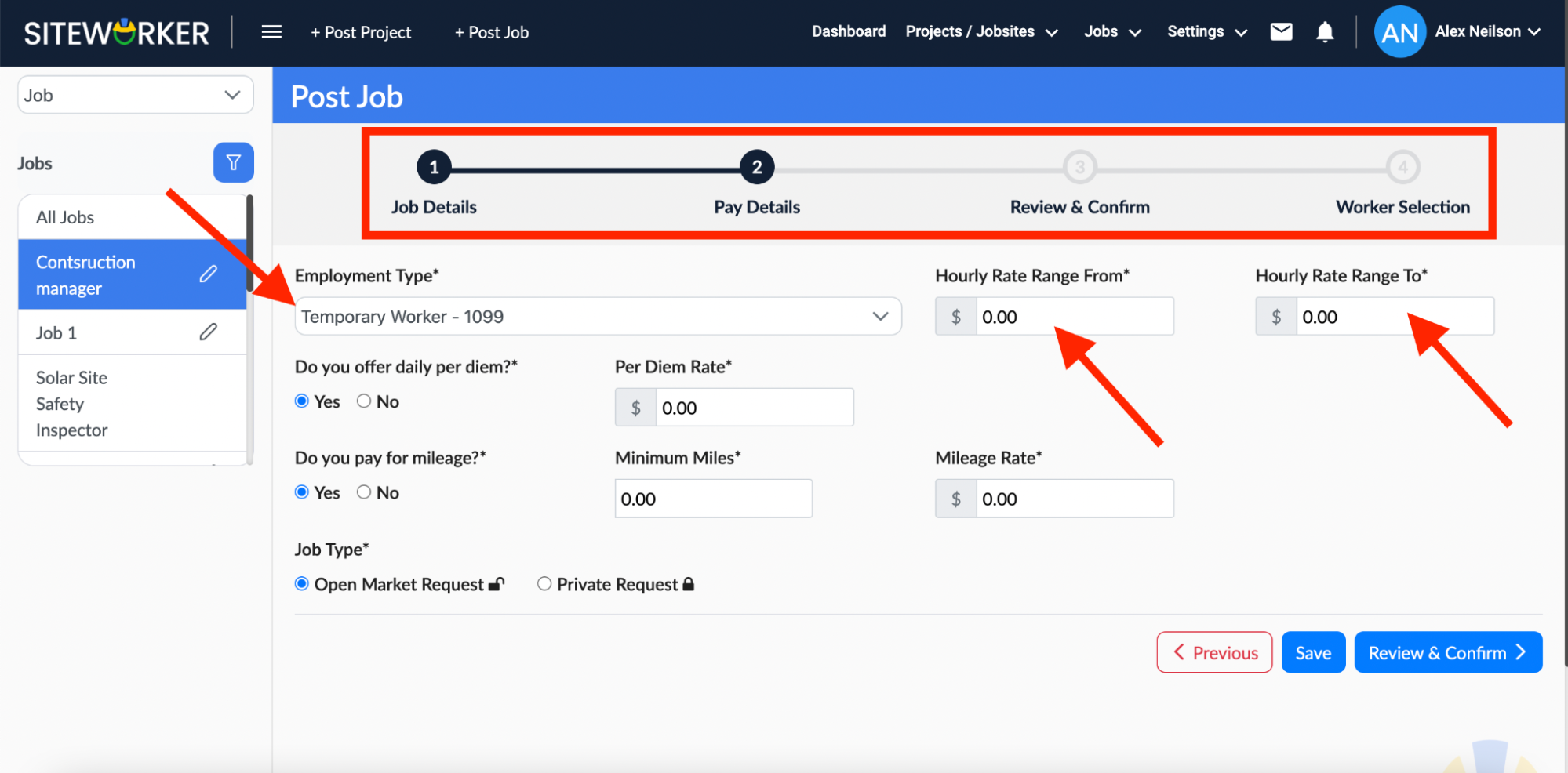
Finally, select the Job Type: open market or private.
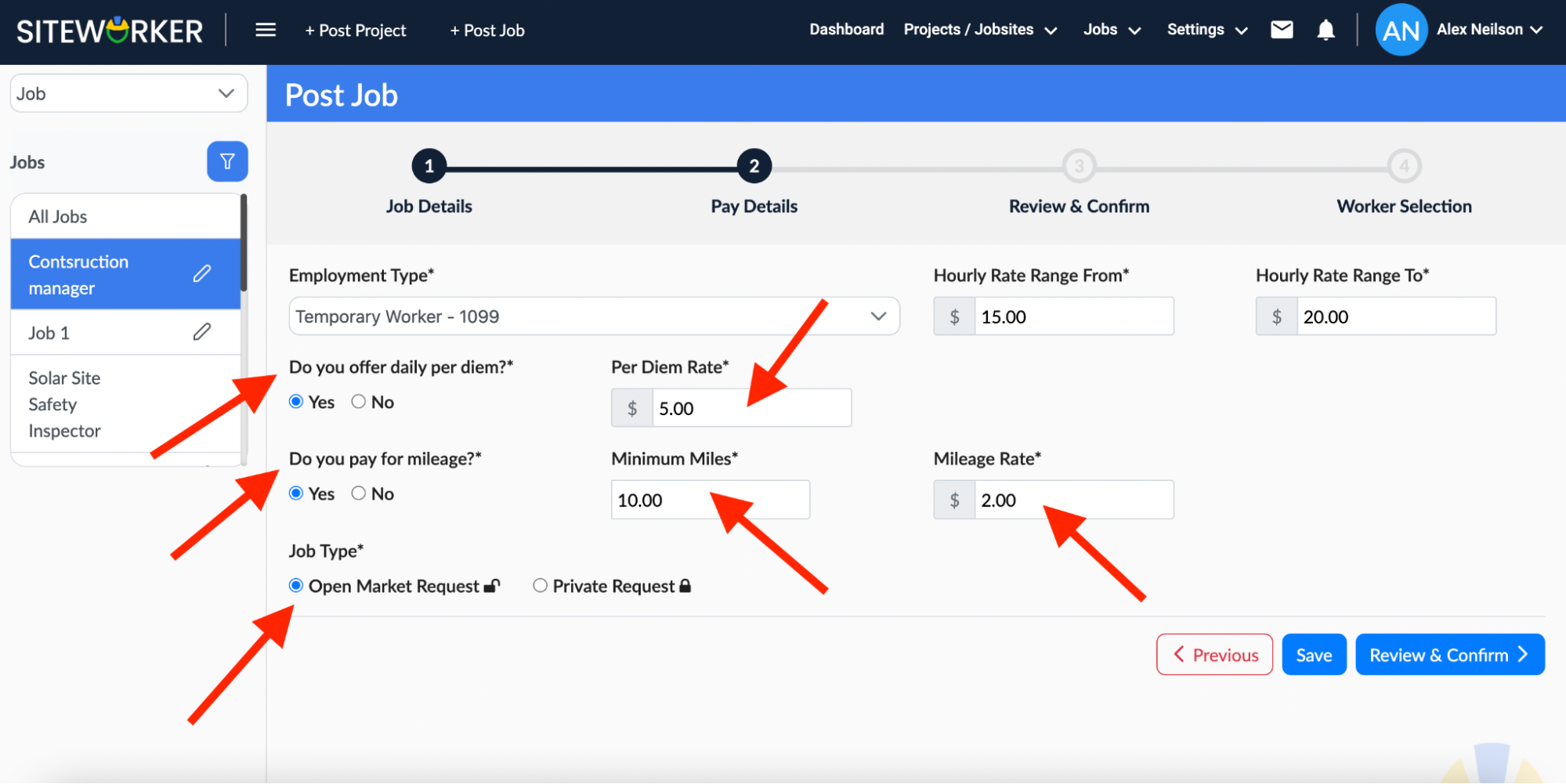
Step 6: Click on the Save button to save pay details. Also, click on the Review & Confirm button.
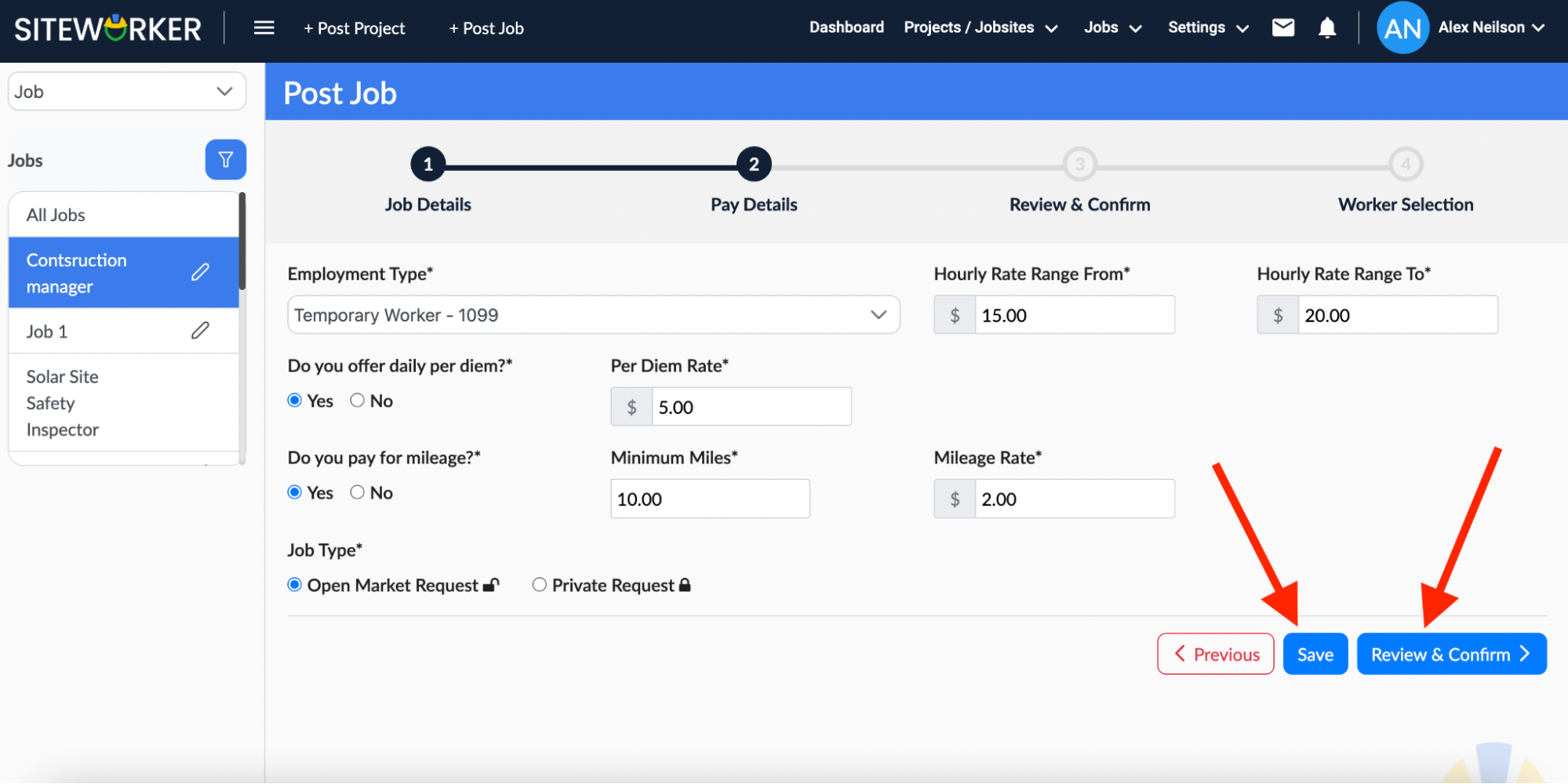
Step 7: Review your job details carefully and make any necessary changes.
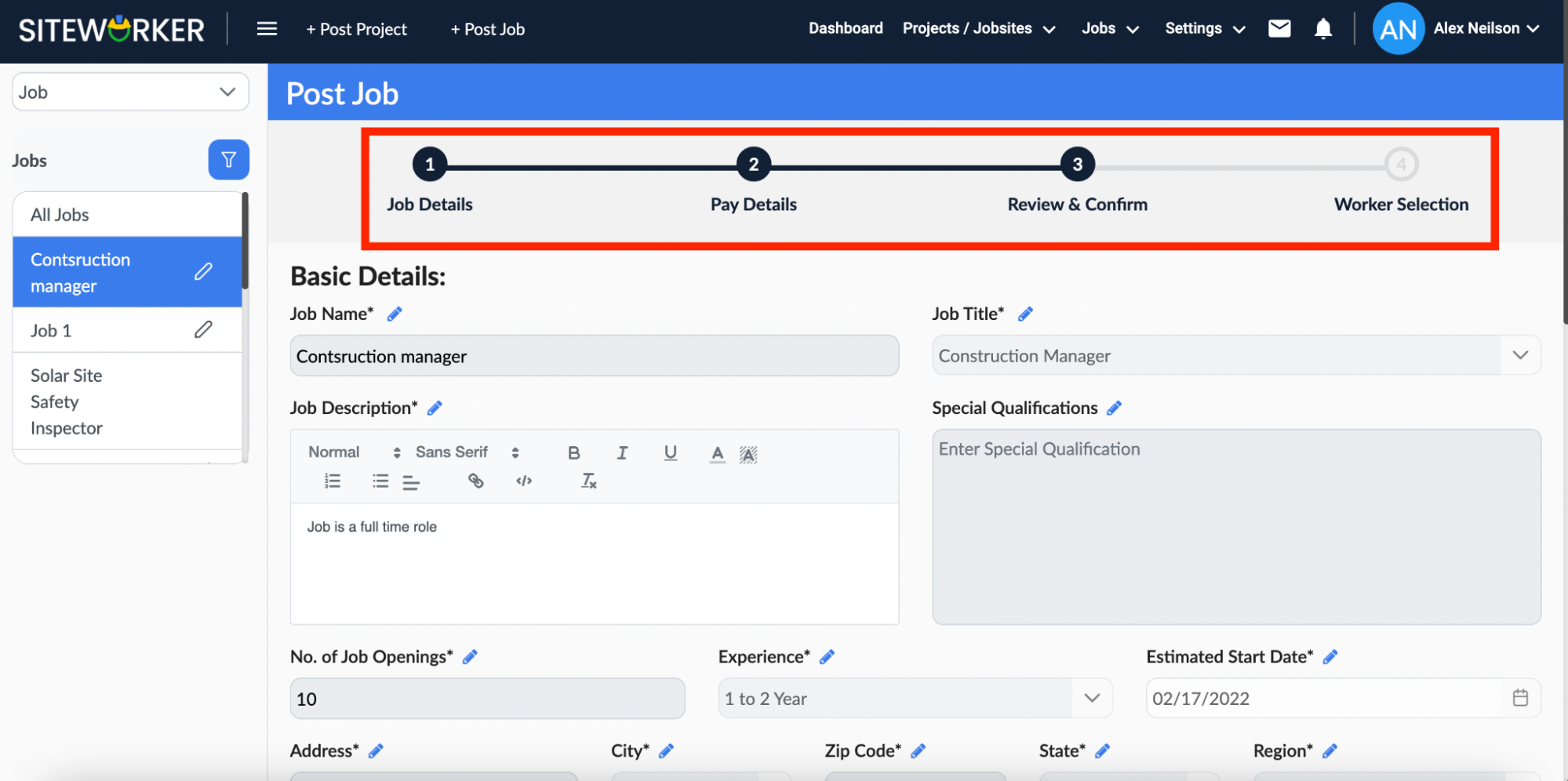
Once confirmed, click on the “Post Job” button.
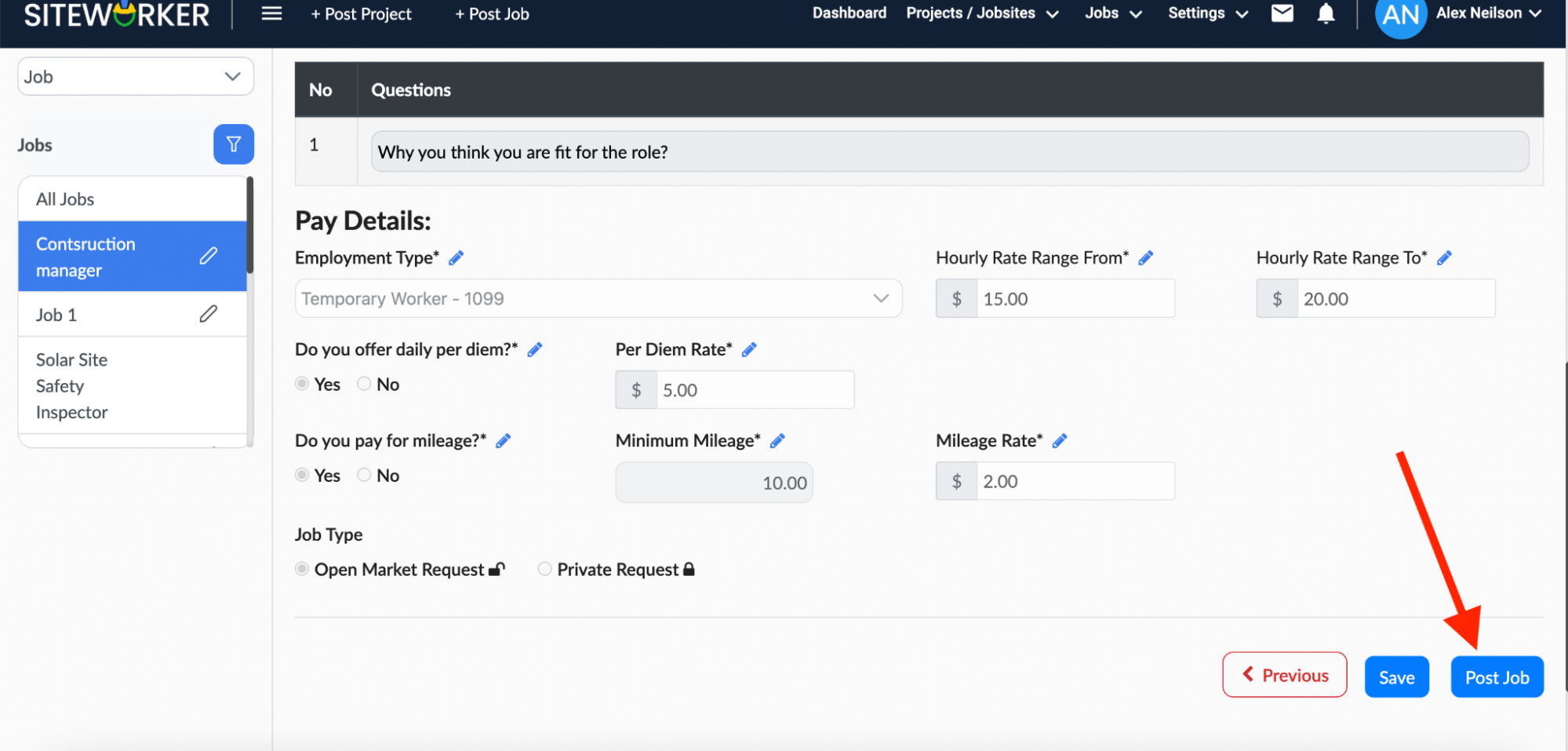
Step 8: Select and Invite Workers.
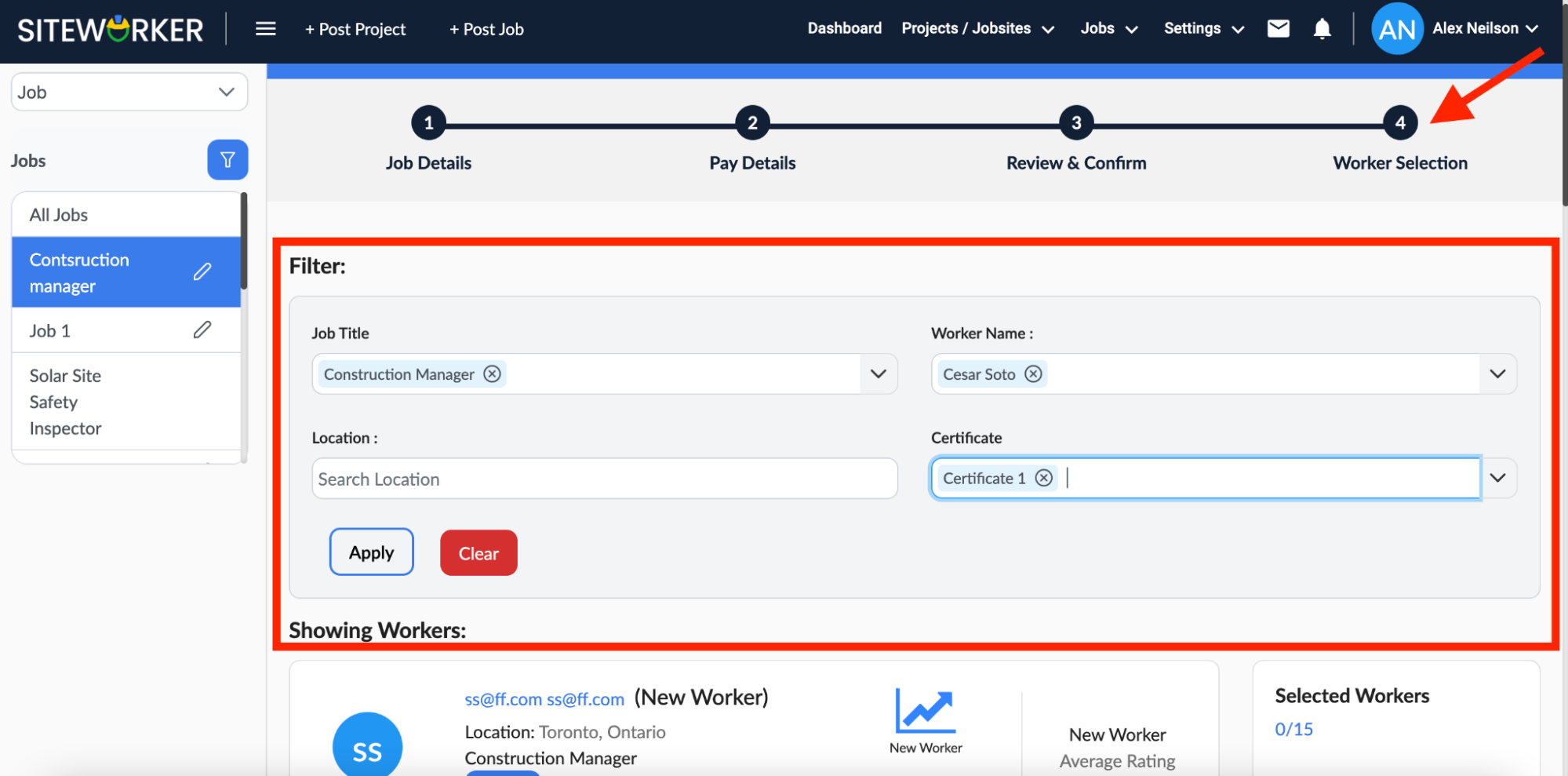
On the following screen, you’ll see a list of workers for you to choose for the job posted. You can filter the list according to your preferences
Step 9: Click on the “+Add” button to select a worker.
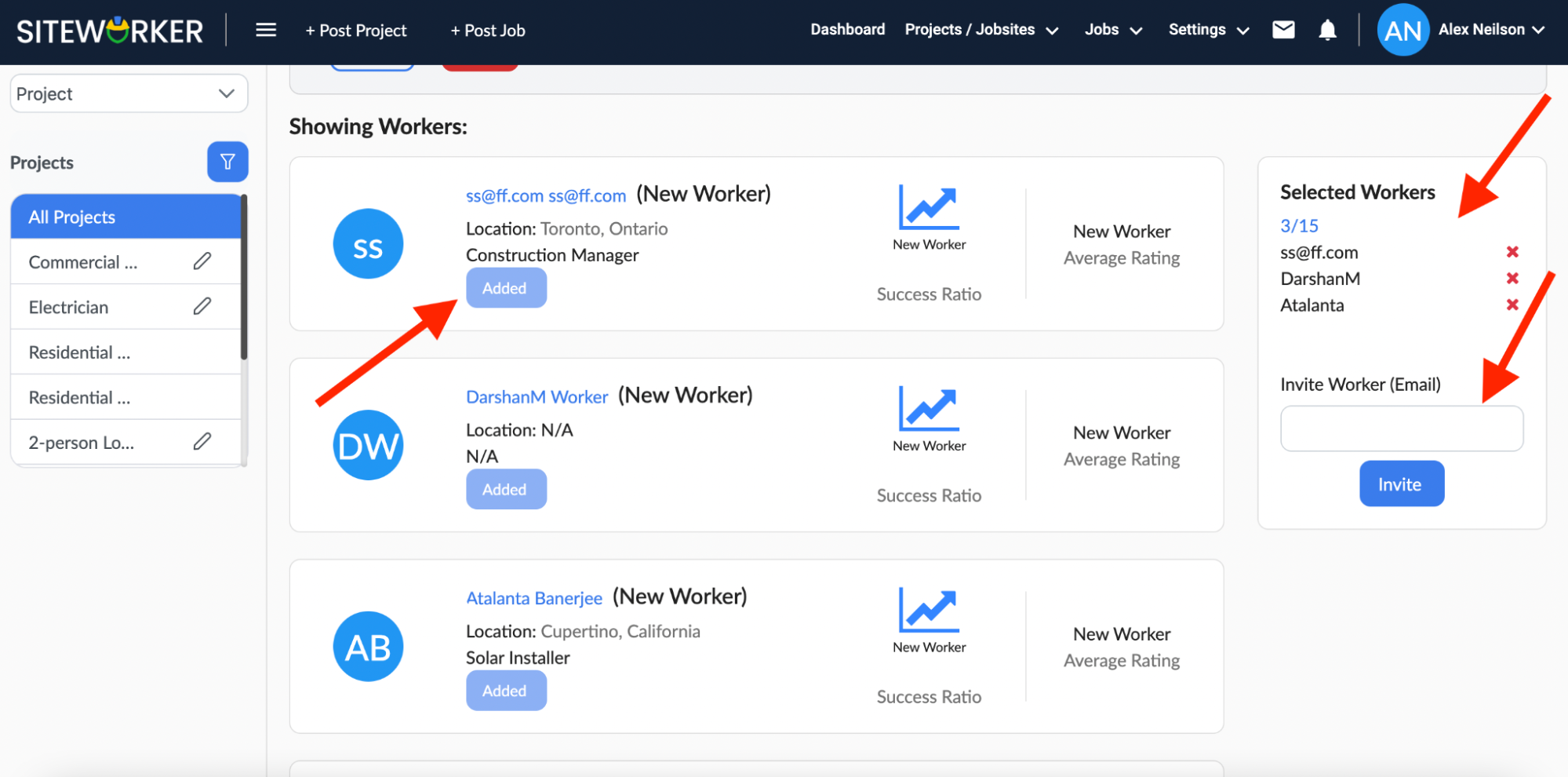
You’ll see the list of all selected workers on the right side of your screen. Click on the Invite button to invite all selected workers to apply for the job.
Now, wait for applications from selected workers!
Have more questions? Submit a request