Related Articles
How to Award a Job
Every client wants to hire well-qualified and experienced workers for their job. With SiteWorker, you can not only post a job but can also invite the desired worker for the job. Also, you can award a job to the best-suited person as well.
When you are planning to award a job, you first need to post a job and invite a worker for that particular job. After this, wait for the worker to accept your job invitation and to apply back on the that with a bid.
Once the worker applied for your job, follow these steps to award a job to the desired worker:
Step 1: From the dashboard under “Job” select “ Worker comparison”.
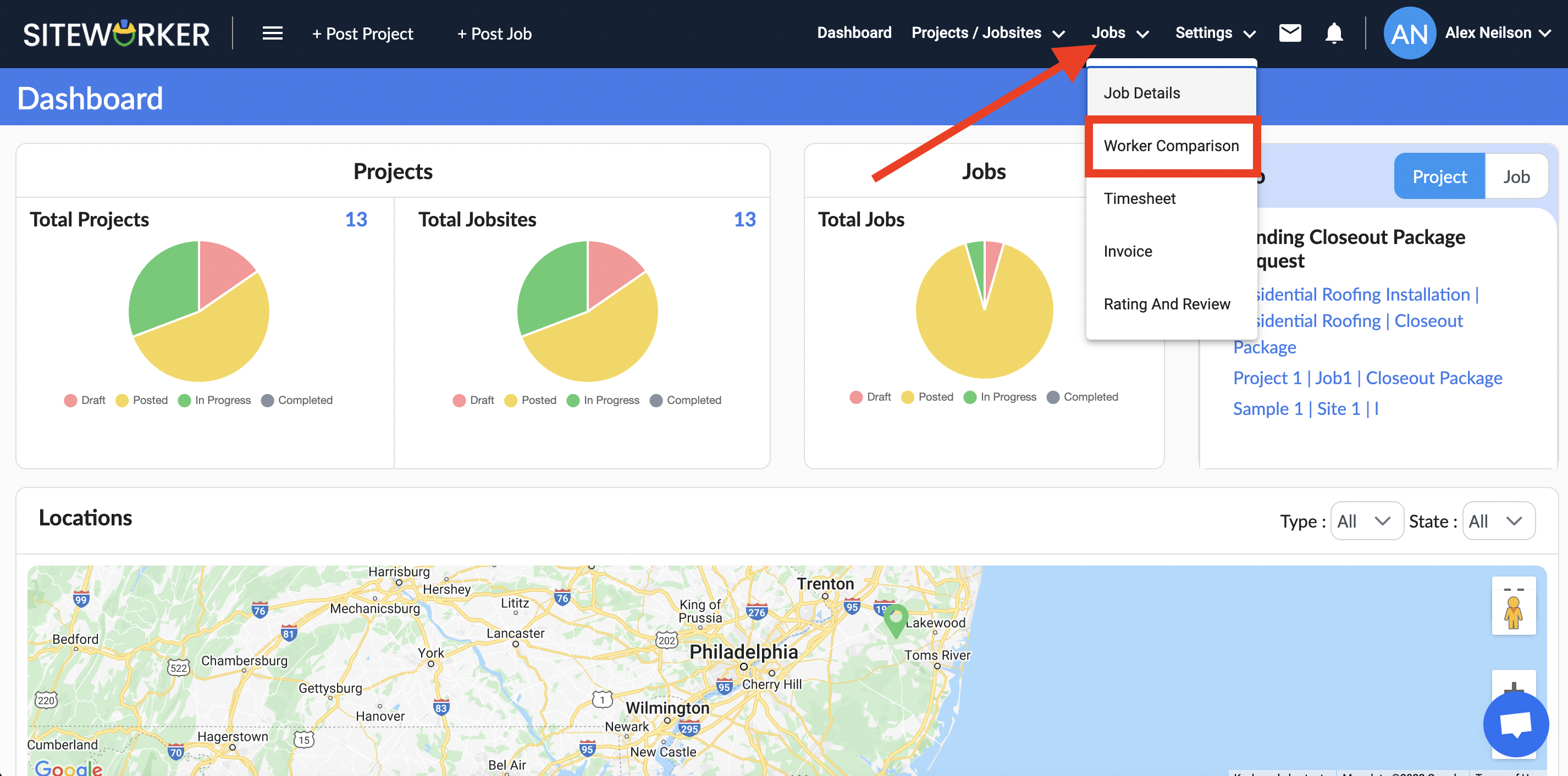
Step 2: Now “Tick” in front of the worker you want to offer a job.
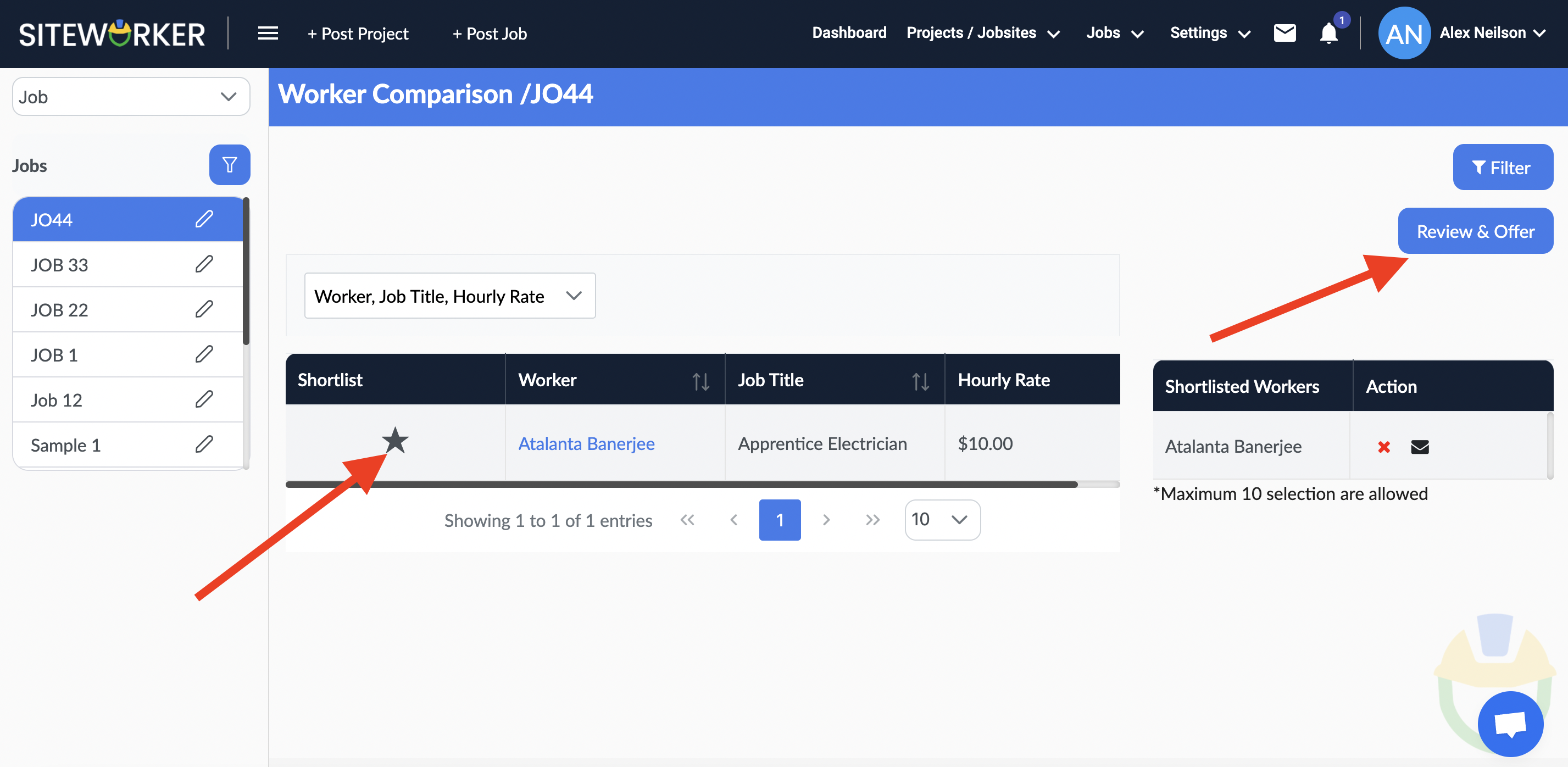
After this, you need to click on “ review and Offer” at the top right corner.
Step 3: Finally, fill the hourly rate for the job, and click on offer job to reward a job to a worker.
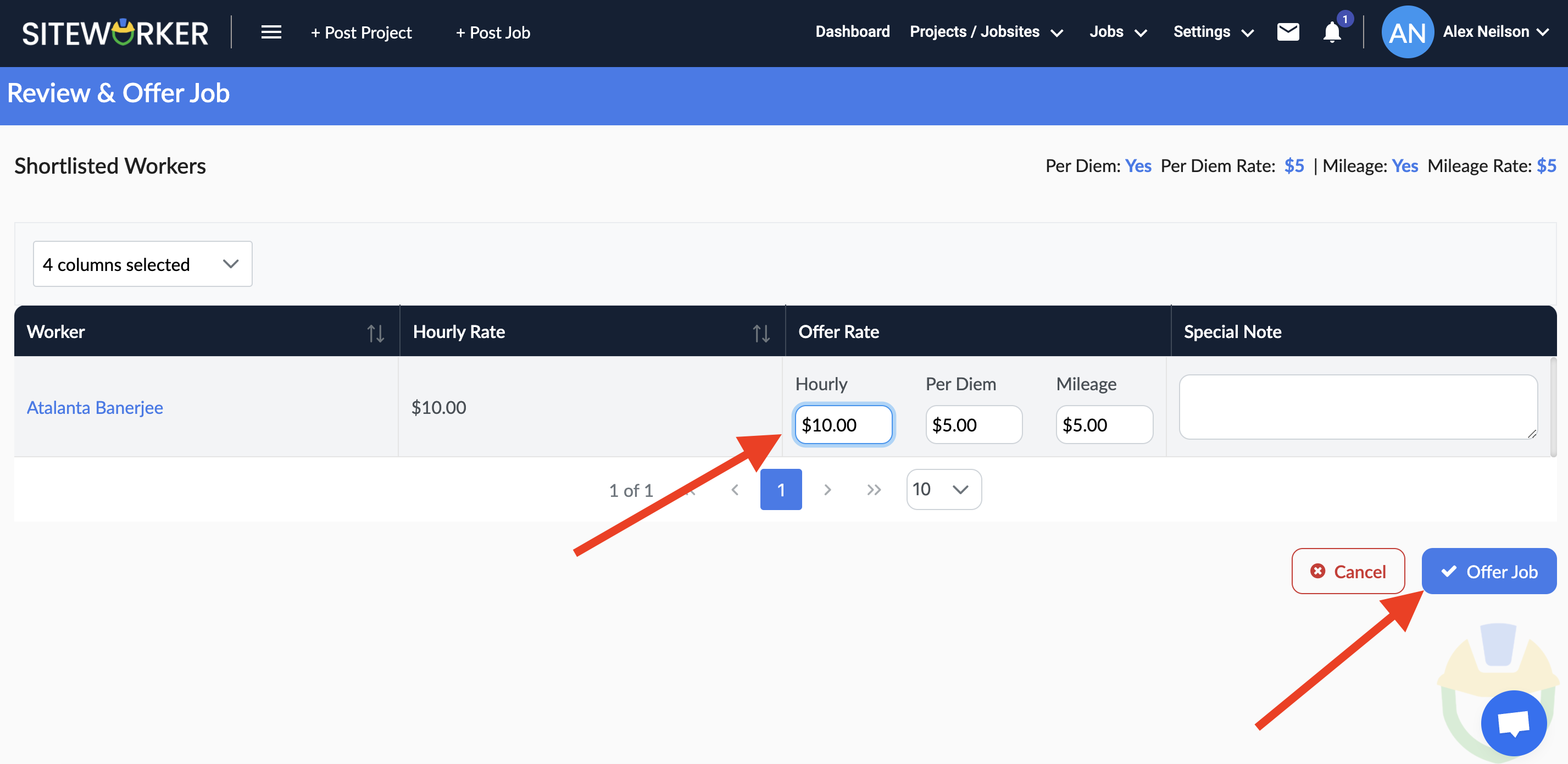
Now, you will see this message, which means you offered or rewarded a job to a worker.
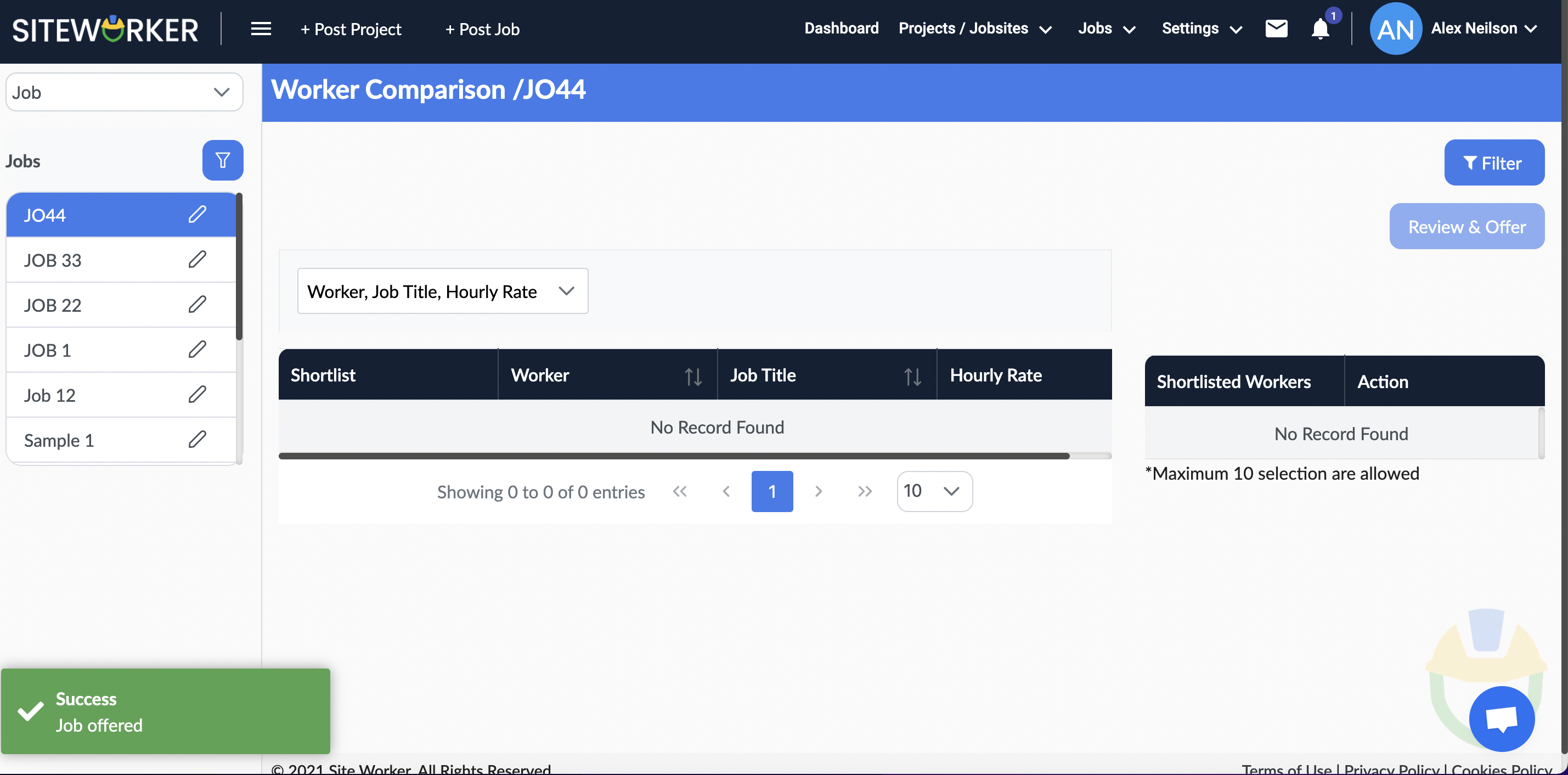
This is how you can read a job.
Have more questions? Submit a request