Related Articles
How to Approve Timesheet for Jobsite
A timesheet is a key parameter for any company as it helps in finding the time spent by subcontractors or workers on a Jobsite. With SiteWorker, you can easily approve the timesheets for Jobsite.
Here are the steps to approve timesheets:
Step 1: On the dashboard, Go to Projects/Jobsites.
Once you log in to the account, go to “Project Details”, present at the top of the dashboard. Under the drop-down option, click on “Jobsite Timesheet”.
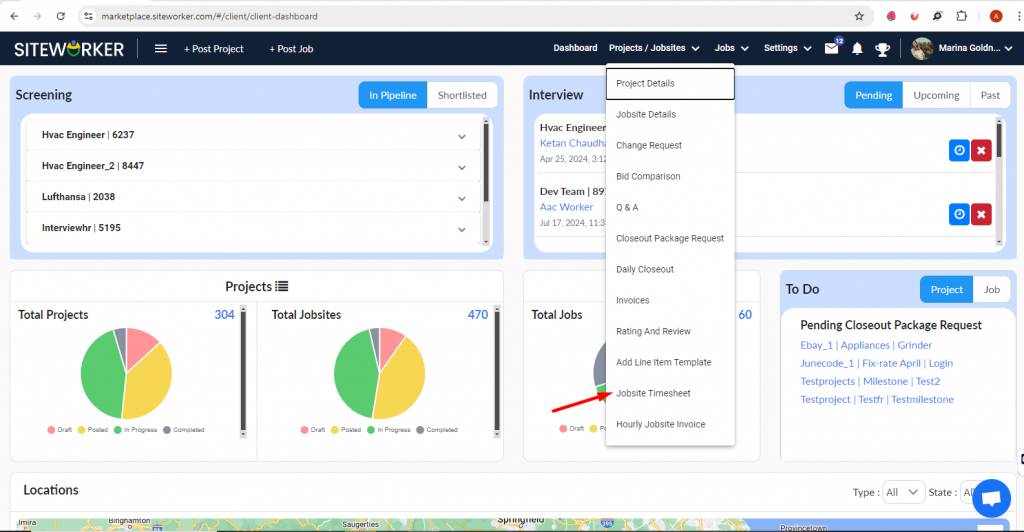
Step 2: Choose “Job” from the list at top left corner.
On the next page, from the left side select the job and then all jobs to check the timesheets. You can see timesheets with detail for worker and jobsite title.

You can also use the filter option at the top right of the page to search for particular job sites and workers.

Step 3: Click on “Approve All” to Approve the timesheet for a job site.

After this, you will see the success message

Learn the easy steps to add a Line Item template to make project posting easy and quick.
Have more questions? Submit a request