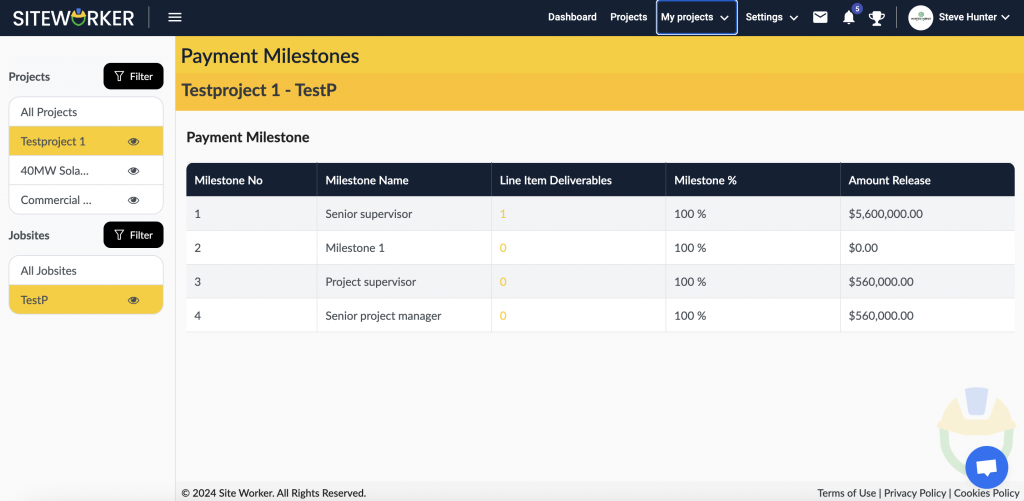Check the payment milestone by using these steps:
Step 1: Log in to your account using your registered email and password.
Step 2: Go to Dashboard and click on “My Projects,” then go to “Payment Milestone” from the drop-down menu.
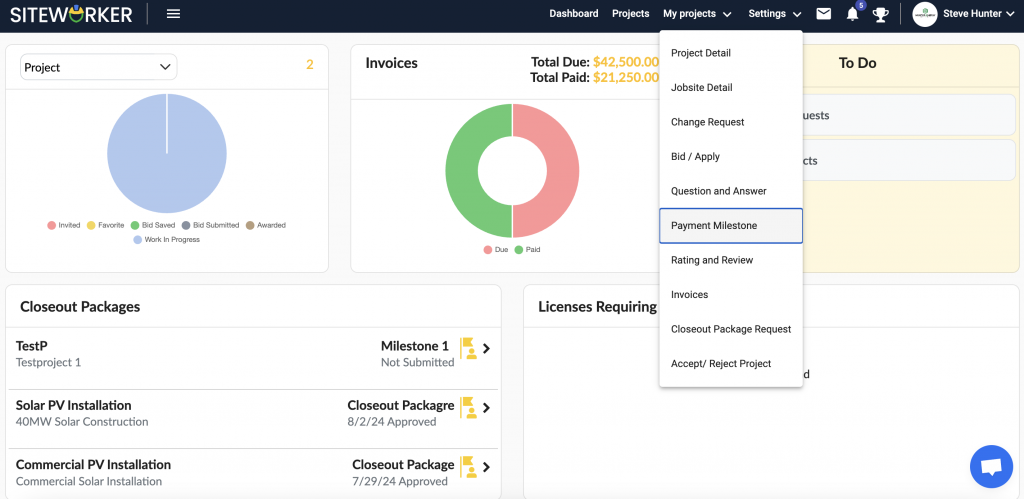
Step 3: Select Project and Jobsite from the left panel. And, now you can see milestone, name, number, and payment.