How to Check and Approve Invoice of a Project
Whether your project is big or small, managing and approving invoices on time is very important. It helps you build a successful relationship with subcontractors. Here are the steps to check and approve an invoice for a project: Step 1: After log in, select “Closeout Package” from “To Do” list Step 2: Tick mark in […]
How to Check Closeout Package Requests
Quickly check the closeout package requests for your project with these simple steps: Step 1: Go to Project/Jobsites. Once you logged in to the account go to “Project/Jobsites” present at the top on dashboard. Under drop down option click on “Checkout Package Request”. Step 2: Choose Project from the list. On the next page, from […]
How to Hire a Subcontractor
Hiring a subcontractor is essential for the success of any project. However, finding a capable and professional subcontractor within your bid range can be challenging. Using SiteWorker, you can hire the best subcontractor in a very simple way. Here are the steps to follow: Step 1: Log in to the SiteWorker account and Go to […]
Bid Comparison
Step 1: Go to “Projects/Jobsites” in the top menu and click on “Bid Comparison” On this following screen you’ll see three tabs Step 2: Bid Received for Fixed Rate Jobsites Click on “Bid Received for Fixed Rate Jobsites,” and you’ll see the following screen. Step 3: Click the star (☆) icon in the ”Shortlist” column. You’ll see […]
How to Offer a Project to a Subcontractor
To offer a project to a subcontractor, you need to provide accurate project details. Here is how you can offer a project on SiteWorker and invite subcontractors: Step 1: Once you logged in to your account, click “+ Post Project” on the left side of the menu bar. Step 2: On the following screen, you’ll […]
How To Search Subcontractors
To find the right subcontractors for your project, you need 2-4 bidders for your project. Make sure you post a project with specific details so that you can get the desired subcontractors. First, post the project and then follow these steps to search for subcontractors on SiteWorker: Step 1: Once you’re logged in to your […]
How to Post a Project and Invite Subcontractors
Step 1: Log in to your account. Step 2: Click on “+ Post Project”. Step 3: Enter project details and click the “Jobsites” button. Step 4: Enter the Jobsite or Project Location You have two options: You can create both Fixed Rate and Hourly Rate jobsites to match your specific project requirements. If you click on “Fixed rate,” […]
How to Complete Profile after Sign Up
Complete your profile to offer jobs and projects to workers and subcontractors. It is very useful for hiring experienced workers and expert subcontractors. Here is how you can complete the profile. Step 1: Sign in as a Client with your registered email ID and password Once you sign in successfully, you will see a pop-up […]
How to Sign Up
By creating a SiteWorker client account, you can post your projects and save time and money on scouting, recruiting, training, and hiring new workers. Step 1: Click the Sign Up button (orange color) in the top-right corner of the home page. Step 2: On the next screen, you’ll see three options to sign up. Since […]