Job Process
Step 1: Log in to your account. Step 2: View applied jobs in the “Applied Jobs List” section. – Click on the eye icon to view job details. – Click on the Filter button to search the jobs. Step 3: Go to the Pending tab to view all scheduled interviews, with Schedule and Reject buttons Step 4: Click on […]
How to Provide Ratings and Reviews to Client
Once you complete the project, it is time to give a rating to the client. Here are the steps to give ratings and reviews to clients. Step 1: Log in to your account using your registered email and password. Step 2: Go to the dashboard and click on “My Projects” then, from the drop-down menu, […]
Payment Milestone
Check the payment milestone by using these steps: Step 1: Log in to your account using your registered email and password. Step 2: Go to Dashboard and click on “My Projects,” then go to “Payment Milestone” from the drop-down menu. Step 3: Select Project and Jobsite from the left panel. And, now you can see […]
How to Approve/ Reject Change Request
Sometimes, clients make a new change request to you. Whether you want to approve it or reject it is up to you. Here are the steps to approve and reject a change request: Step 1: Log in to your account using your registered email and password. Step 2: Go to Dashboard and then go to […]
How to Add Change Request
Do you want to change the request due to some reason? If yes, then these steps are for you. Step 1: Log in to your account using your registered email and password. Step 2: Go to Dashboard and click on “My Projects” then, from the drop-down list, select “Change Request.” Step 3: Select the Project […]
Question and Answer
Step 1: Go to “My Project” in the top menu. Then select the “Question and Answer” link. Step 2: In the Q&A submitting form, select the project and jobsite, and enter a question. Step 3: Click on submit button, for submitting question. – The following success message will appear once the form is successfully submitted . Step 4: Click […]
How to Check Invoices
When you hire a worker for a project or job site, it is important to keep tracking invoices for timely payments. Here are the steps that you can follow to check invoices. Step 1: Log in to your account using your email and password. Step 2: Go to dashboard and take cursor to “My Projects”. […]
How to Submit Closeout Package Requests
Quickly submit the closeout package requests for your project with these simple steps: Step 1: Once you logged in to the account go to “My Project” present at the top of the dashboard. Under the drop-down option click on “Checkout Package Request”. Step 2: On the next page, you will see projects with approved and […]
Daily Closeout Photo
Step 1: Locate the daily closeout photos in the Daily Closeout Photos section. You’ll also find the option to add new closeout photos. Step 2: Click the “Add” button for closeout photos. A pop-up form will appear for adding work description, progress updates, and upload photos. – After submitting the closeout photos form, you will be directed […]
How to Accept or Reject a Project/Job
On SiteWorker, you can easily accept or reject a project/job with the following steps: Step 1: After logging in, click the dropdown icon next to “My Projects”, at the top bar on the dashboard. Click on the “Accept/Reject Project”. Step 2: Now, click on the “Accept” if you want to accept the project or click […]