As a subcontractor, you can bid and apply on projects that appeal to you. Once you have an active SiteWorker account, you can easily submit your bid and can gain chances to win it from clients.
There are two ways to apply or bid on a project.
Way 1: Apply/Bid On Projects From The List
Step 1: Once you logged in to the subcontractor account, go to “Projects” from the dashboard.
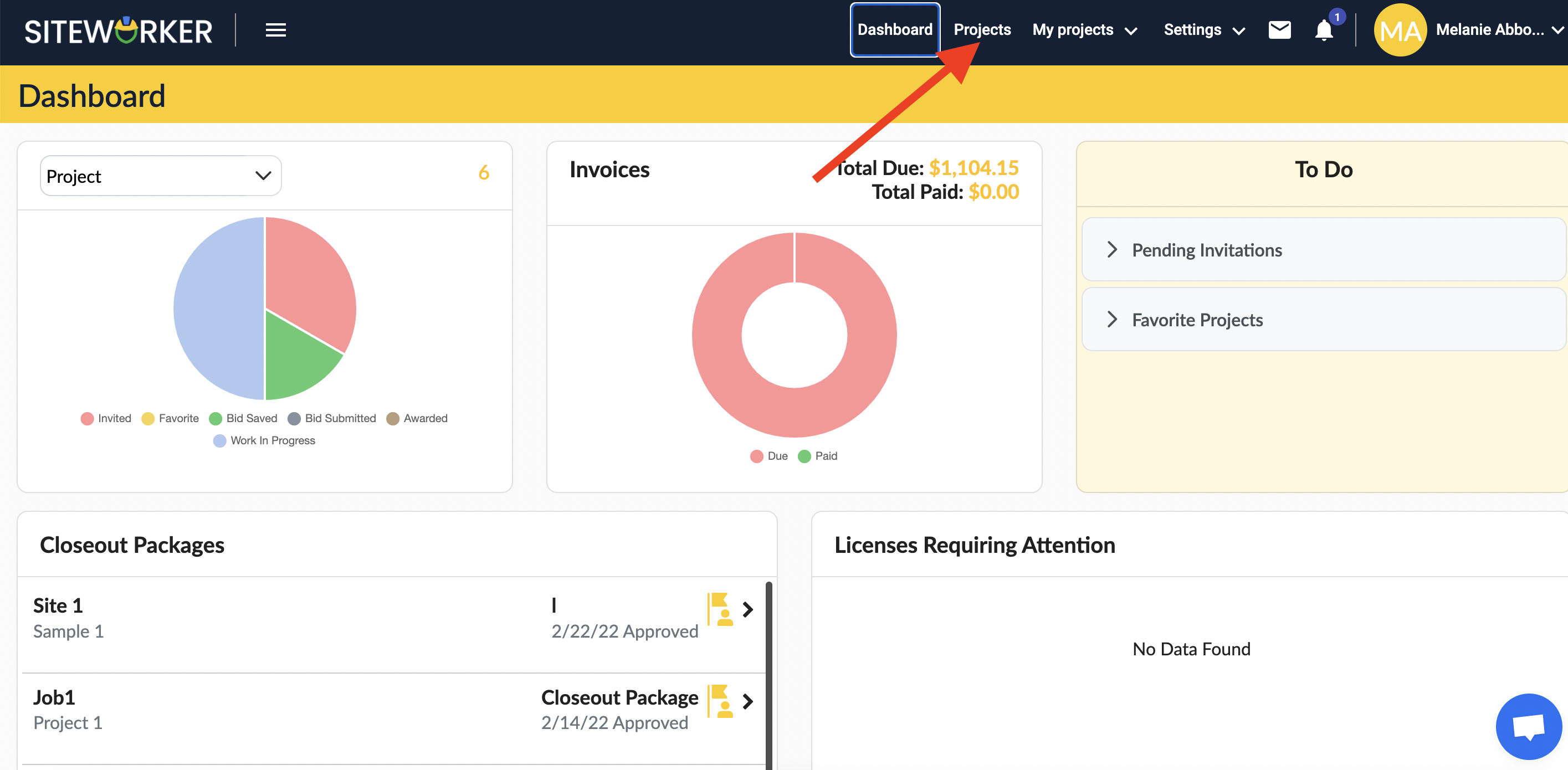
Now, you will see the list of projects posted by the client.
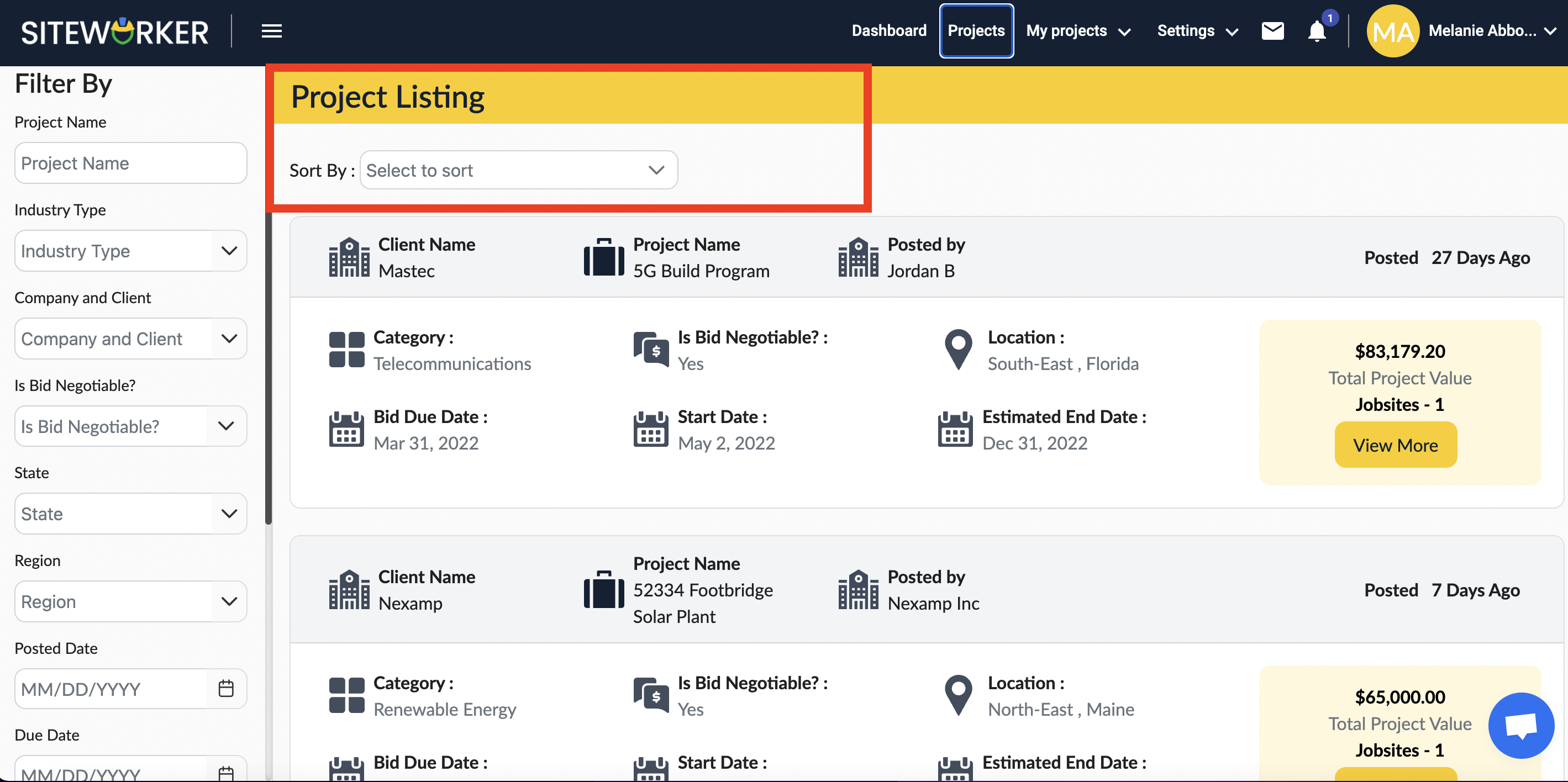
Step 2: Choose the project and click on “Start Bid”.
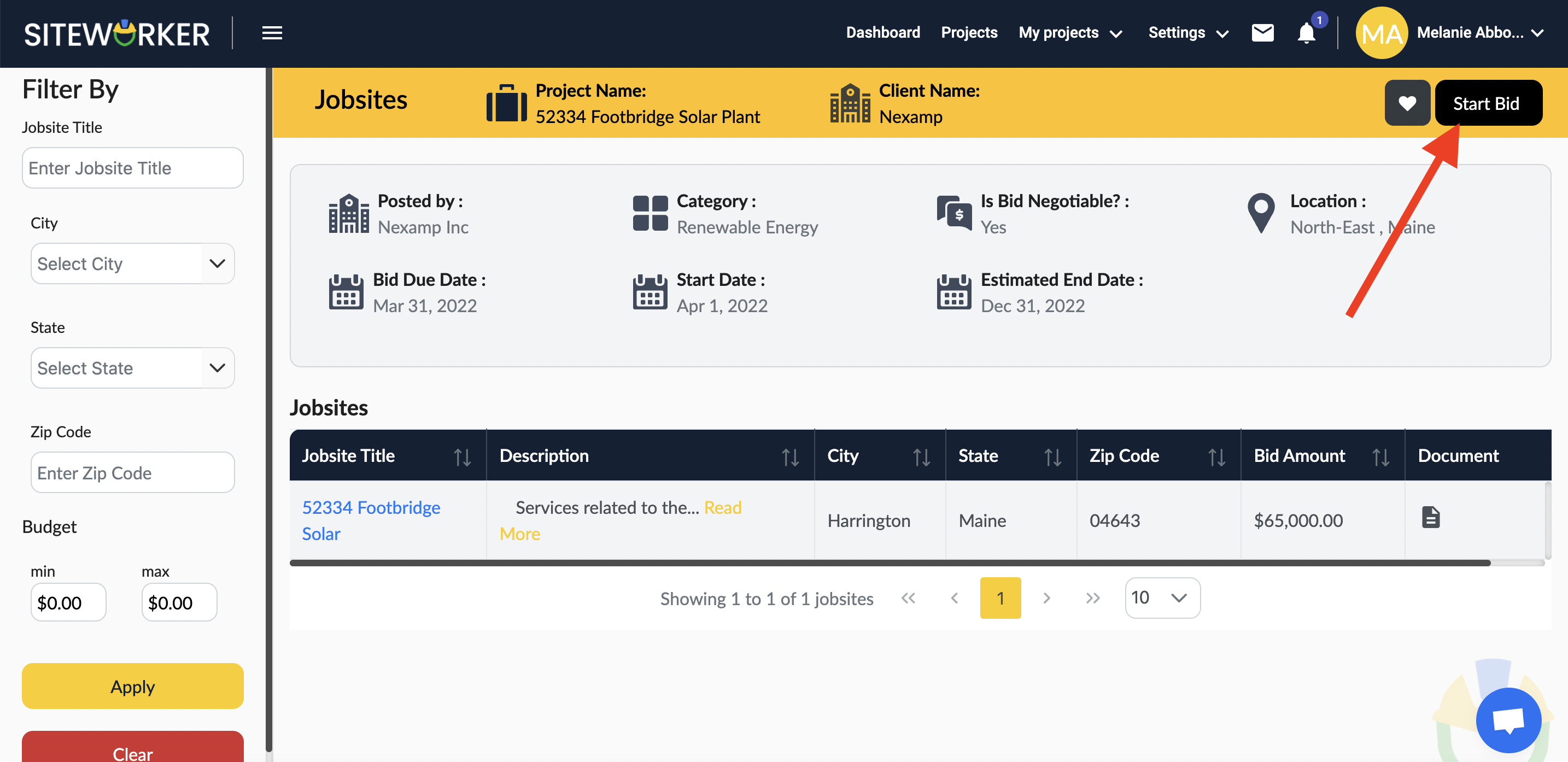
Step 3: Now, click on the “Apply on Project” to place your bid.
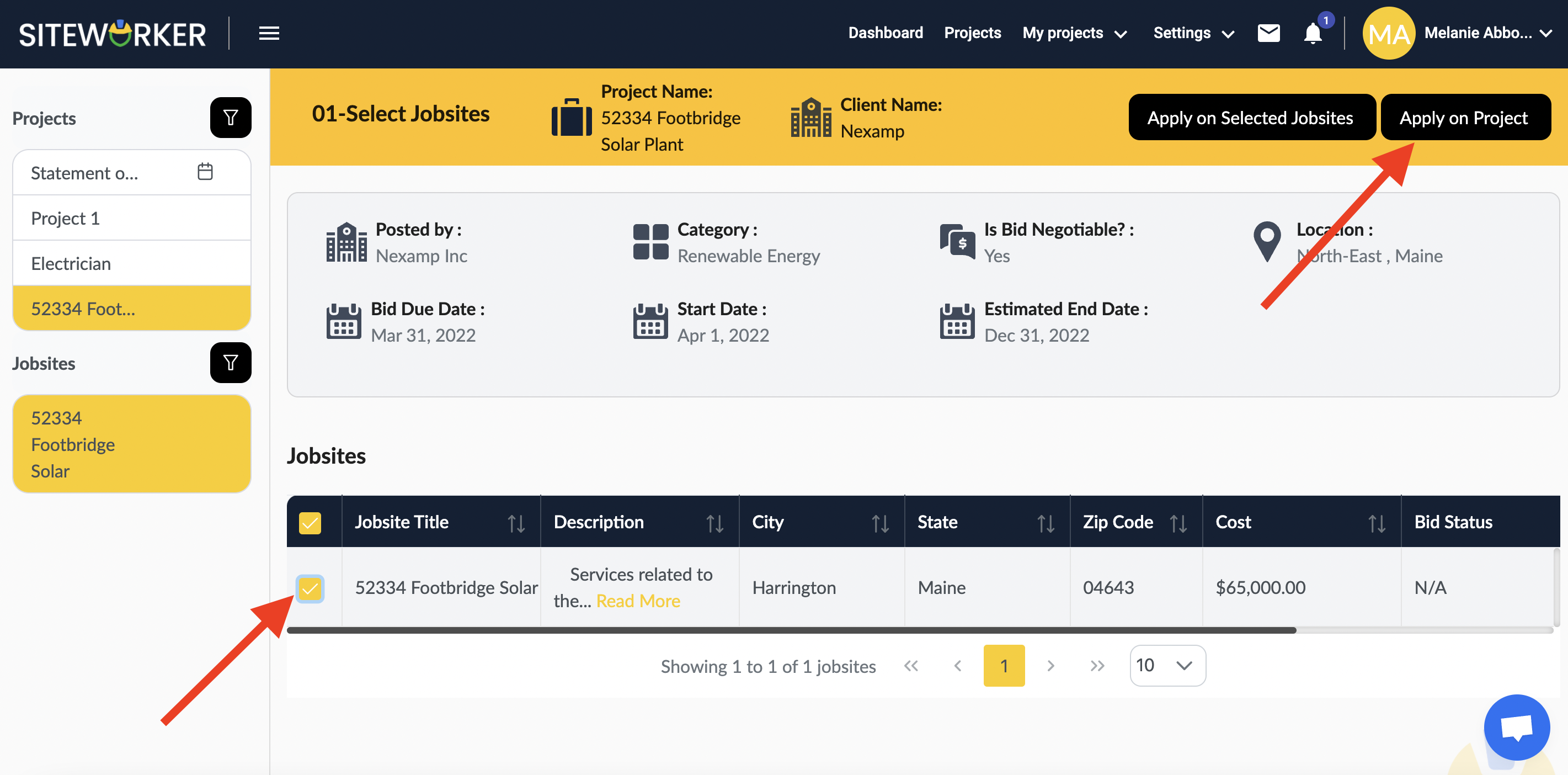
Step 4: On the next page, check the tick in a box in front of “Disabled Work Type” and fill in your total bid amount.
After this, click on the “Save & Next” button at the top right end.
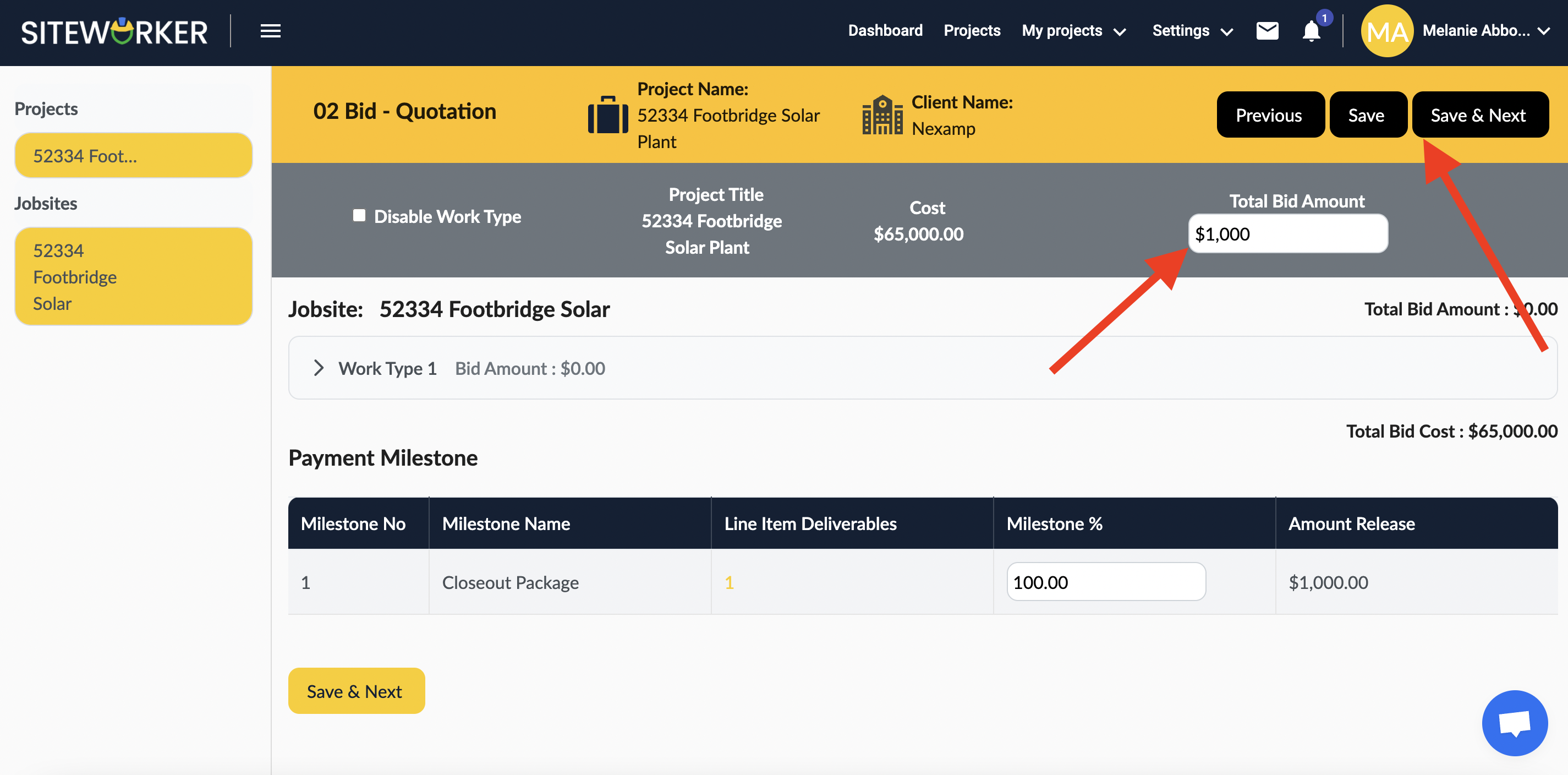
Step 5: Finally, click on the “Submit Bid” button at the bottom.
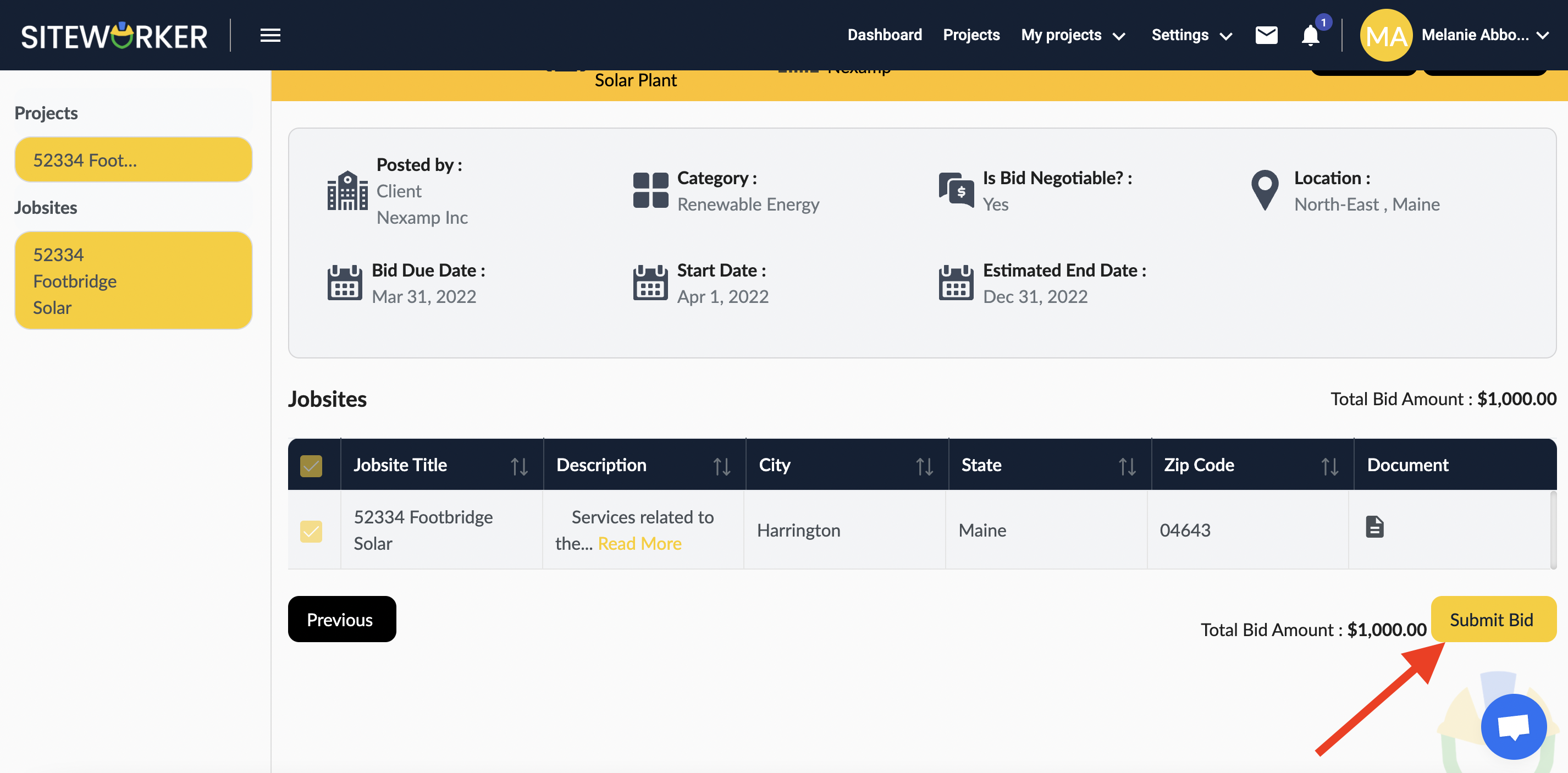
Way 2: When You are Invited by the Client for the Project
Step 1: After logging in, click the dropdown icon next to “My Projects”, at the top bar on the dashboard.
Then, Select the Bid/Apply option.
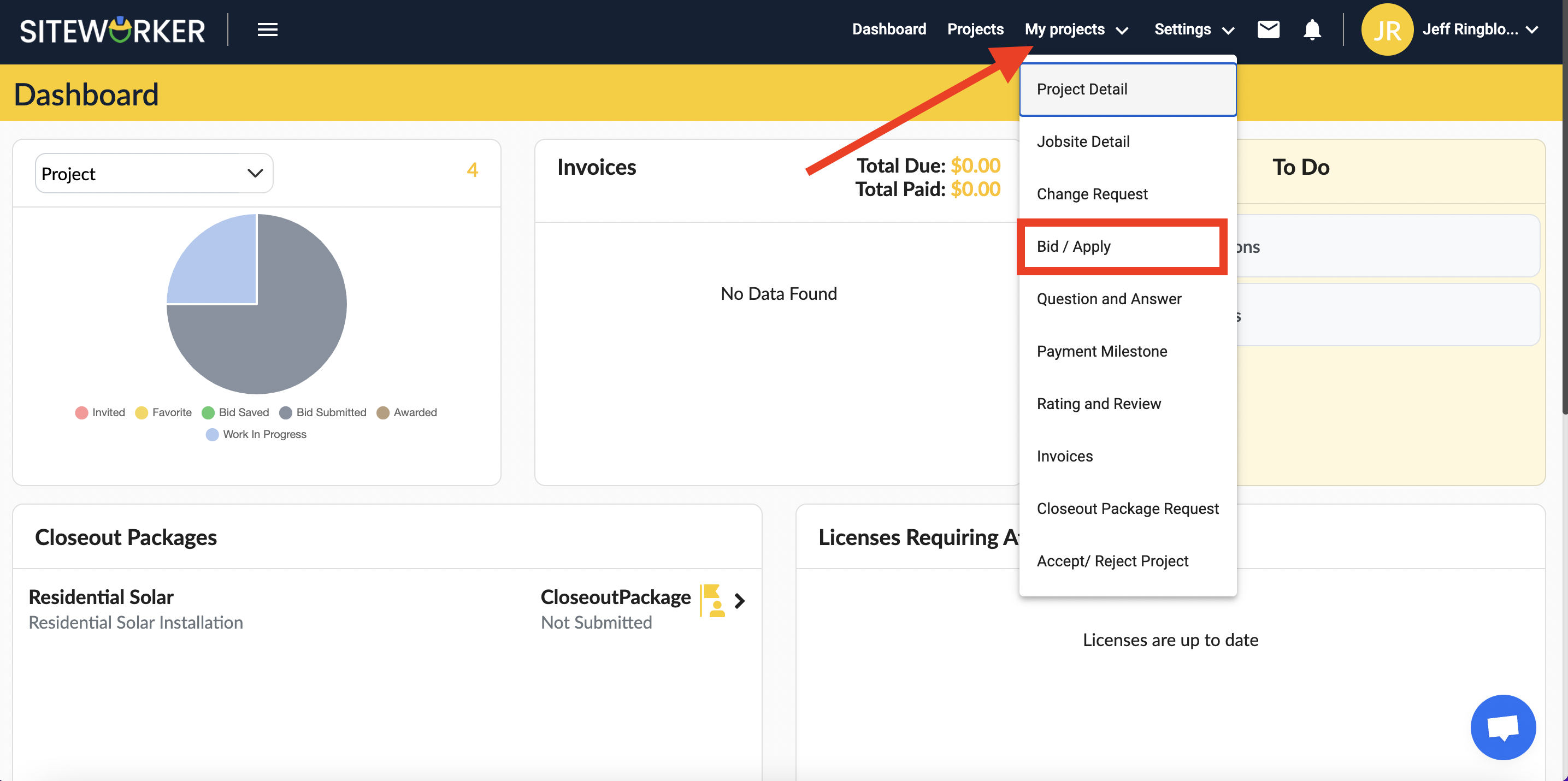
Step 2: On the left side from the “Projects” list click on the project you want to bid on.
You will see complete information about the selected project including, client name, location, bid due date, and more.
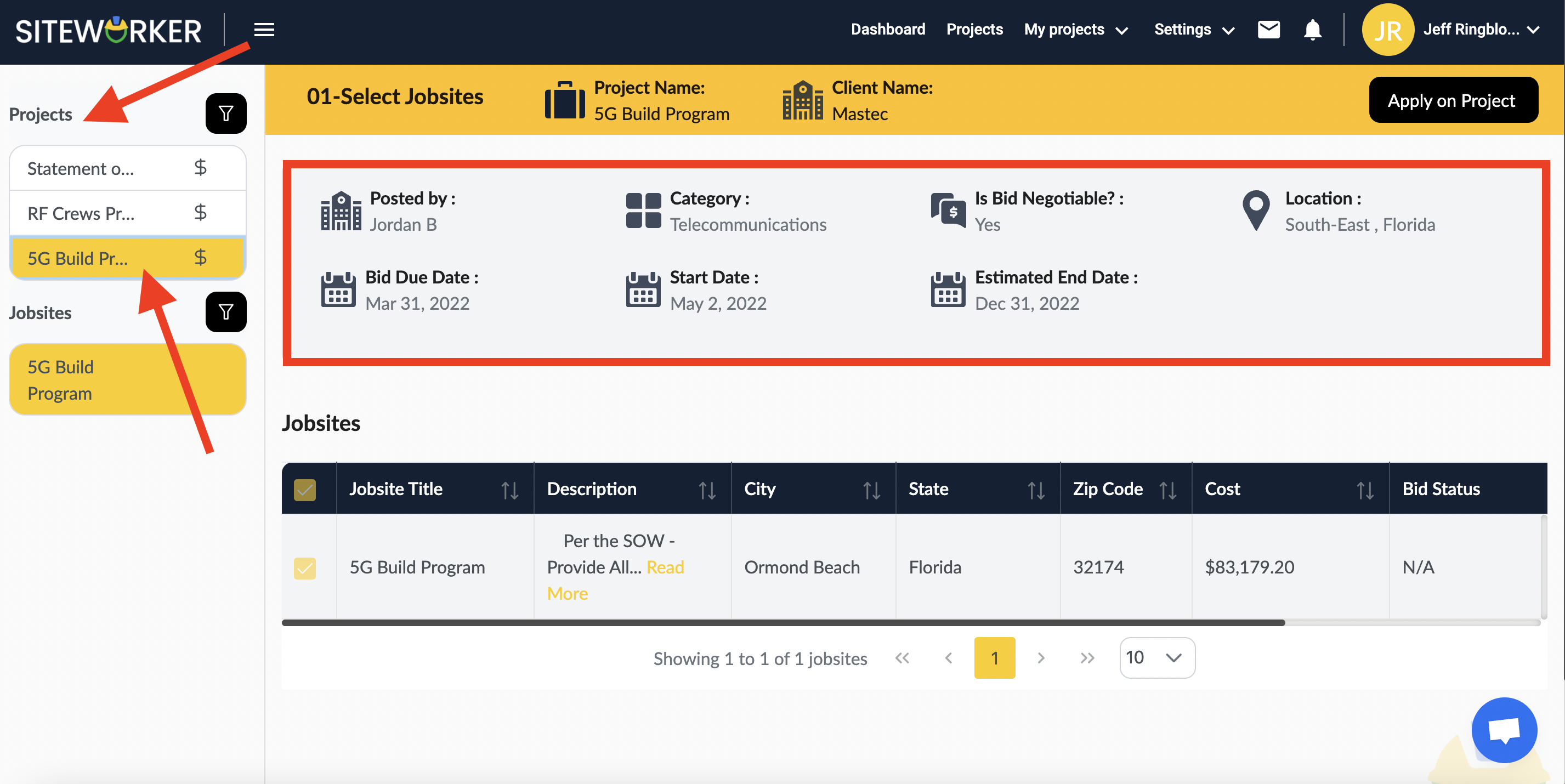
Step 3: Now, click on the “Apply on Project” to place your bid.
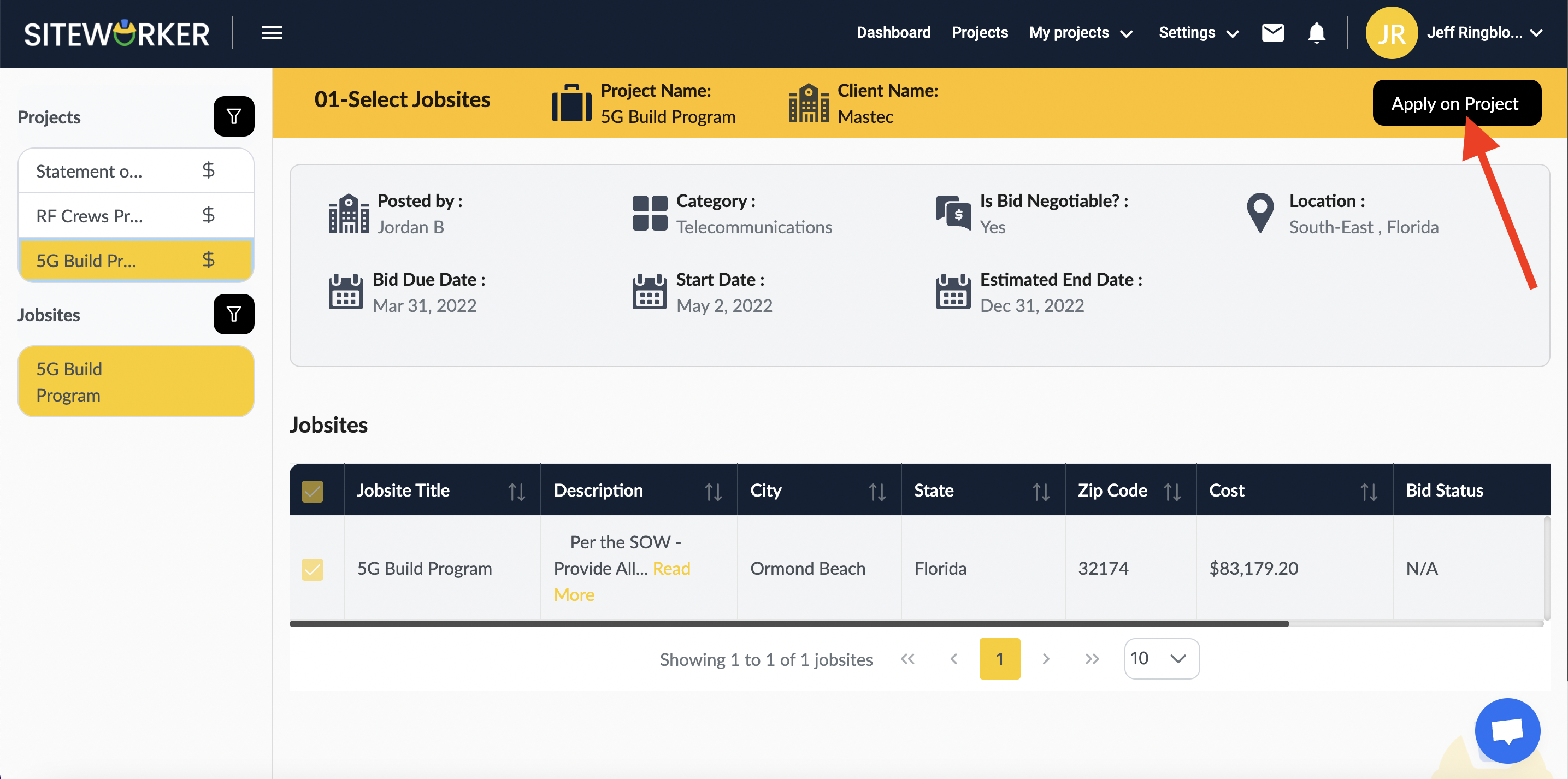
Step 4: Fill the bid amount.
On the next page, check the tick in a box in front of “Disabled Work Type” and fill in your total bid amount. After this, click on the “Save & Next” button at the top right end.
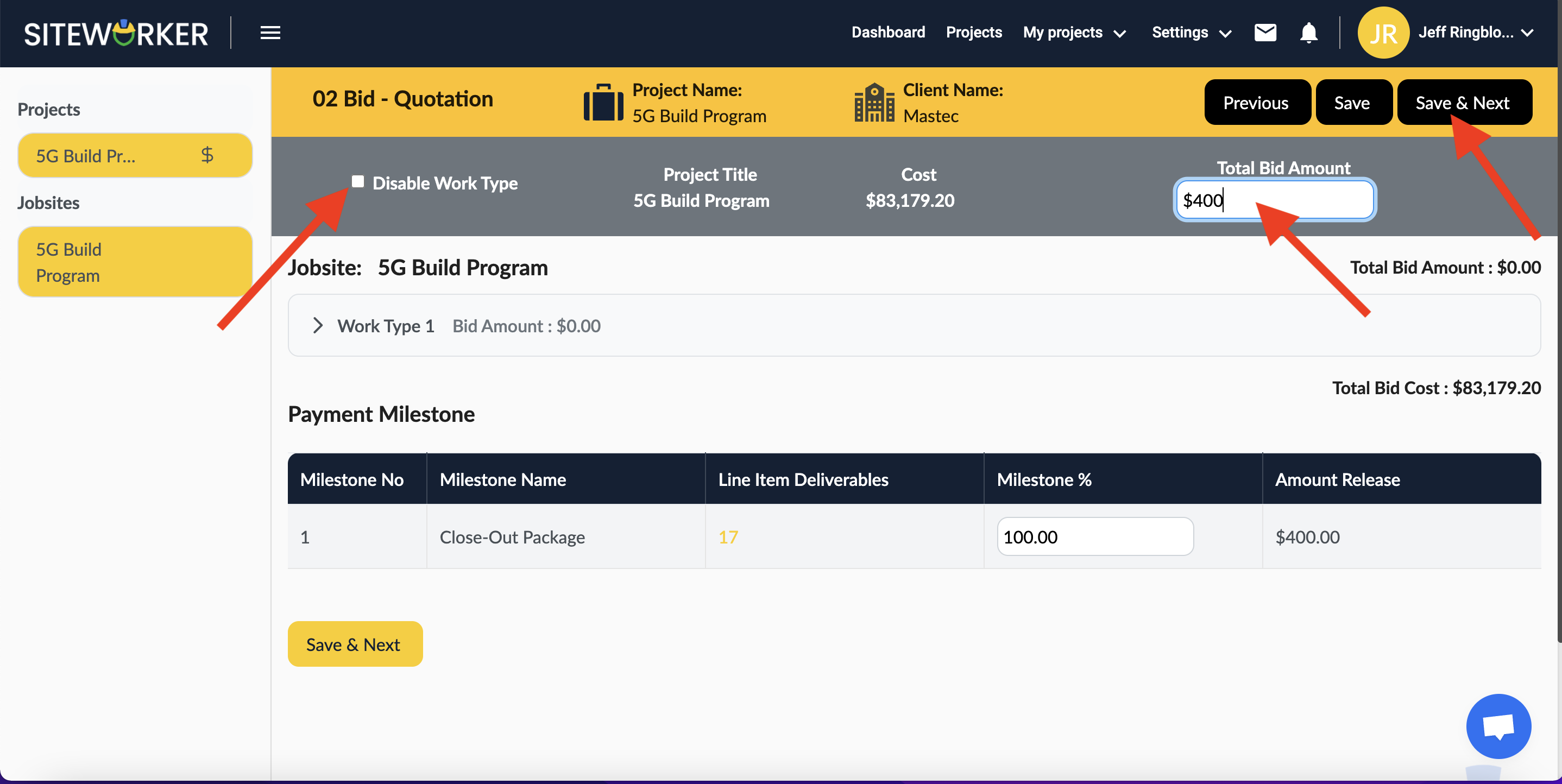
Step 5: Once you’ve saved the details, you’ll see the following message on your screen.
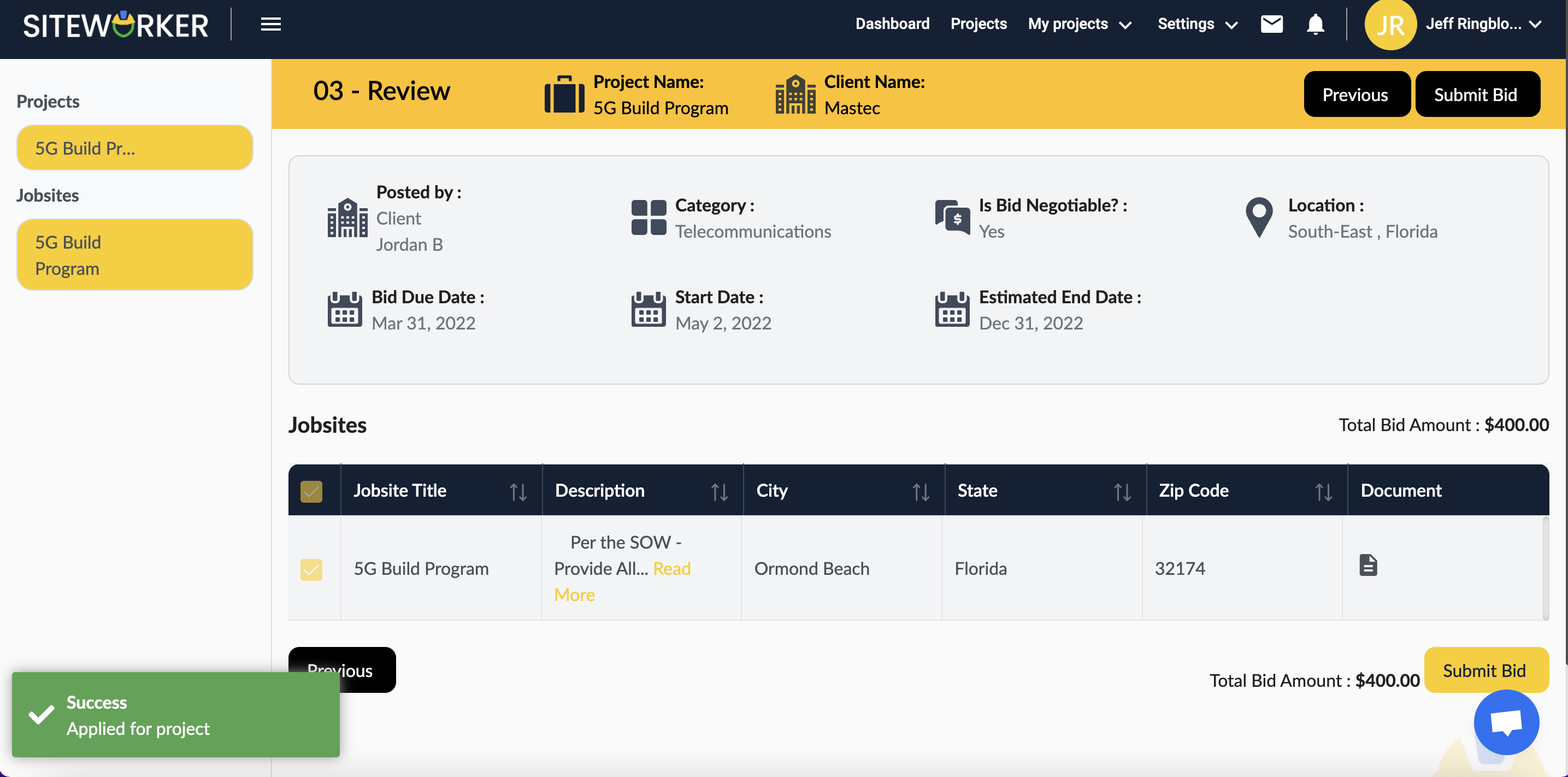
Step 6: Finally, click on the “Submit Bid” button at the bottom.
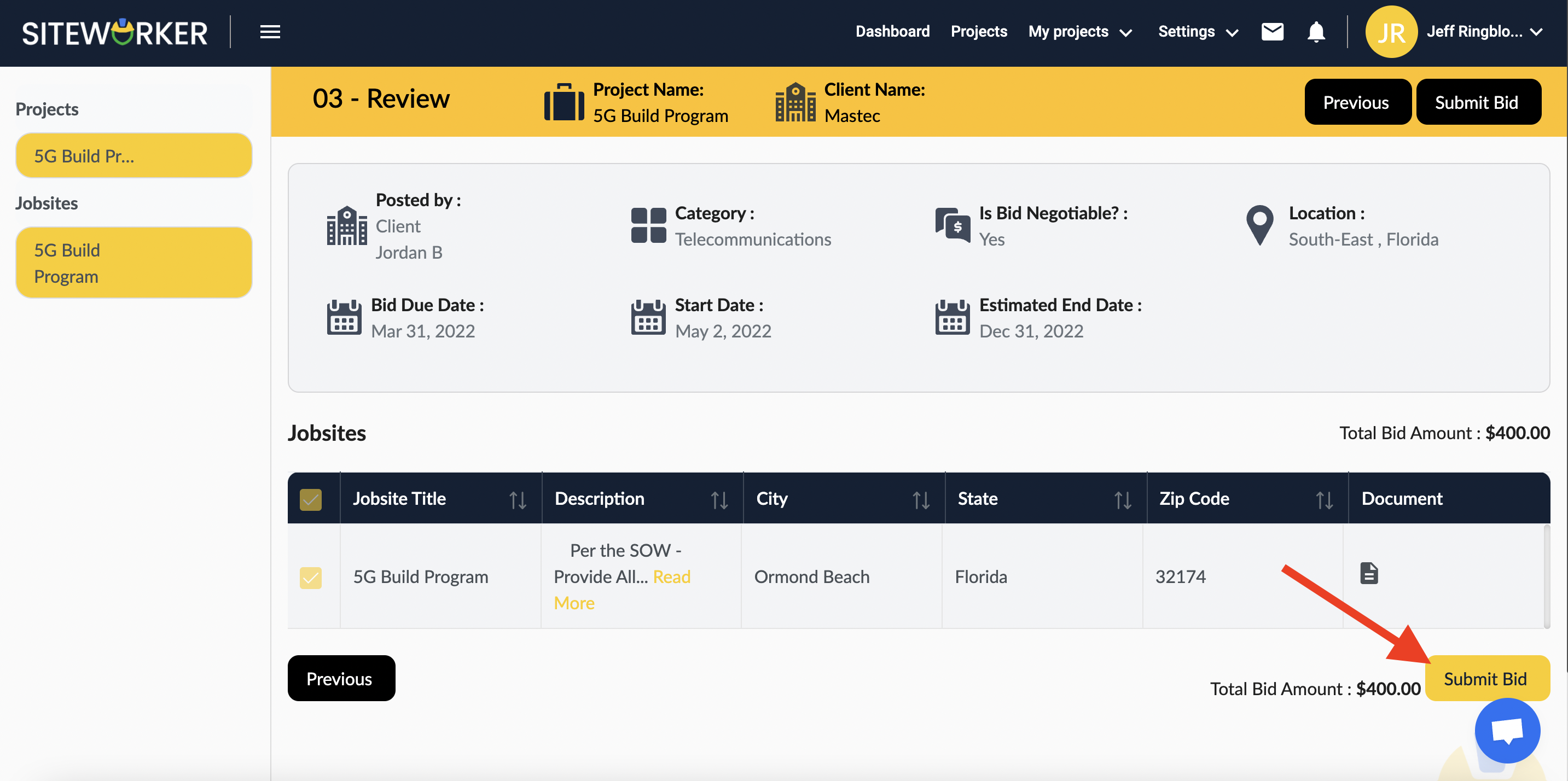
Now, you’ll see the following message on your screen, which means you apply the bid successfully.
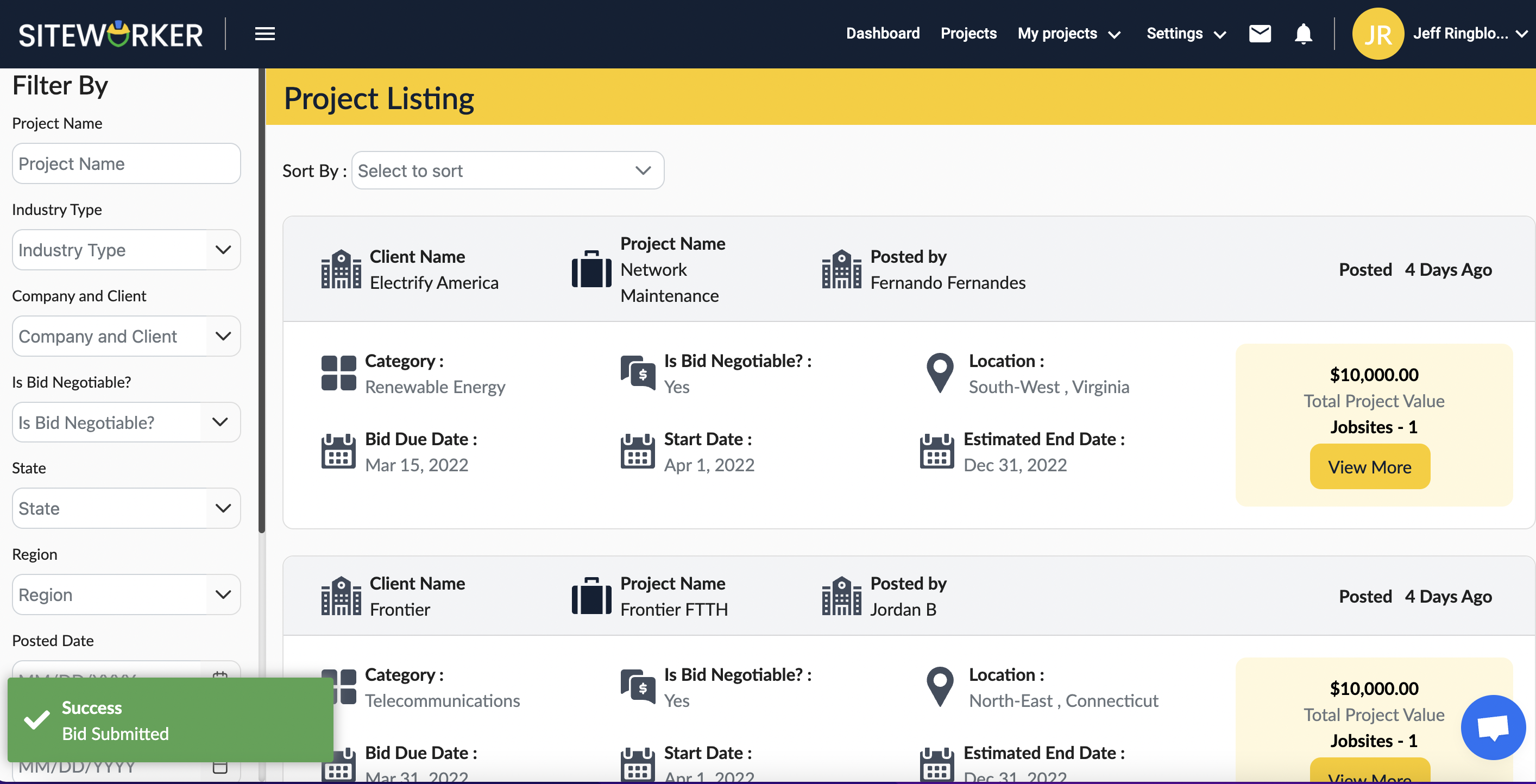
For assistance with applying for a bid on a project, please contact us at support@siteworker.com.