Do you want to change the request due to some reason? If yes, then these steps are for you.
Step 1: Log in to your account using your registered email and password.

Step 2: Go to Dashboard and click on “My Projects” then, from the drop-down list, select “Change Request.”
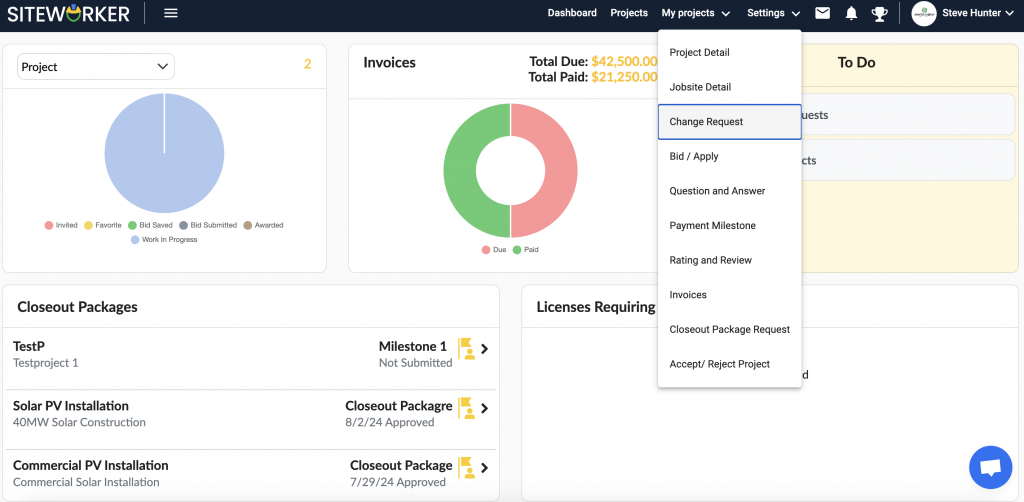
Step 3: Select the Project and Jobsite from the left panel for which you want to add change request.
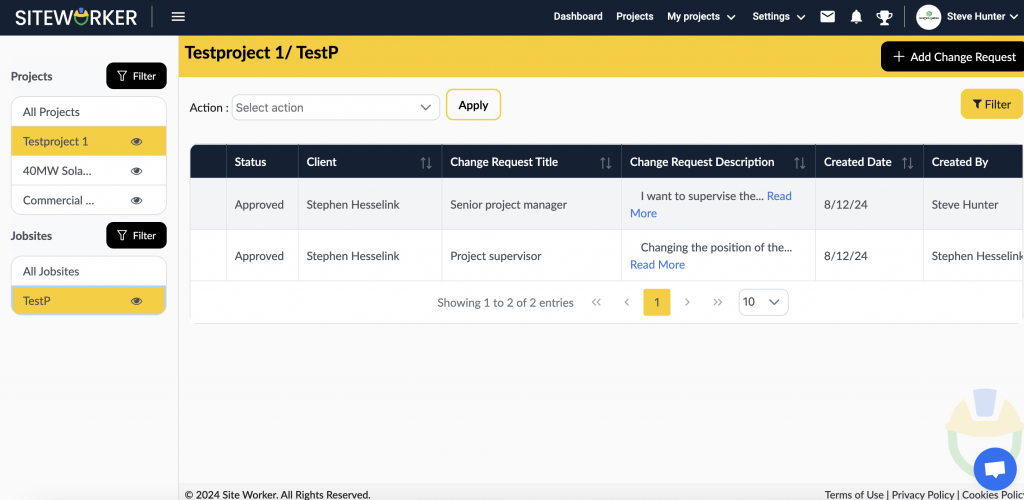
Step 4: Click on the “+ Add Change Request” button at the top right. A new Pop-Up window will open where you need to fill in the change request and description, and you can upload any document you have.
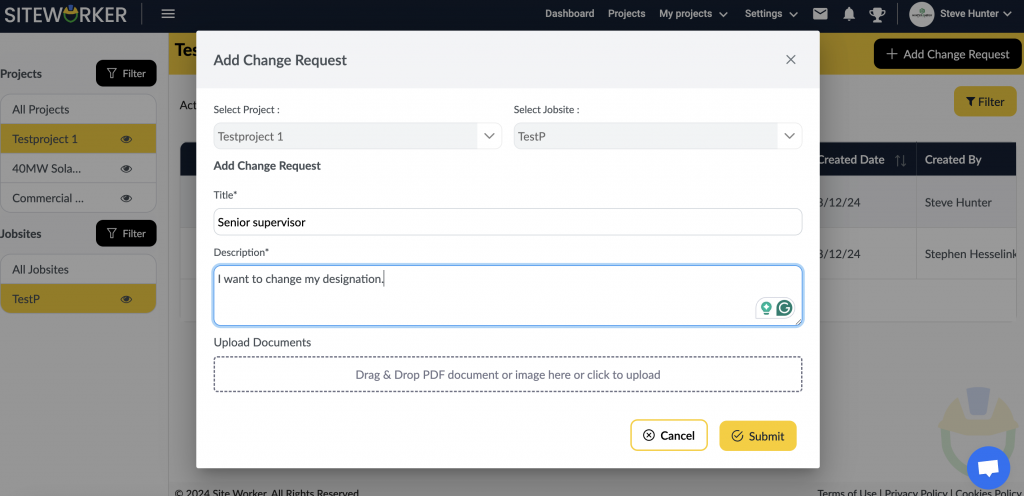
Also, add LineItem and then click “Submit.”
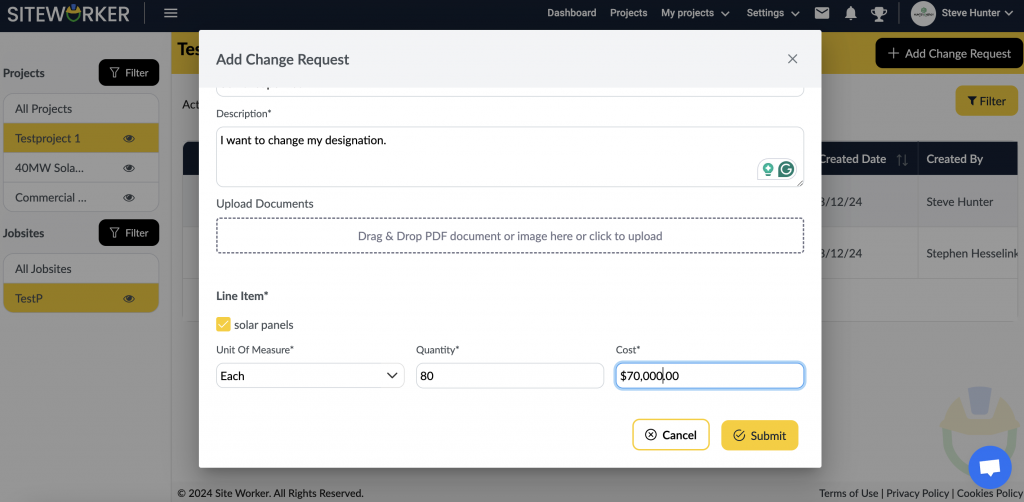
Step 5: You will get a message of success.
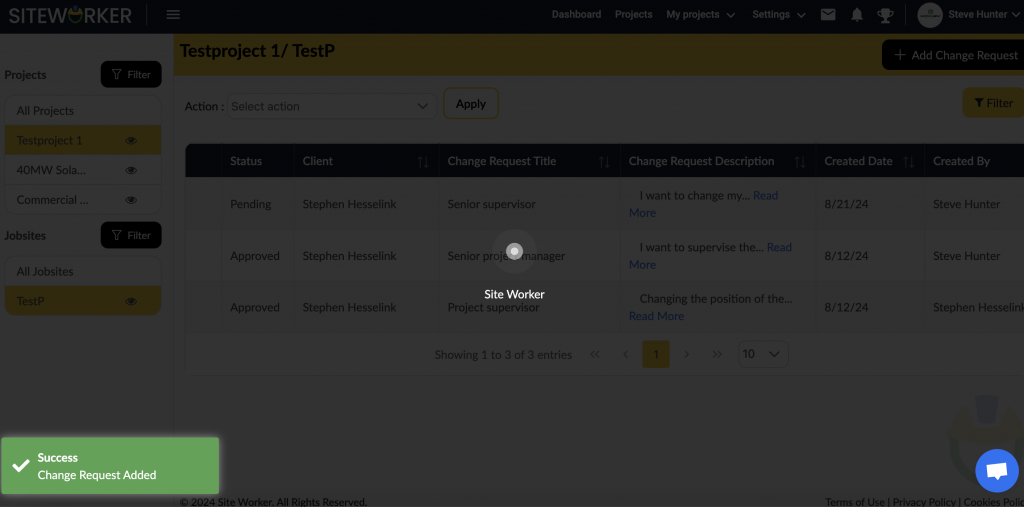
Here, you will see an update once the client approves it. Until then, the status will show as pending.