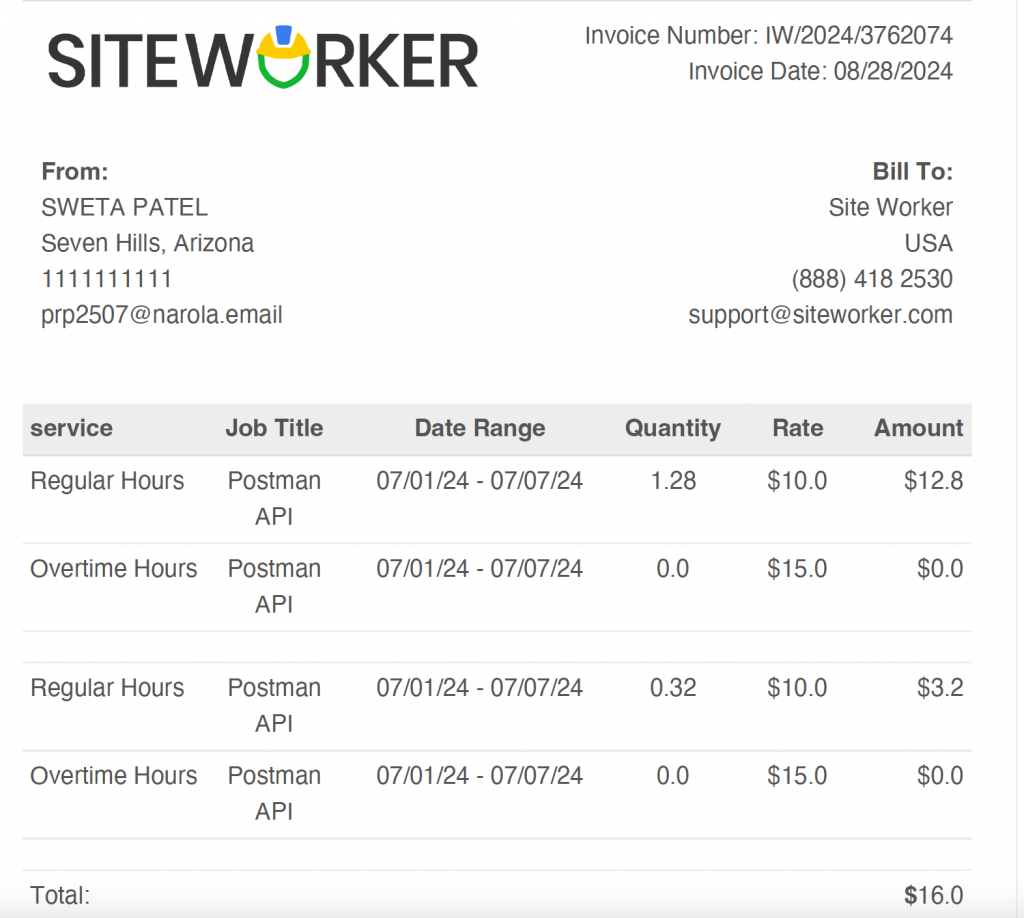Tracking invoices is important for timely payments. Here are the steps that you can follow to check invoices.
Step 1: Log in to your account using your email and password.
Step 2: Go to dashboard and take cursor to “My Jobs”. From drop down menu select “Invoices.”
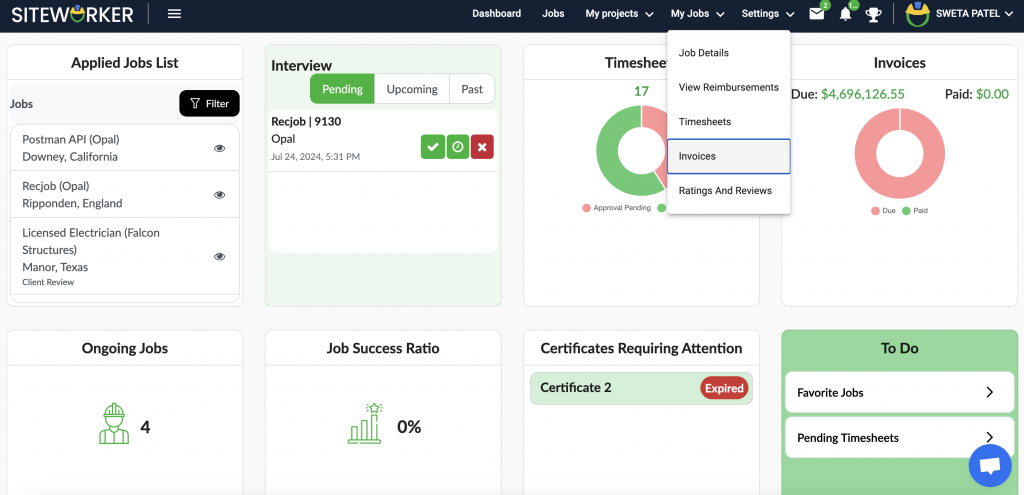
Step 3: Select the job for which you wish to check invoices from the left panel.
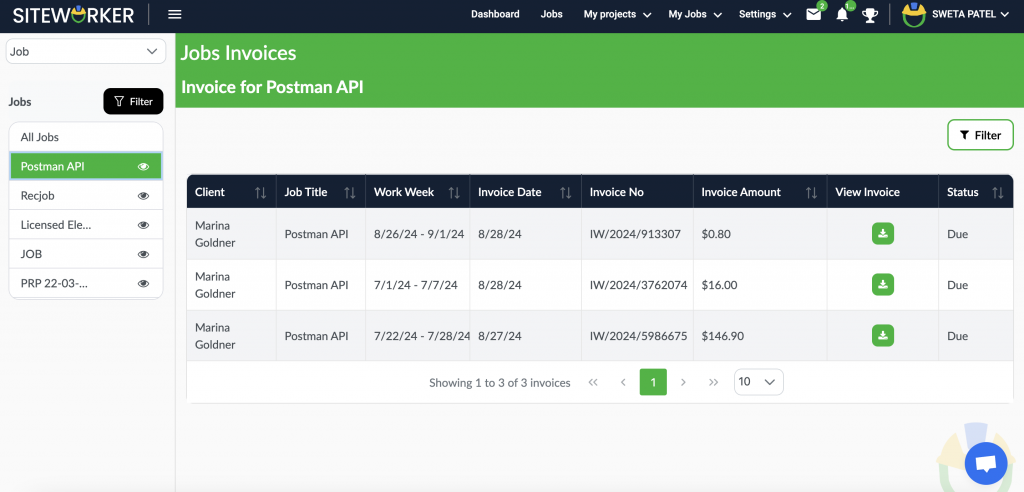
Step 4: Now, click on “Download” to download the invoice for the selected job. It will get saved on your system.
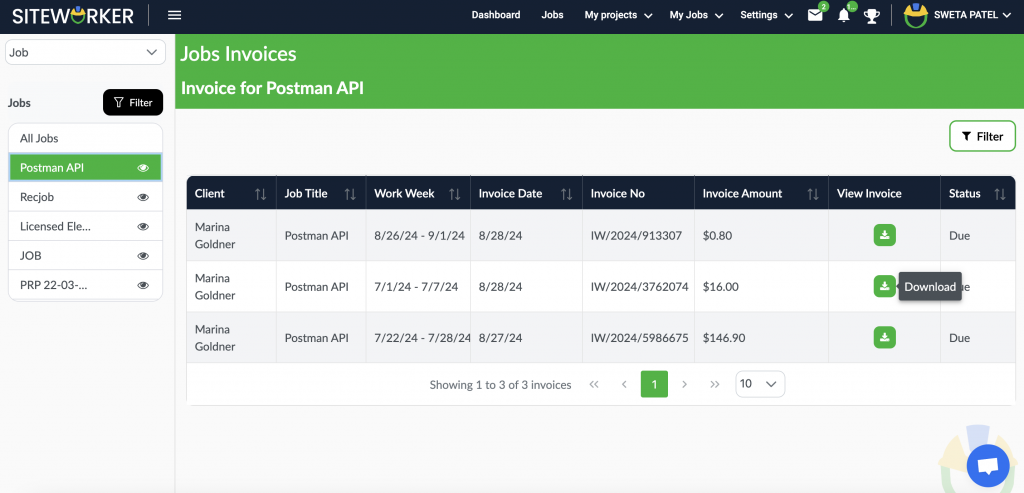
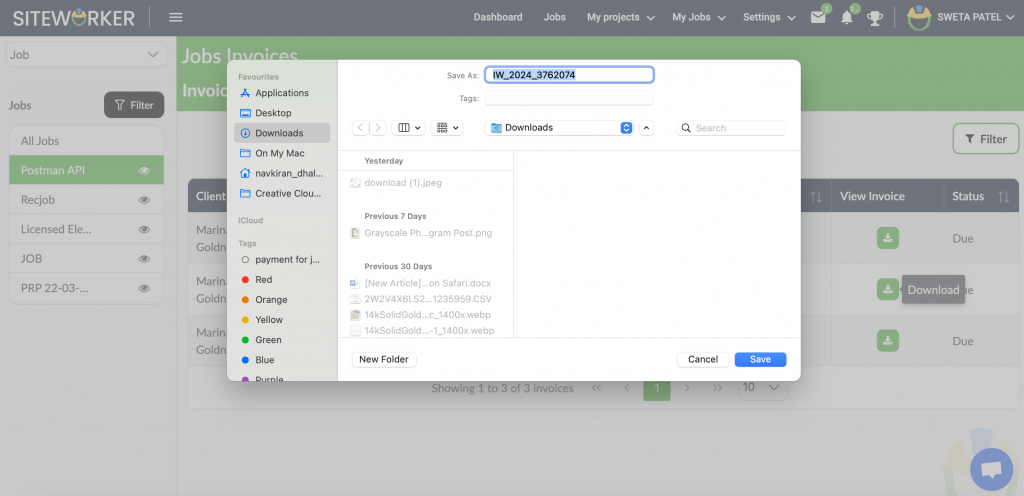
Step 5: This is how the downloaded invoice will be visible to you.