Step 1: Log in to your account using your registered email and password.
Step 2: Now, go to the dashboard, and under “My Jobs,” select “View Reimbursements.”
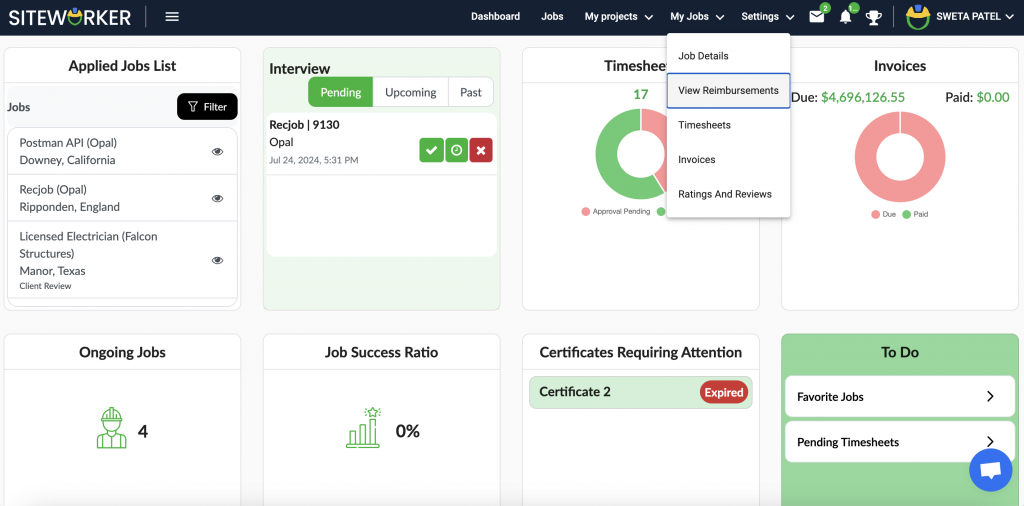
Step 3: From the left panel, choose the job for which you wish to add the reimbursement.
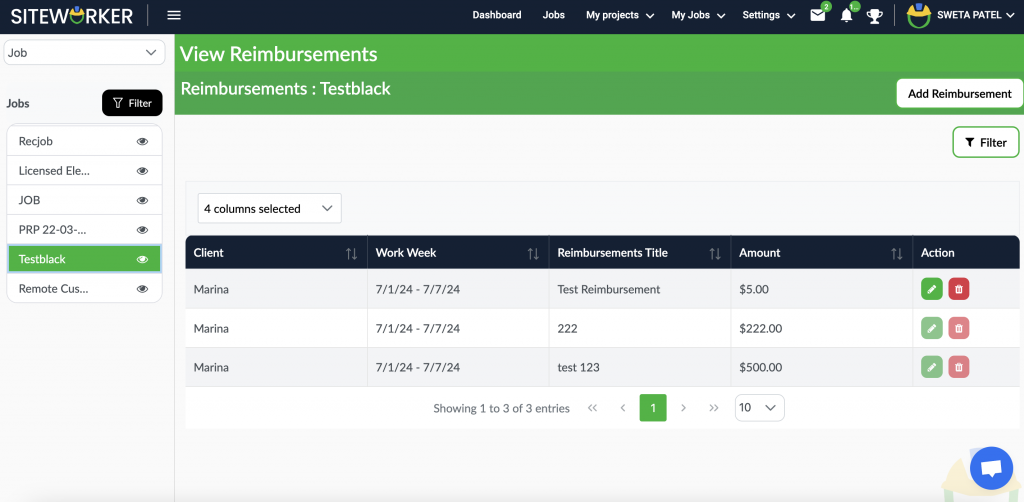
Step 4: Click on the “Add Reimbursement” button at the top right. And, on the pop-up window, fill in the required details.
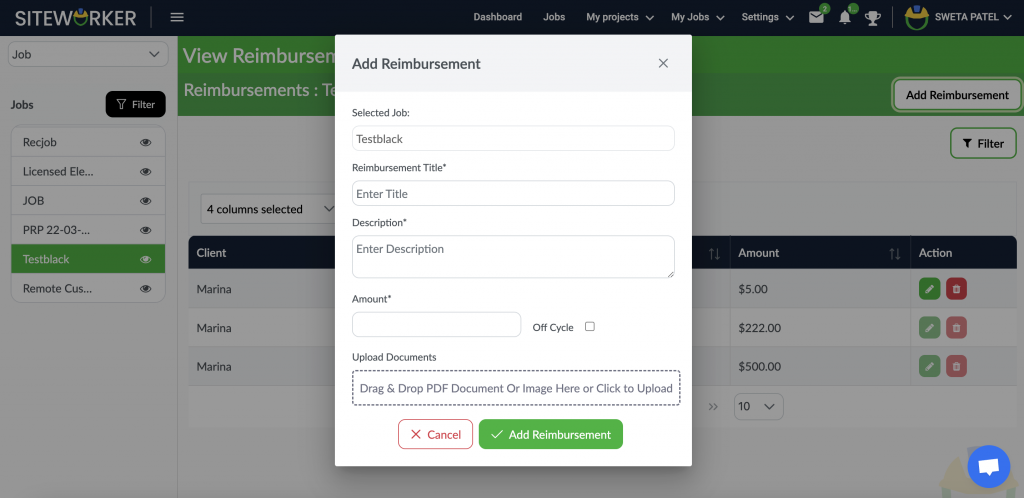
Once done, you will see a success message on the following screen.