Timesheets let you know how many hours you have worked on a project. It also helps you to know whether your employer has approved the hours or not. On SiteWorker, you can easily view the timesheet of your jobs with the following steps:
Step 1: After you logged in, click the dropdown icon next to “My Jobs”, at the top bar on the dashboard. Click on the “Timesheets”.
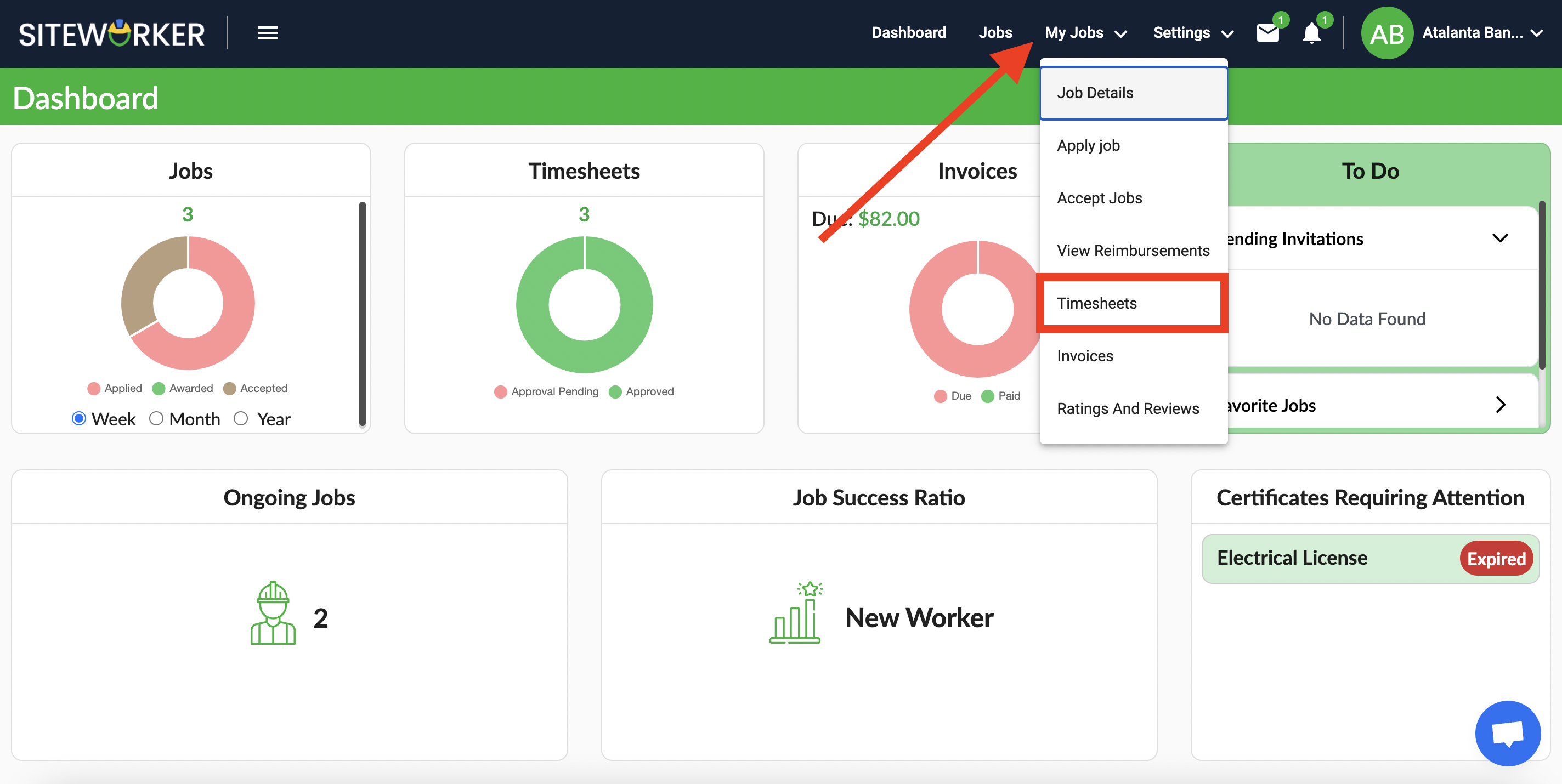
Step 2: Now, on the next window you will see the approved and requested timesheets.
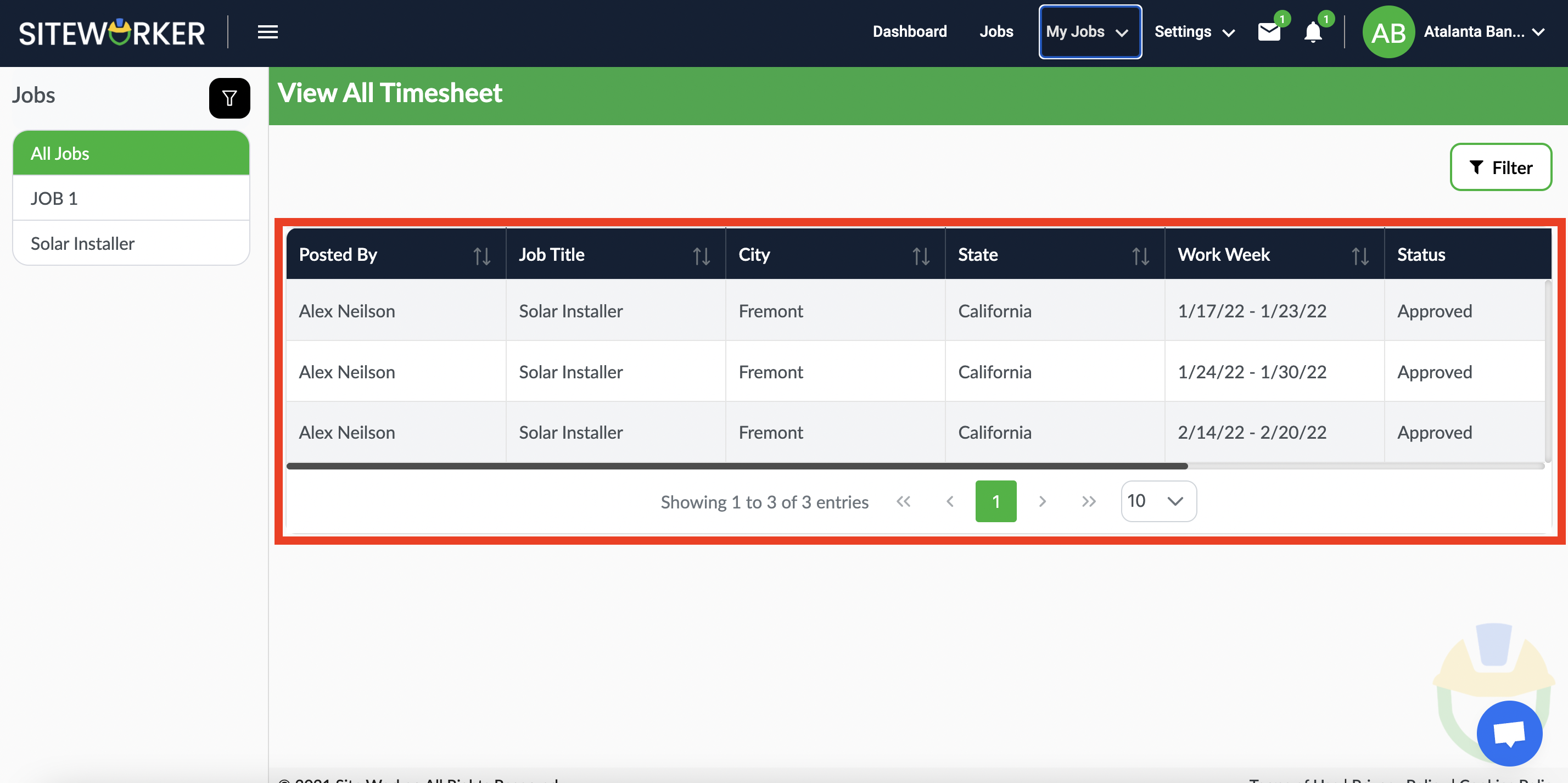
Now click on the “View Timesheet” next to the job you want to check the timesheet.
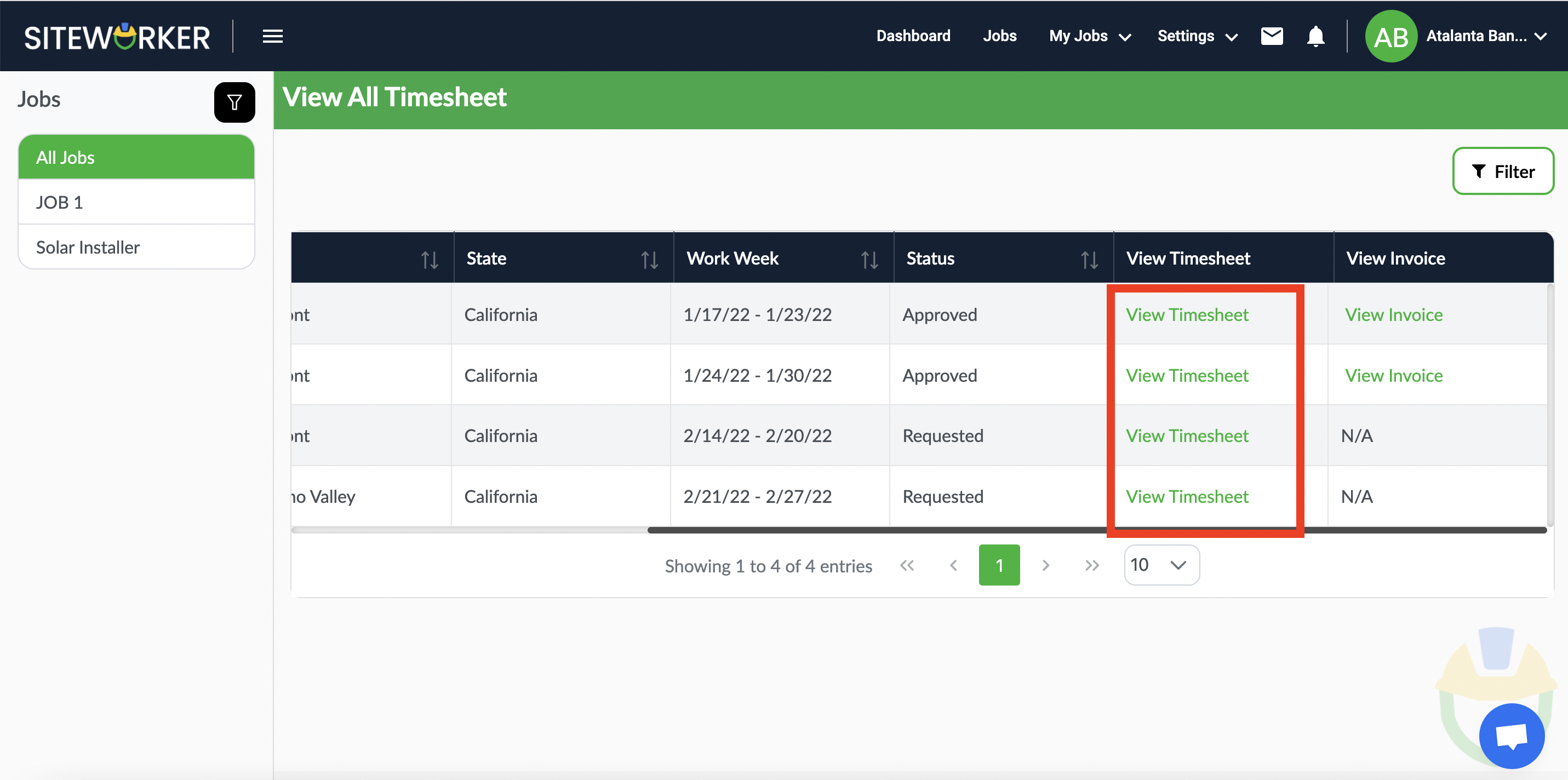
You can see the total hours you worked.
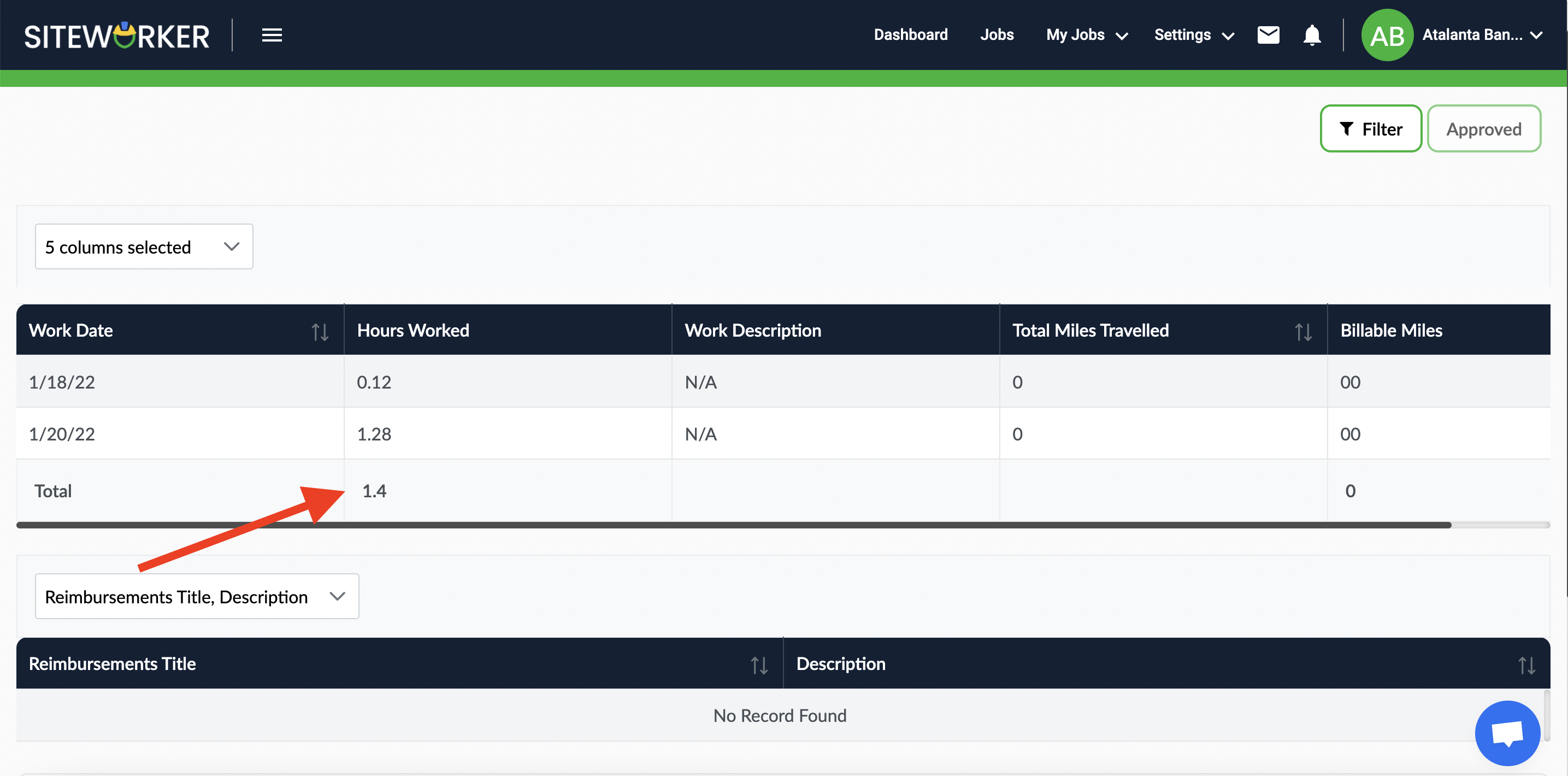
If you need assistance to view a timesheet, please contact us at support@siteworker.com.