Step 1: To clock-in hours for a job you need to log in on “https://tsheets.intuit.com” with email and password.
Once you signed in click on “Time Clock” from the left side.
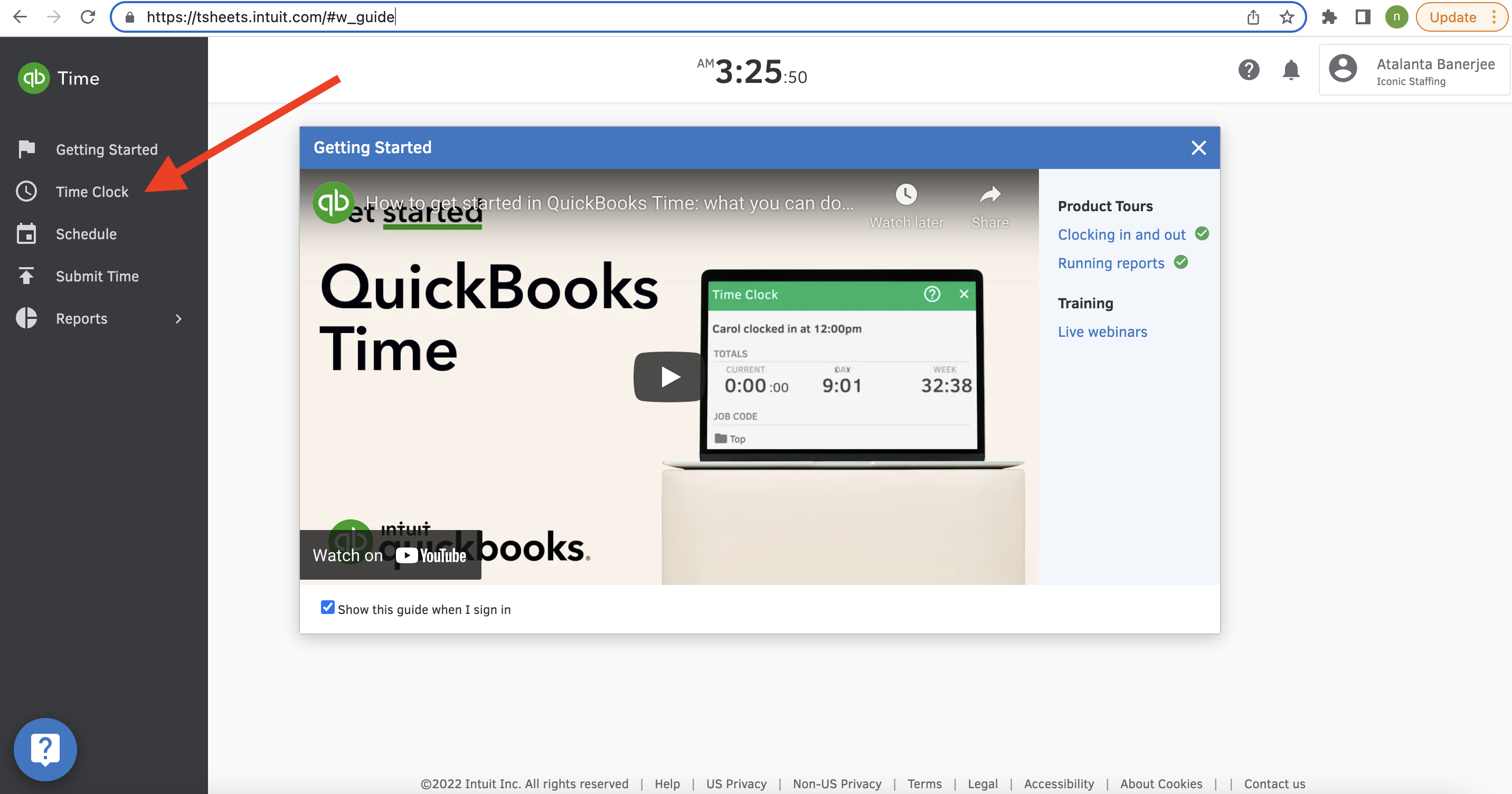
Step 2: Now, you need to select the job for which you want to clock in hours.
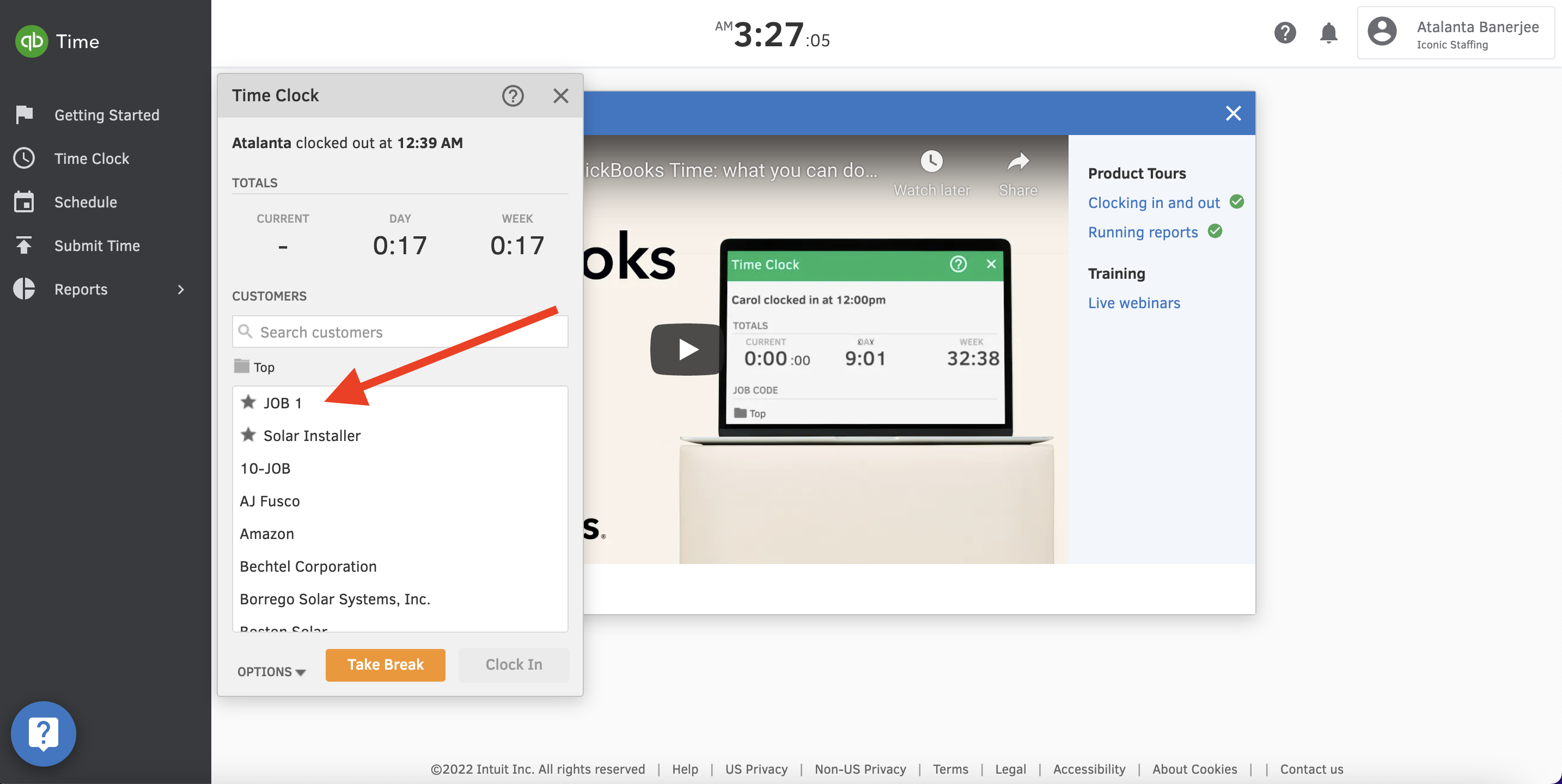
Once you clicked on the job, you will see the “click In” option at the bottom. Click on that option.
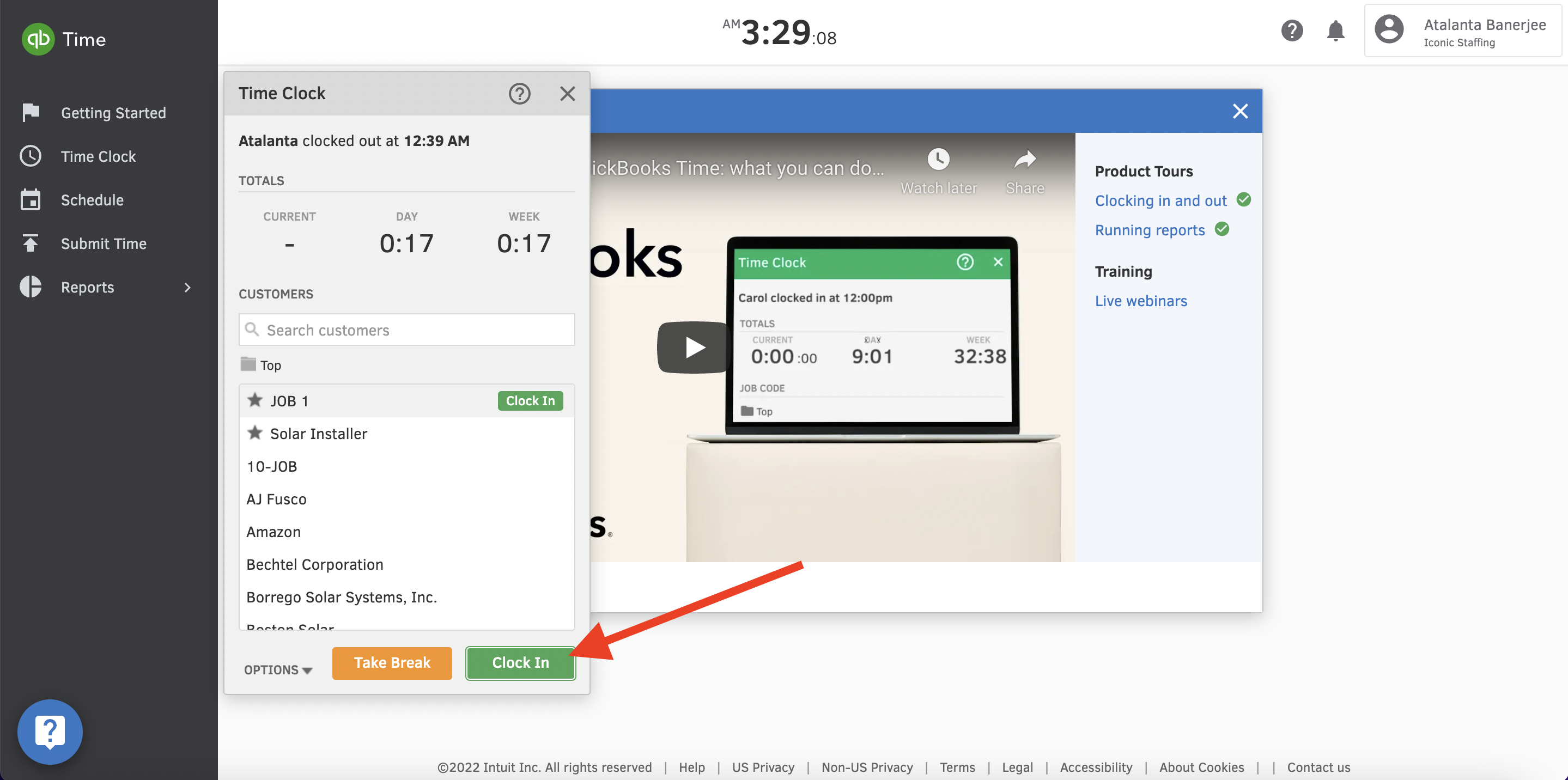
Step 3: Run the clock for as long as you are working on a project and then click on “Check Out”. Also, fill in the required fields.
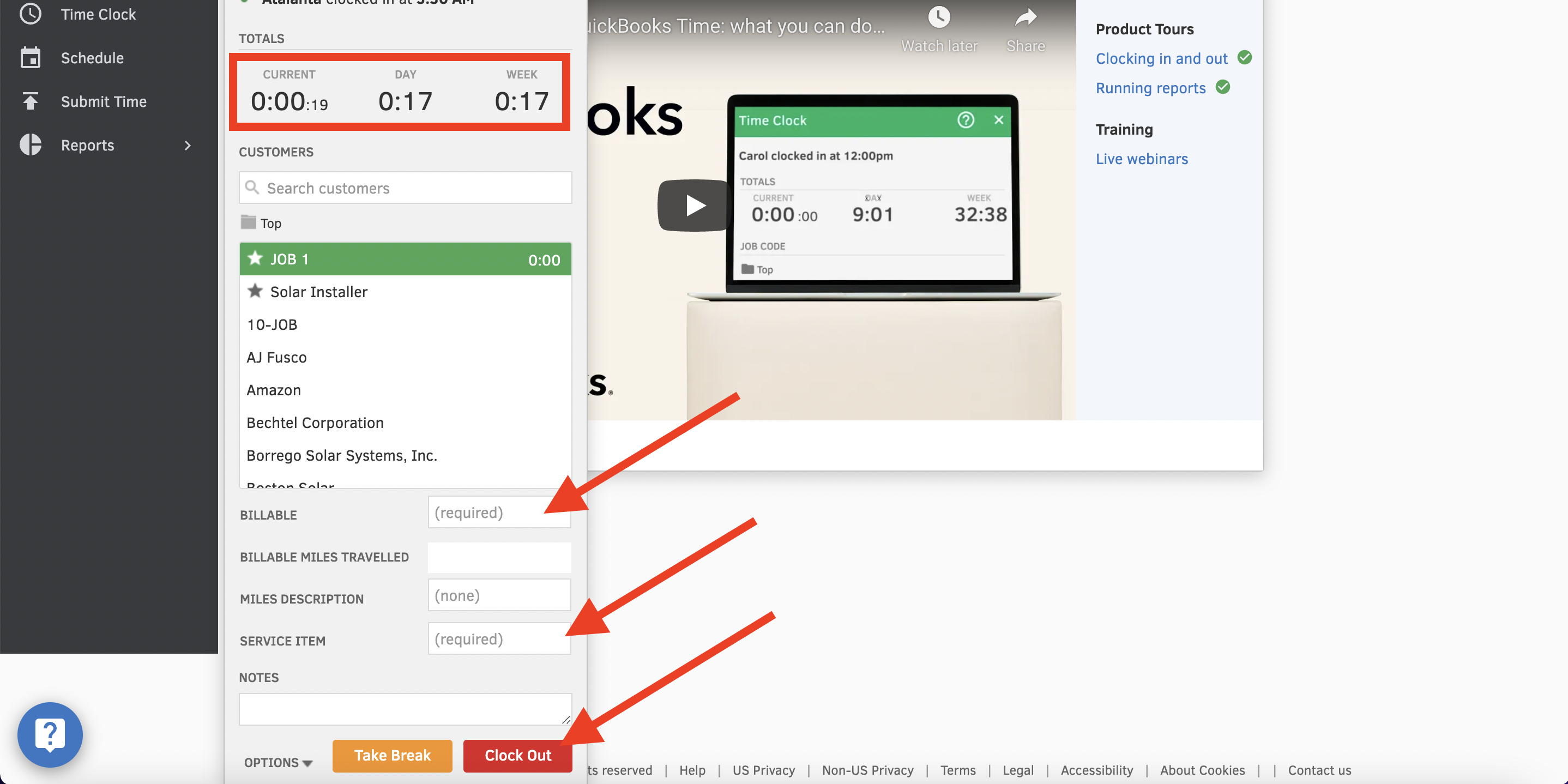
This is how you can clock in hours for your job.