Did you receive a job offer from a client and want to accept it? On SiteWorker, you can easily accept or reject a job with the following steps:
Step 1: After logging in, click the dropdown icon next to “My Jobs”, at the top bar on the dashboard. Click on the “Accept Jobs”.
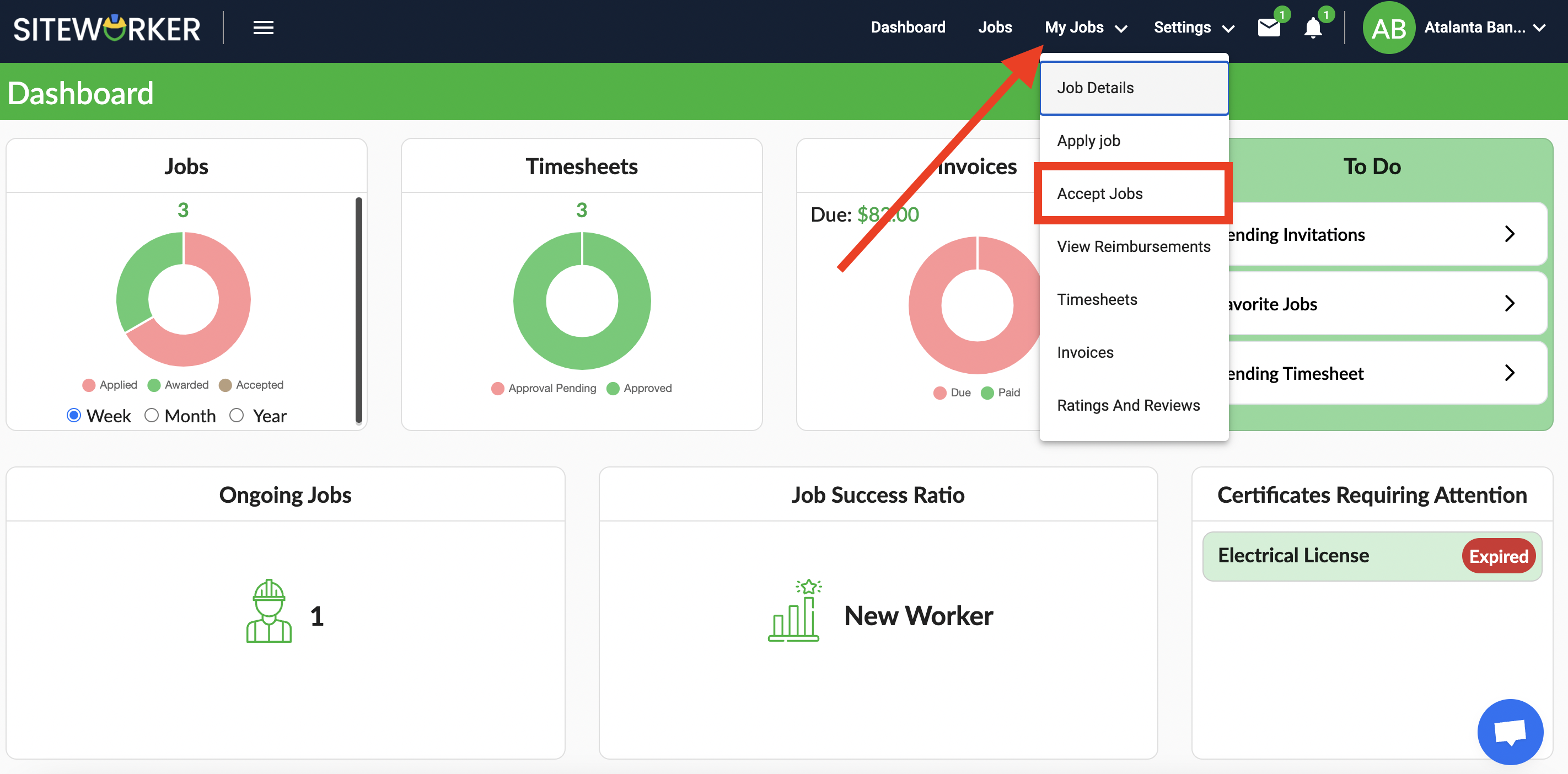
Step 2: Now, click on the “Accept” if you want to accept the job or click on “Reject” if you do not want to accept the job.
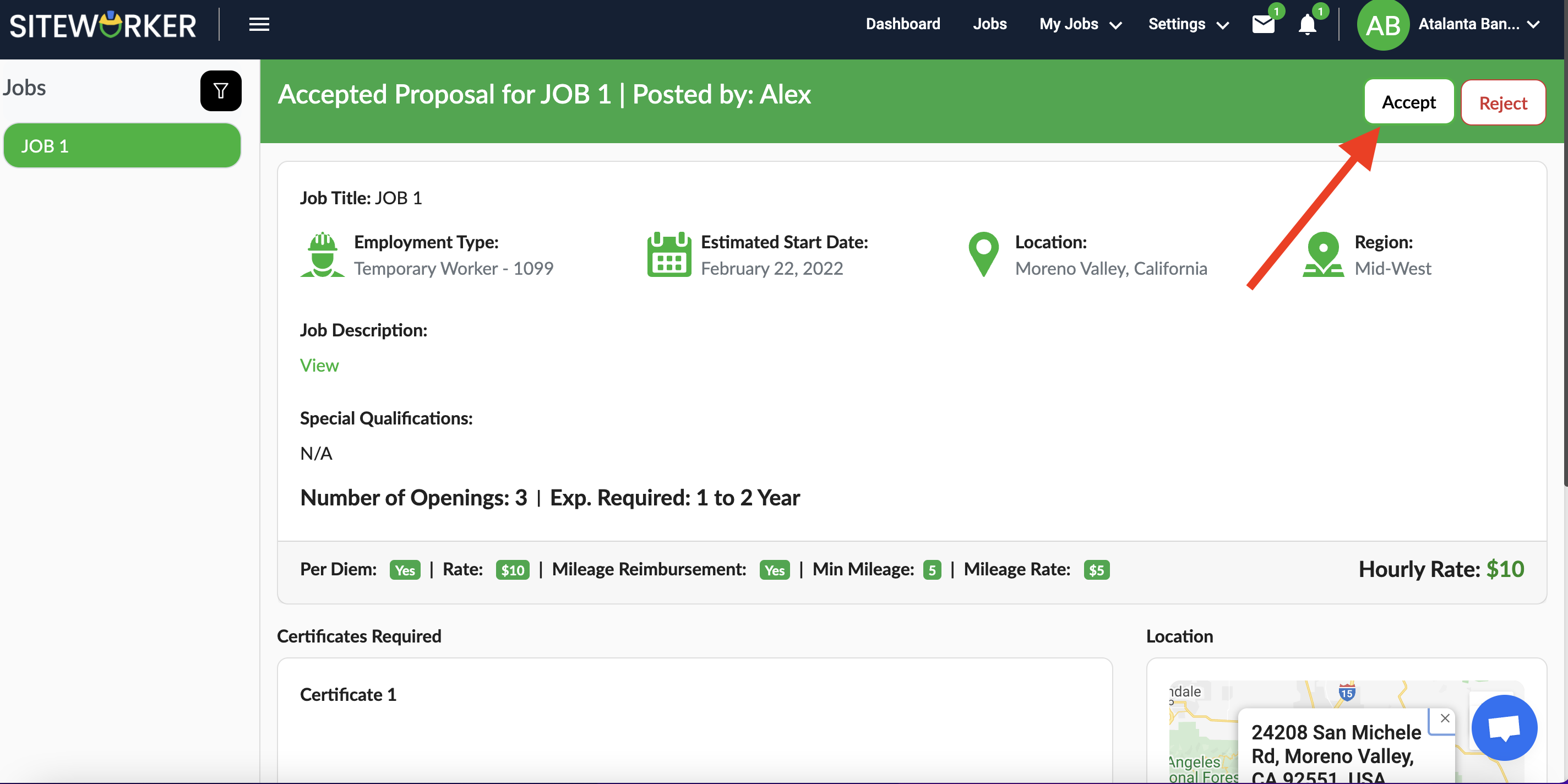
Step 3: Now, you will see this pop-up window and click on “OK”.
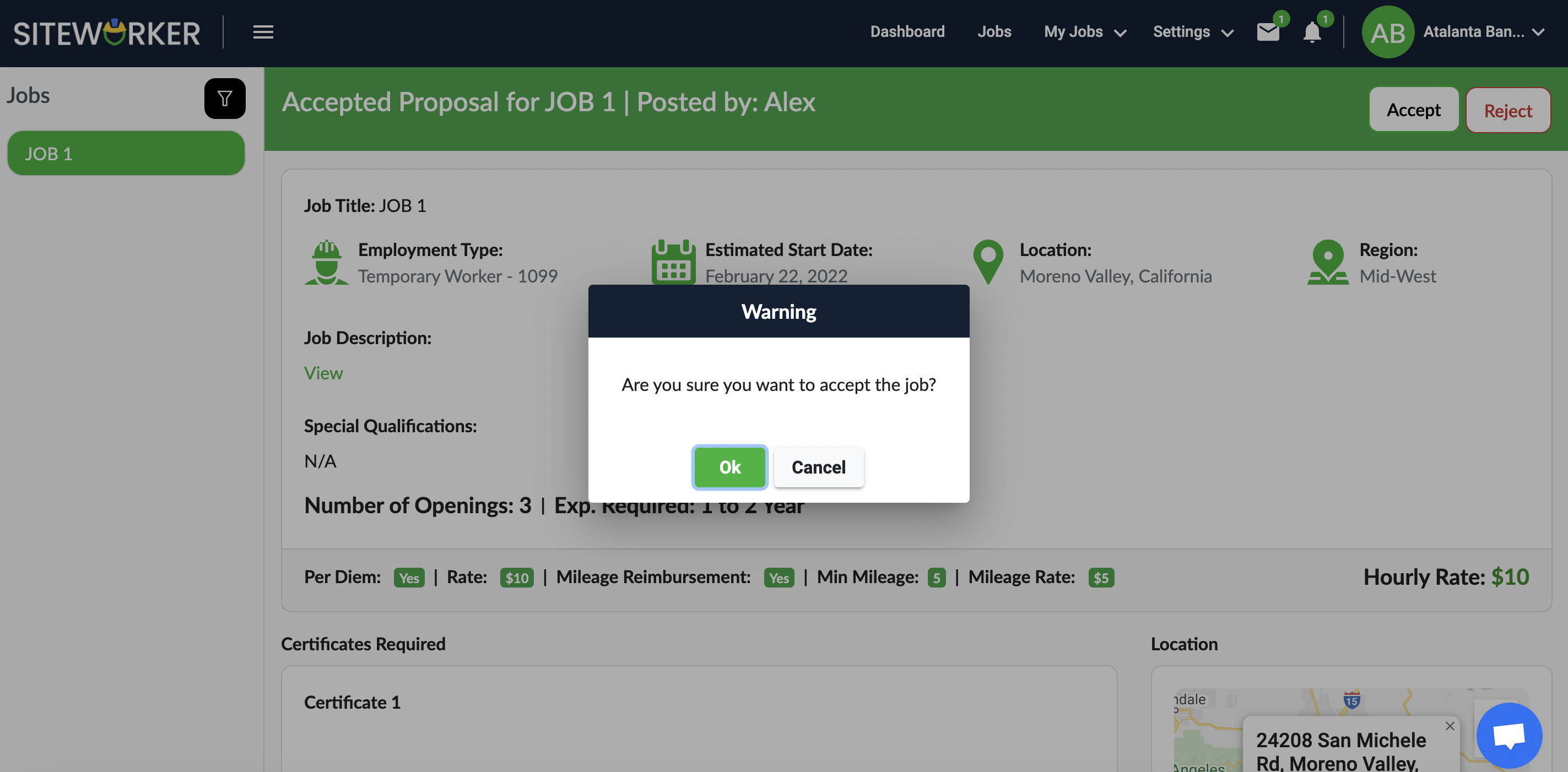
On the next screen, you will see this message. It means you have successfully accepted the job.
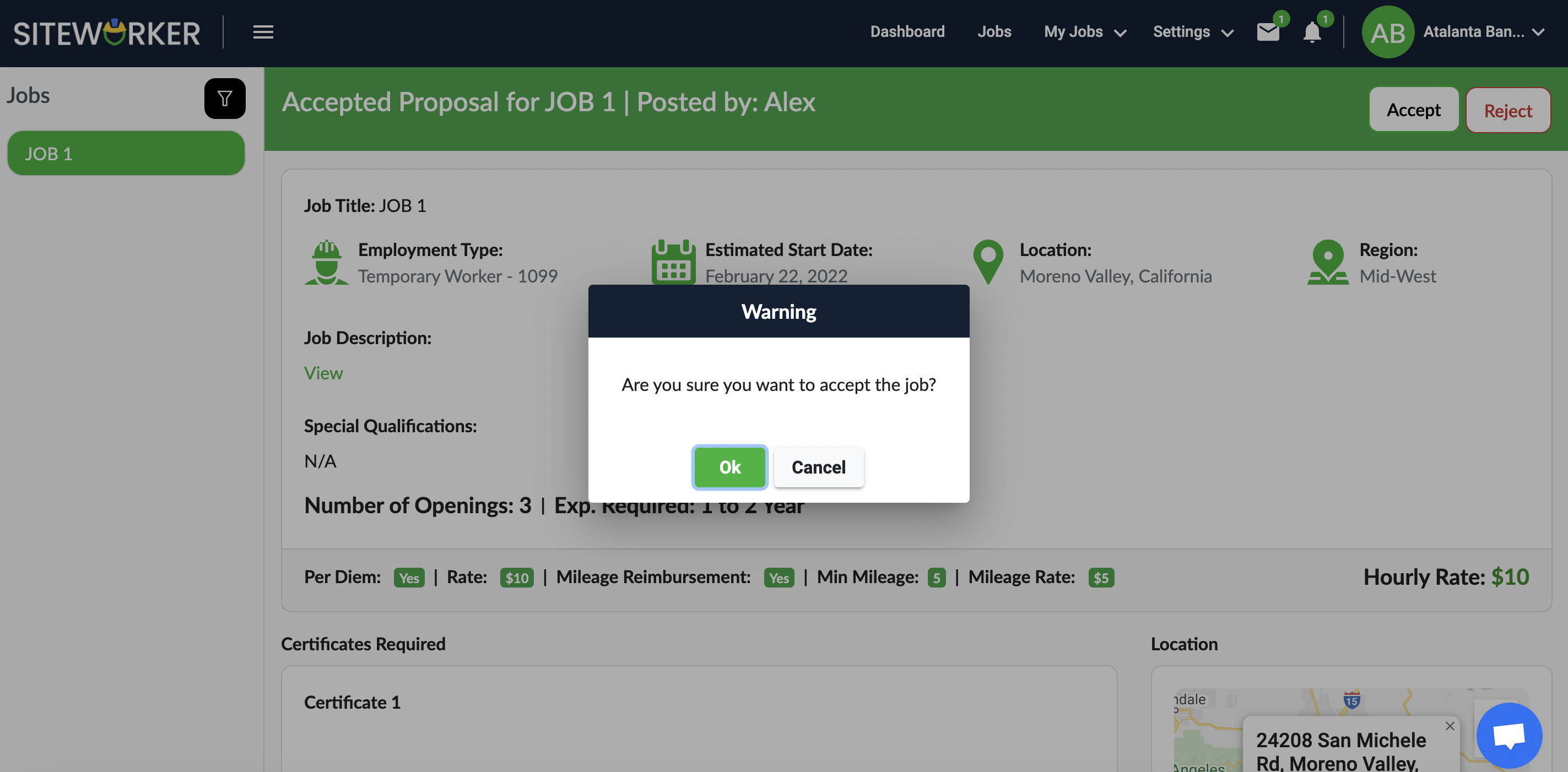
If you need assistance to accept or reject a job, please contact us at support@siteworker.com.