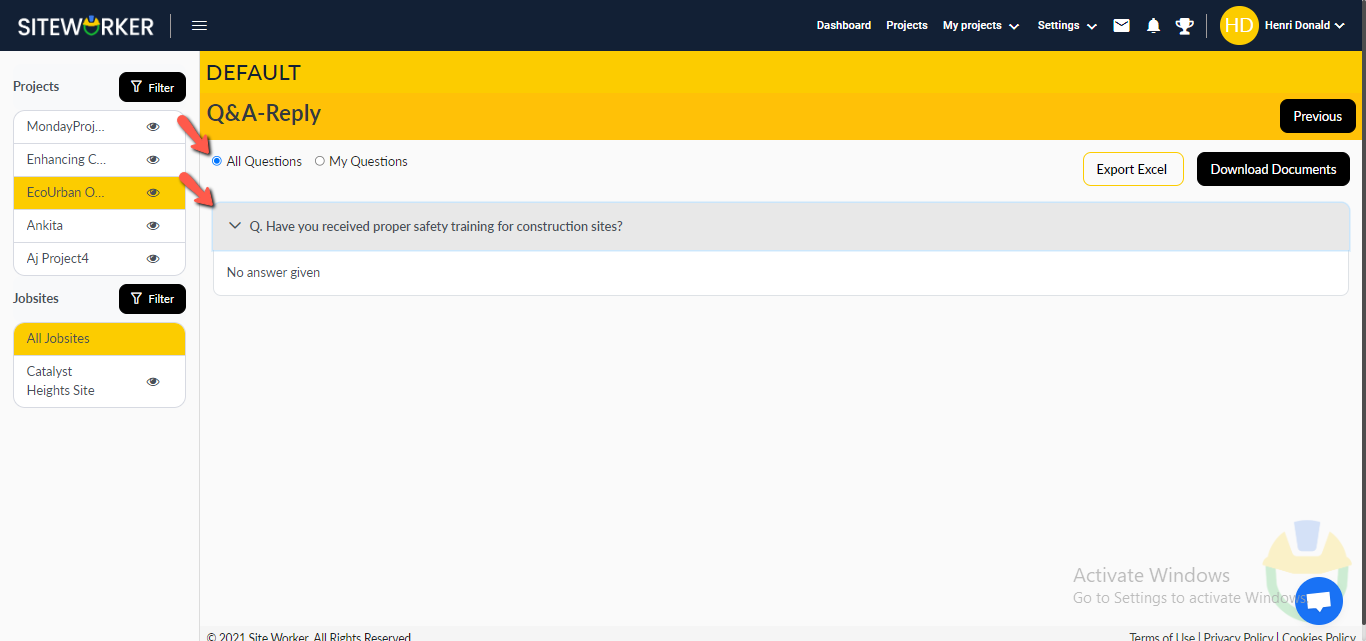Step 1: Go to “My Project” in the top menu. Then select the “Question and Answer” link.
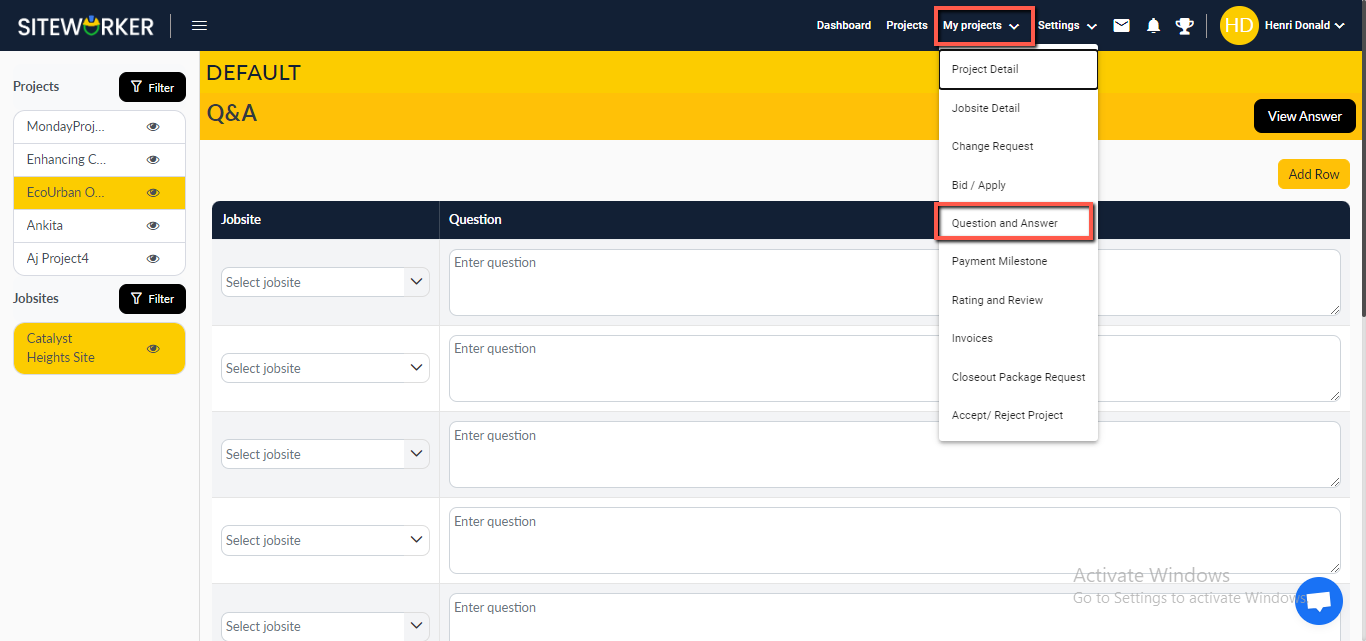
Step 2: In the Q&A submitting form, select the project and jobsite, and enter a question.
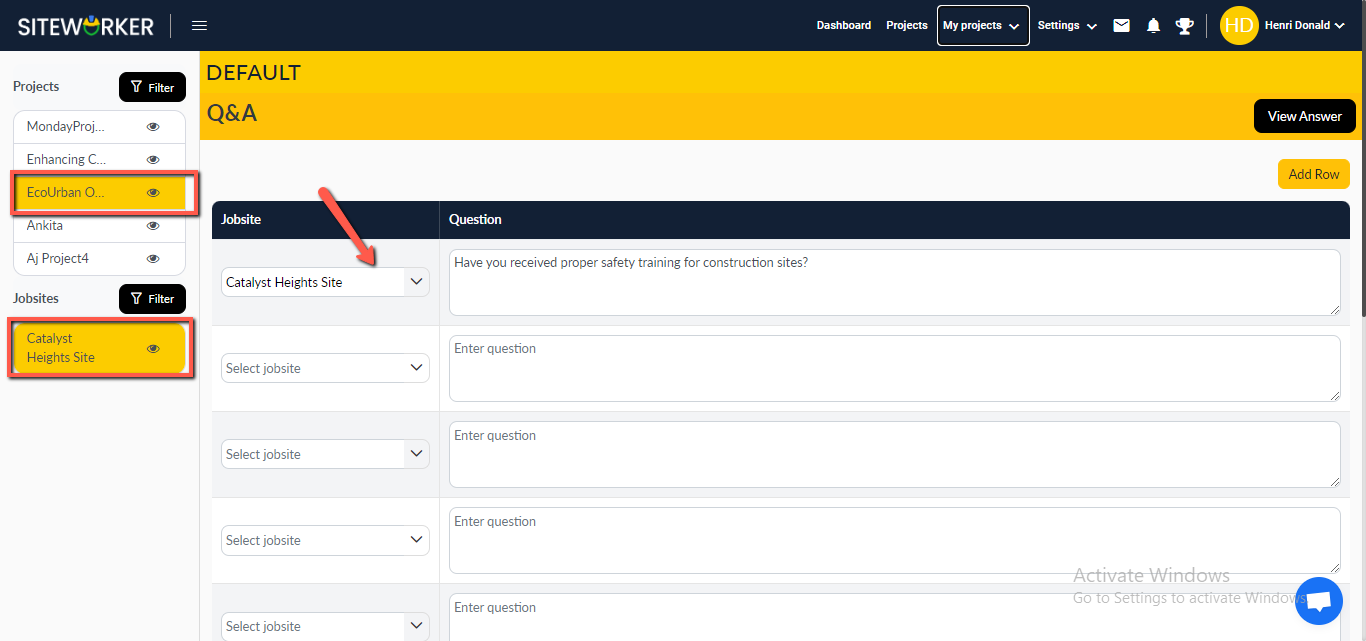
Step 3: Click on submit button, for submitting question.
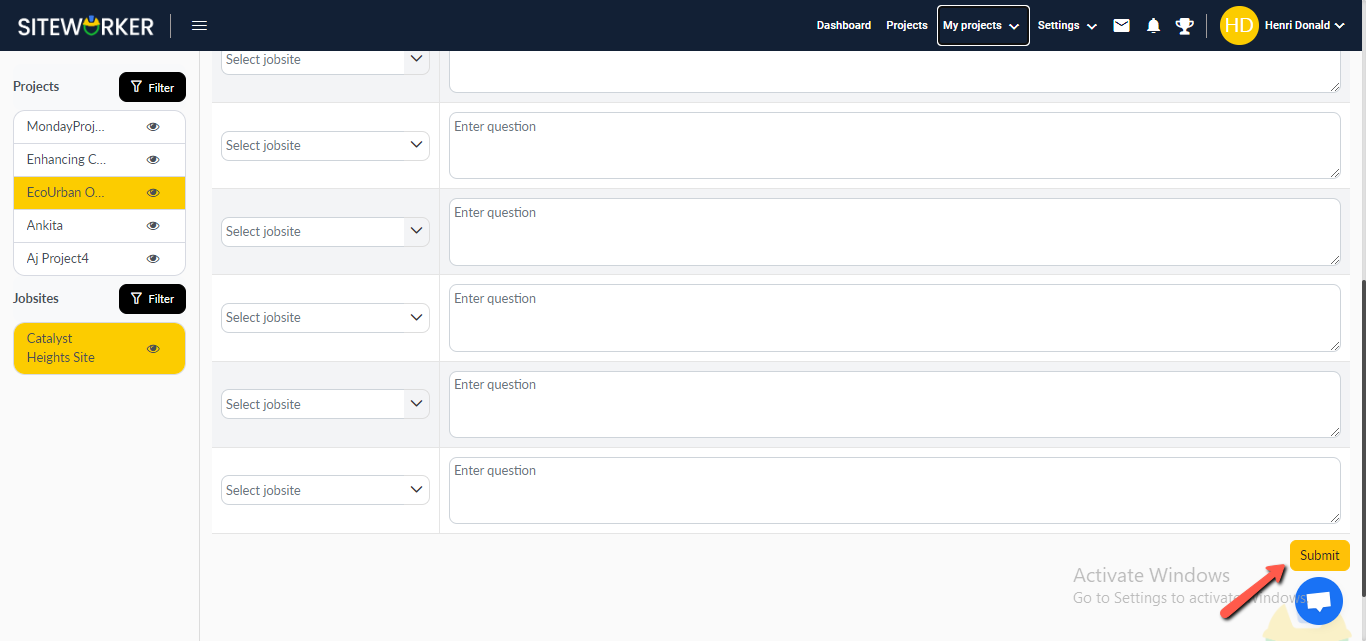
– The following success message will appear once the form is successfully submitted .
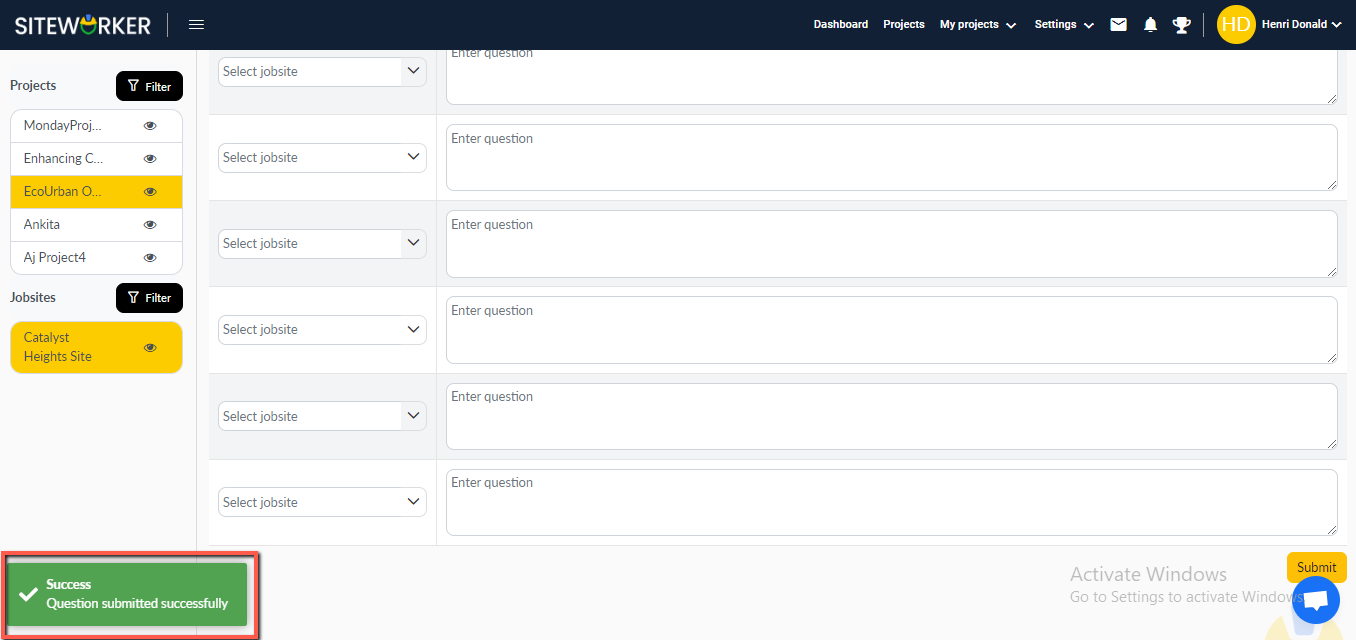
Step 4: Click on the “View Answer” page to view the answers.
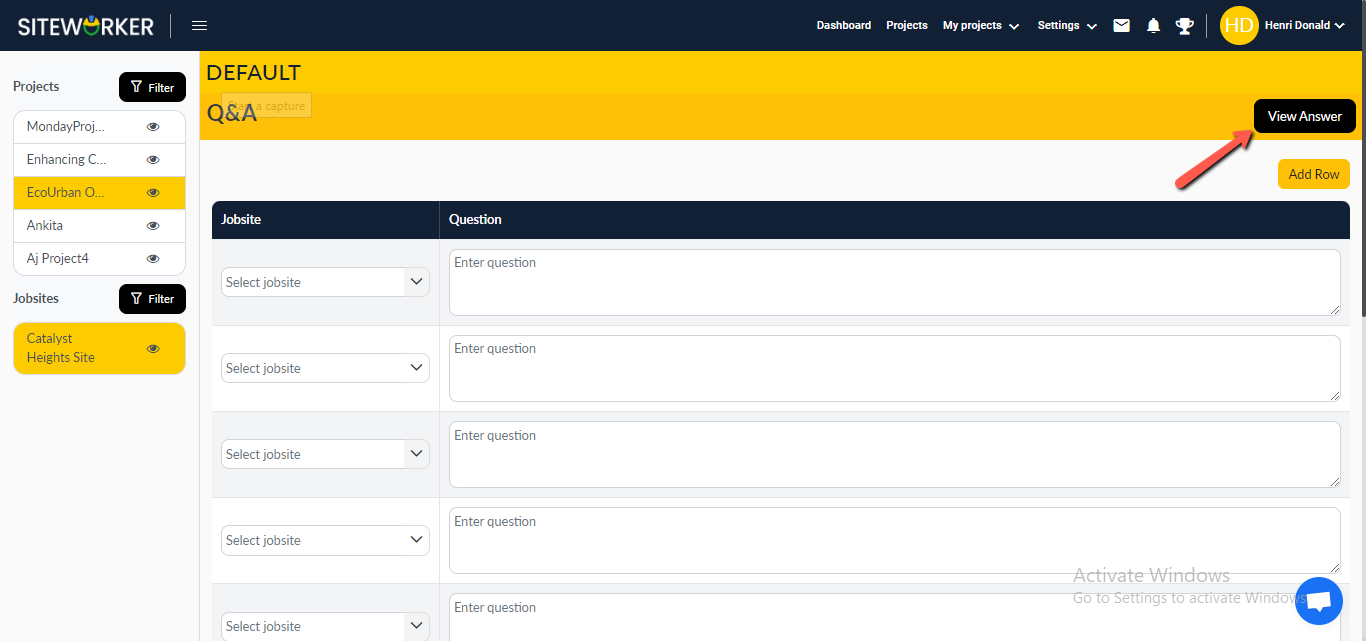
Step 5: Select All Questions or My Questions to view questions.
– Click on “Export Excel” and “Download Documents” to download questions and answers.