Quickly submit the closeout package requests for your project with these simple steps:
Step 1: Once you logged in to the account go to “My Project” present at the top of the dashboard. Under the drop-down option click on “Checkout Package Request”.
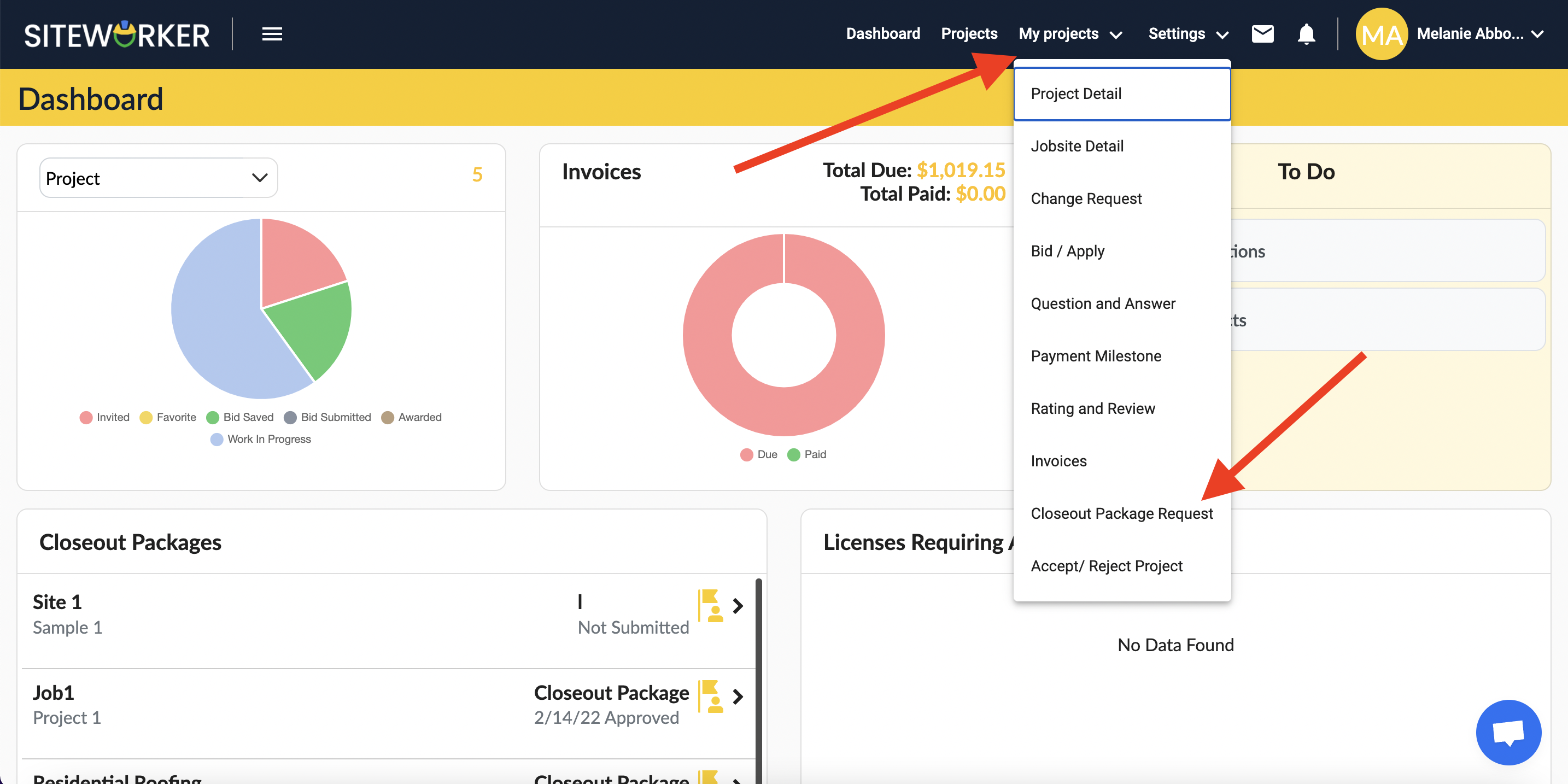
Step 2: On the next page, you will see projects with approved and pending closeout package requests. Click on the “Tick” to submit the closeout package requests.
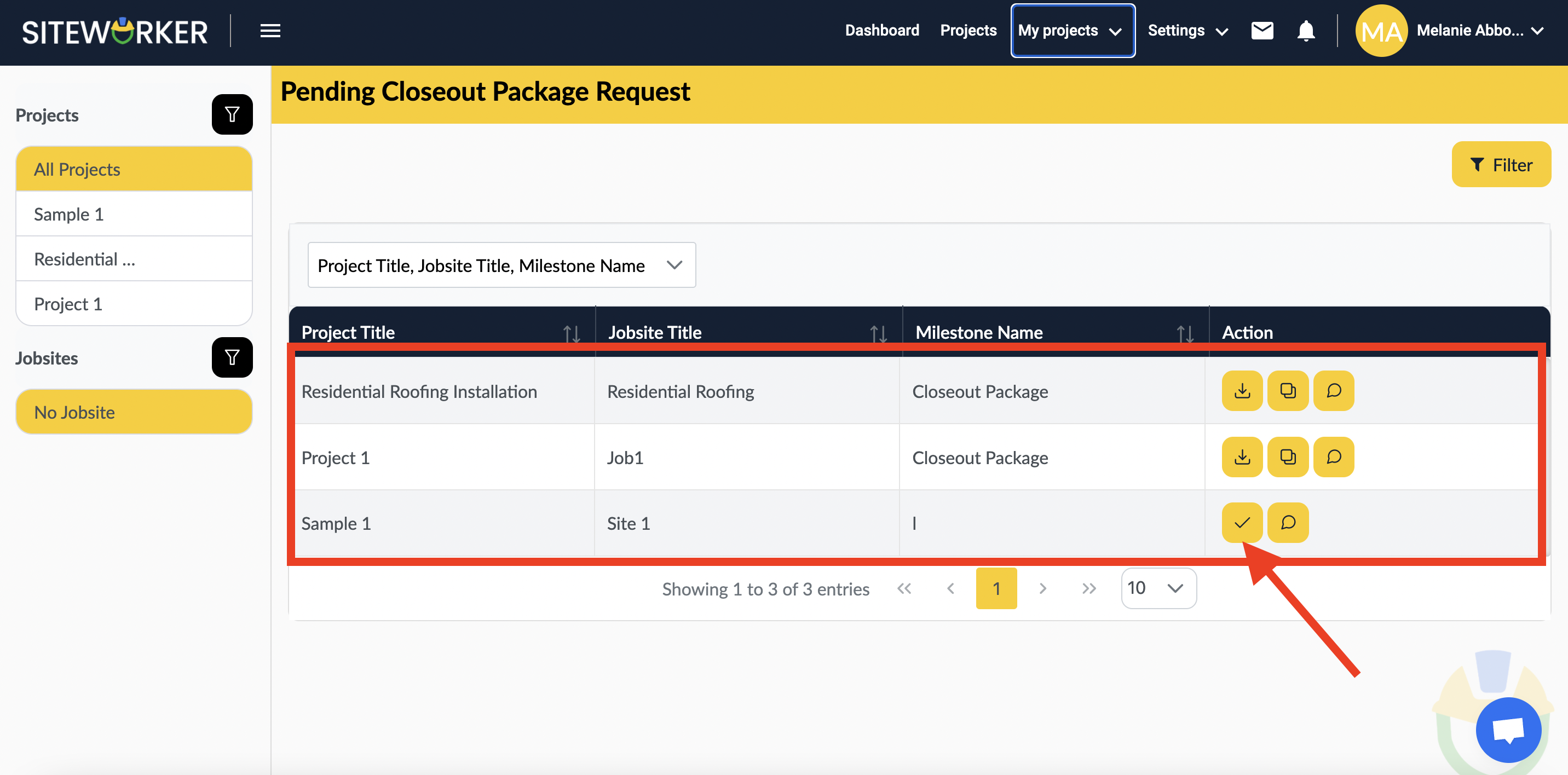
Now, you will see this message. So, if you have any documents upload them and click on the “Save” button. You can also click “Save” without uploading the documents.
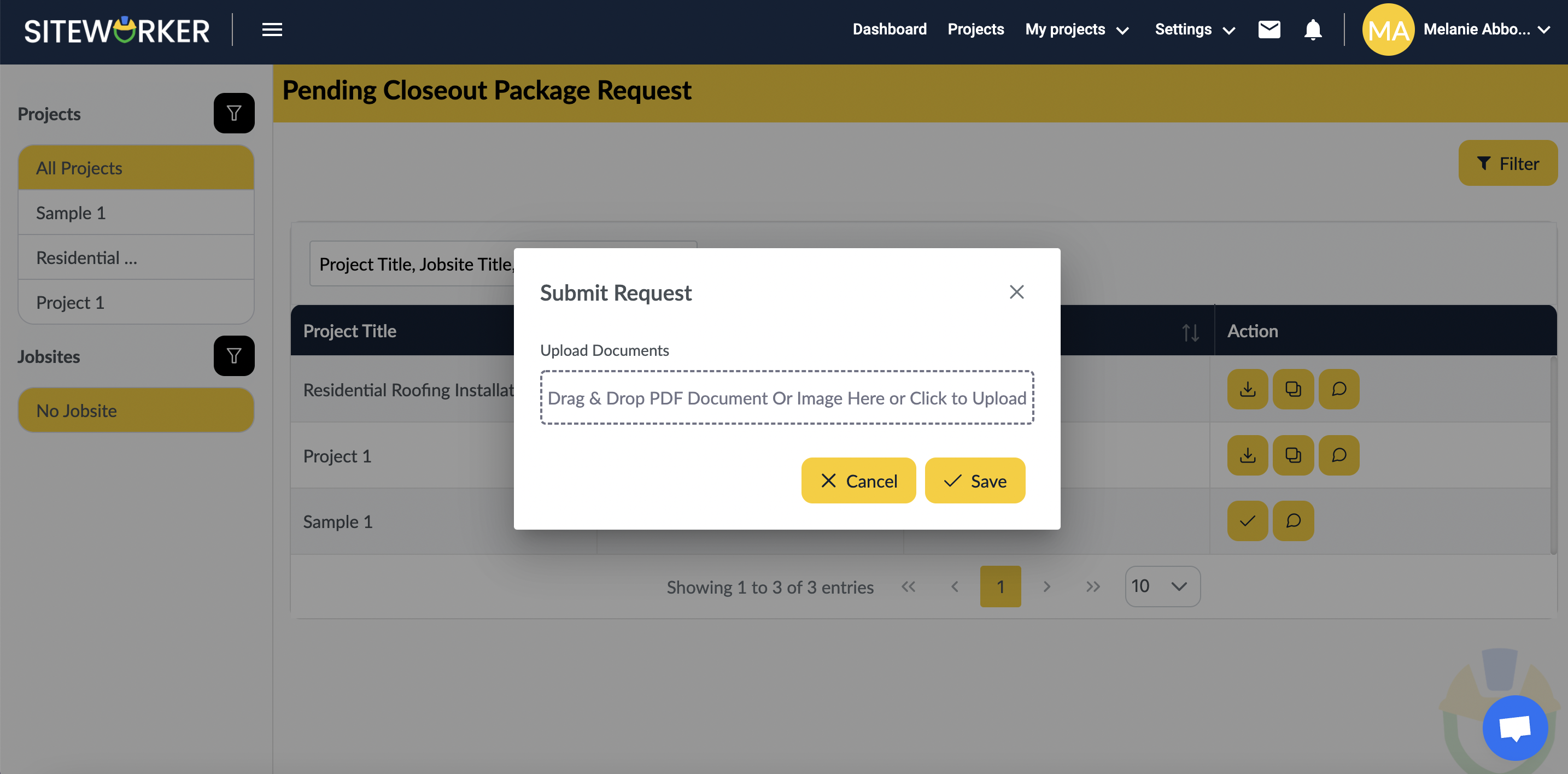
Step 3: Now, click on the “Ok” to finally submit the request.
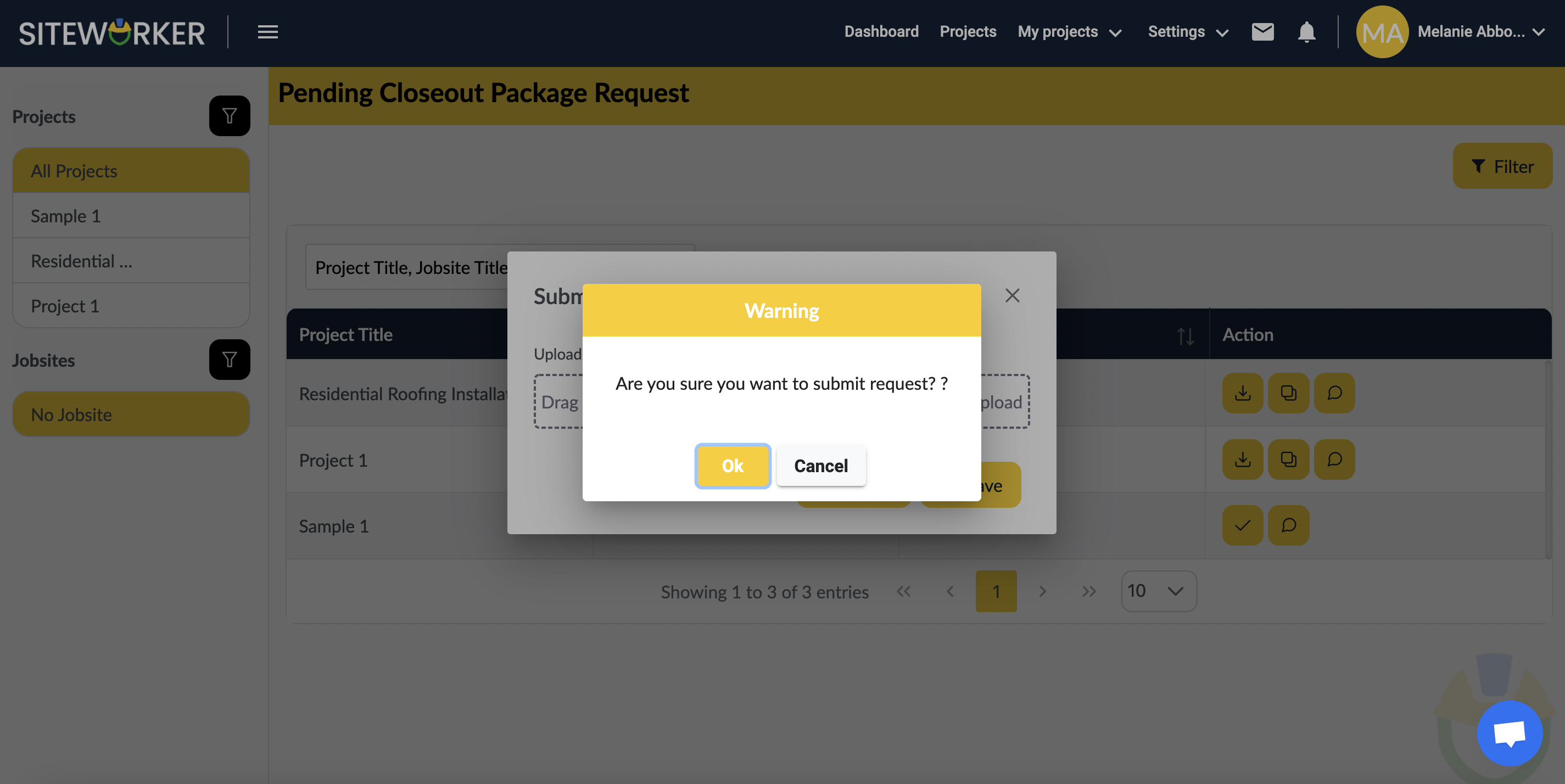
Finally, you will this message which means you have submitted the closeout package request successfully.
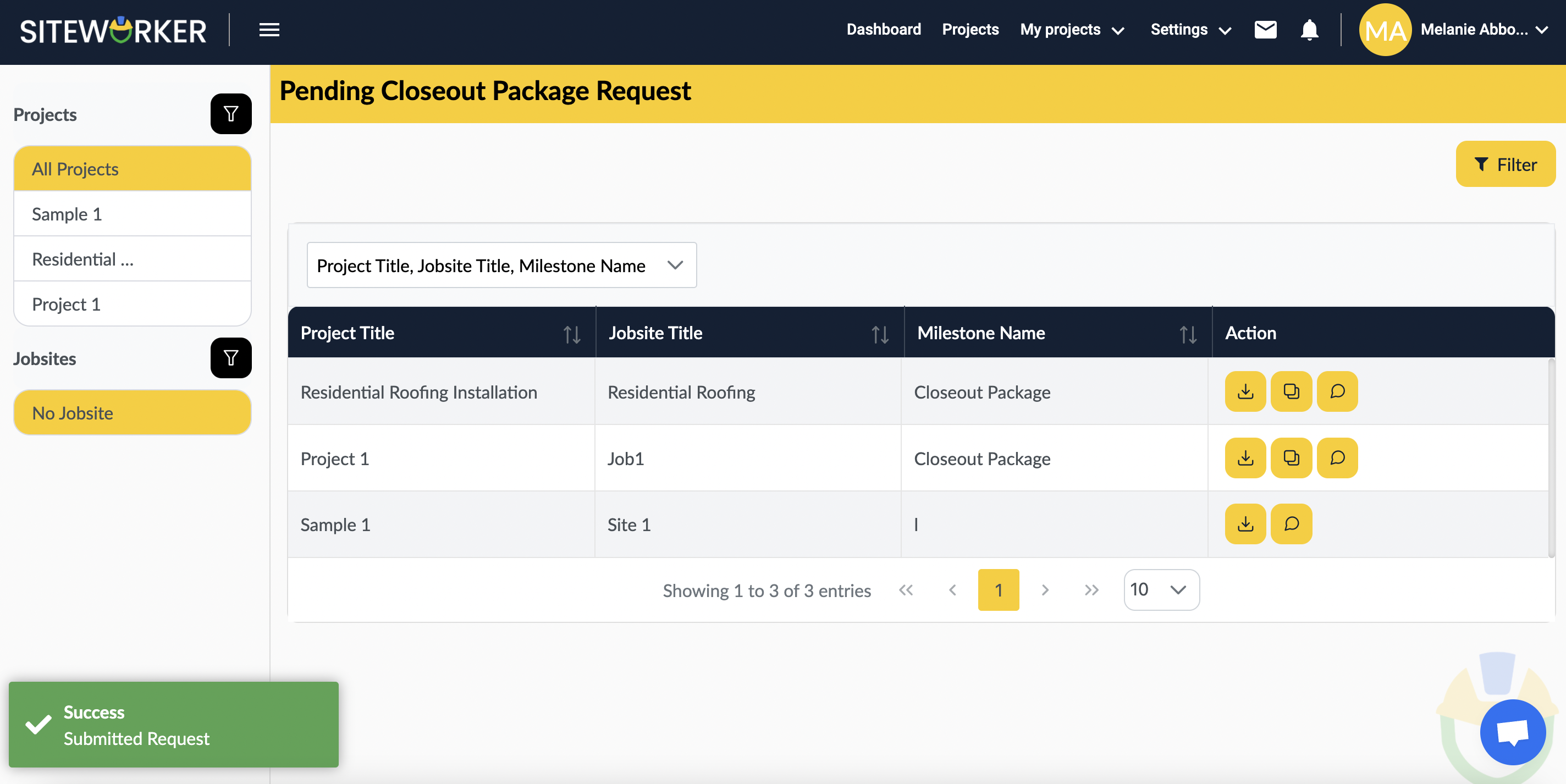
If you need assistance to submit the closeout package requests, please contact us at support@siteworker.com.