Step 1: Accessing Project Count.
Go to the dashboard > Project section.
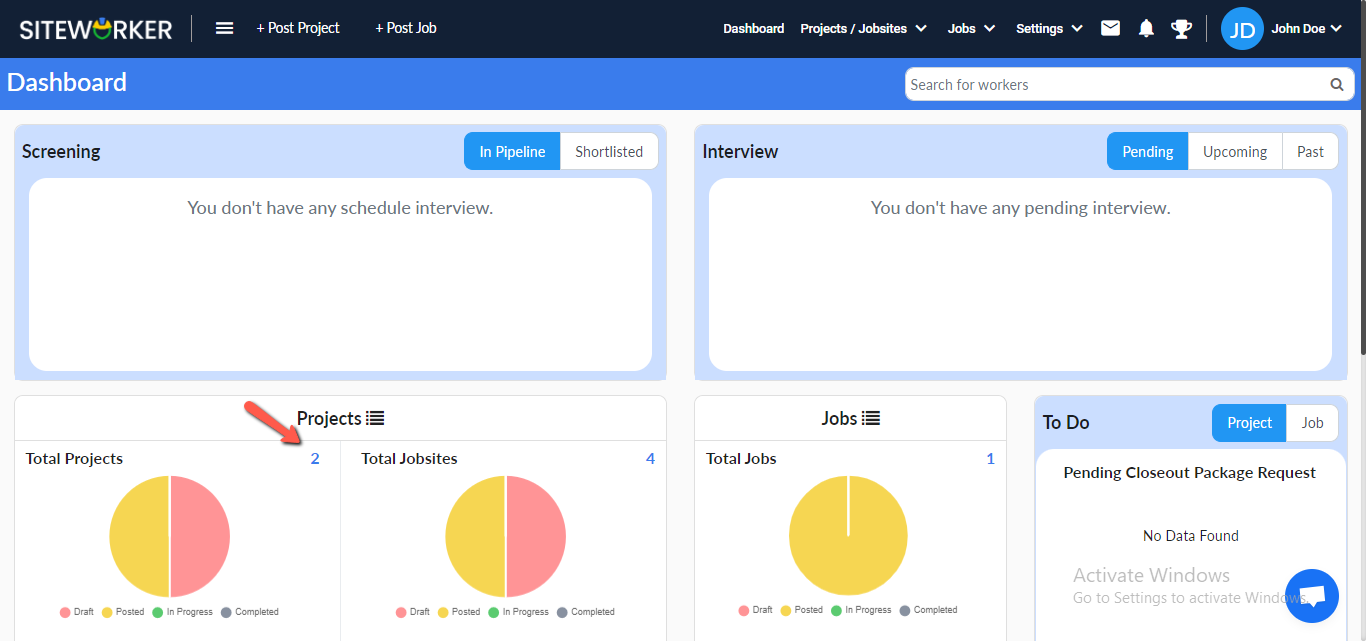
Click on Total Projects to list all the projects:
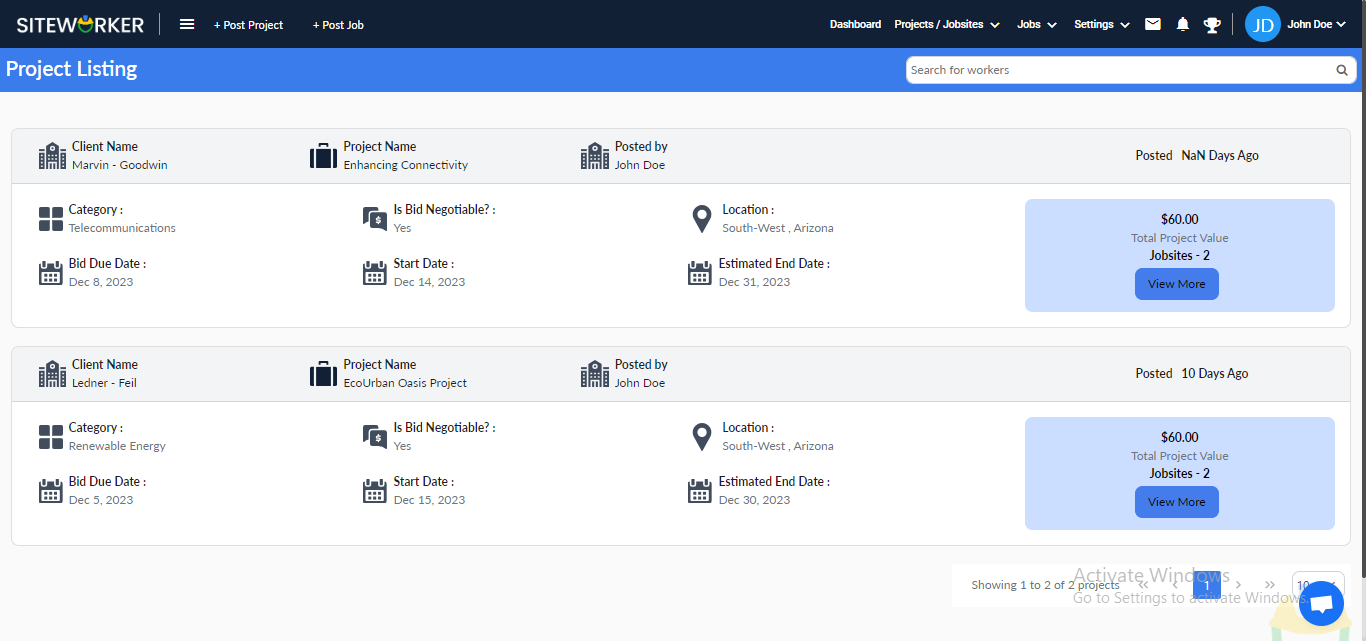
Click on Total Jobsites to redirect to the Jobsite Listing page.
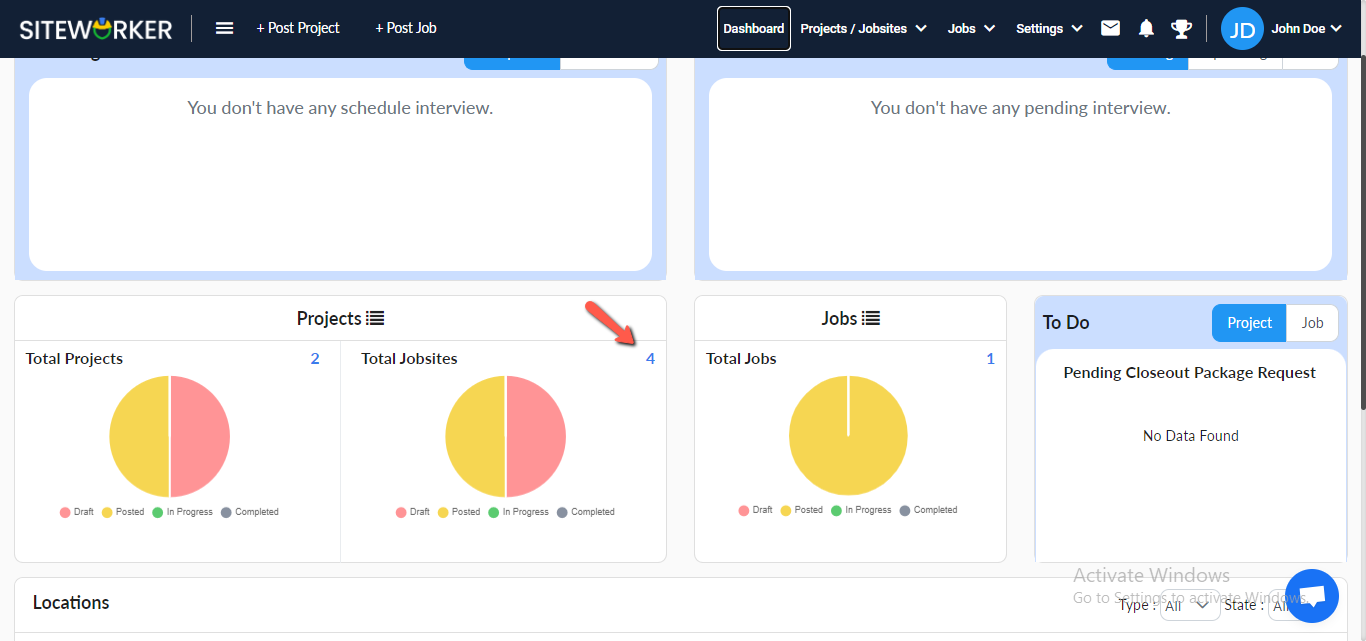
You can filter the records using the filter button.
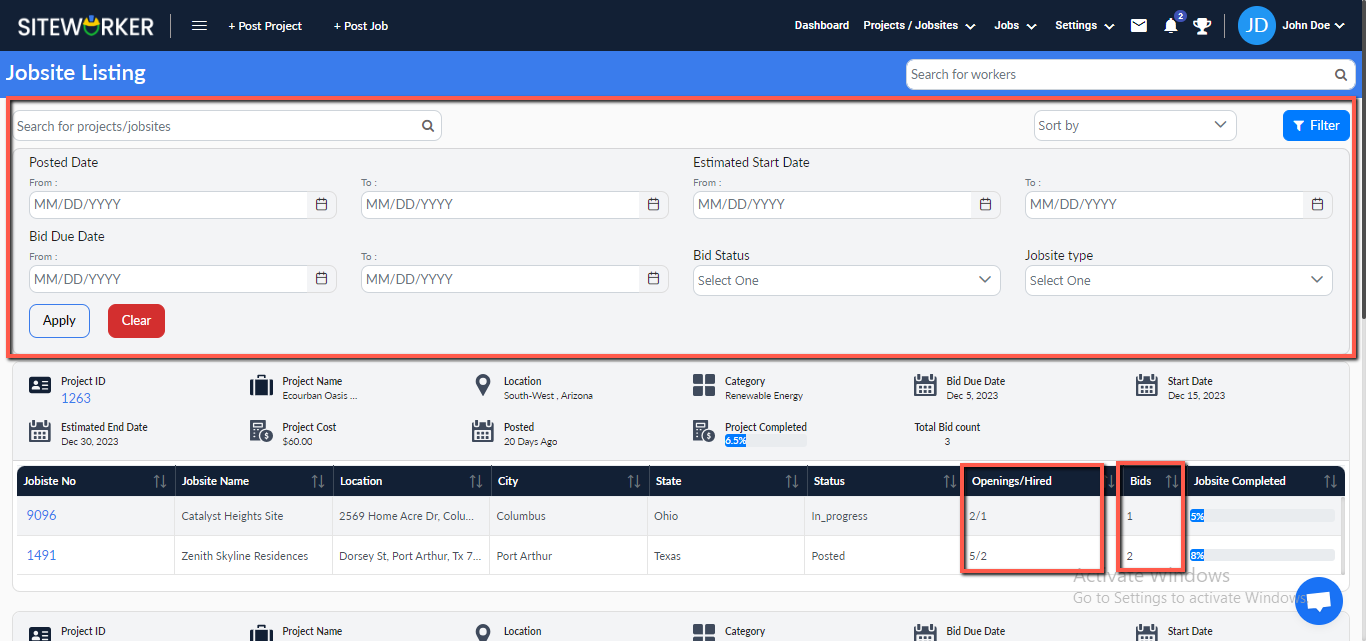
If you want to post a job to a worker, know everything about the job process.