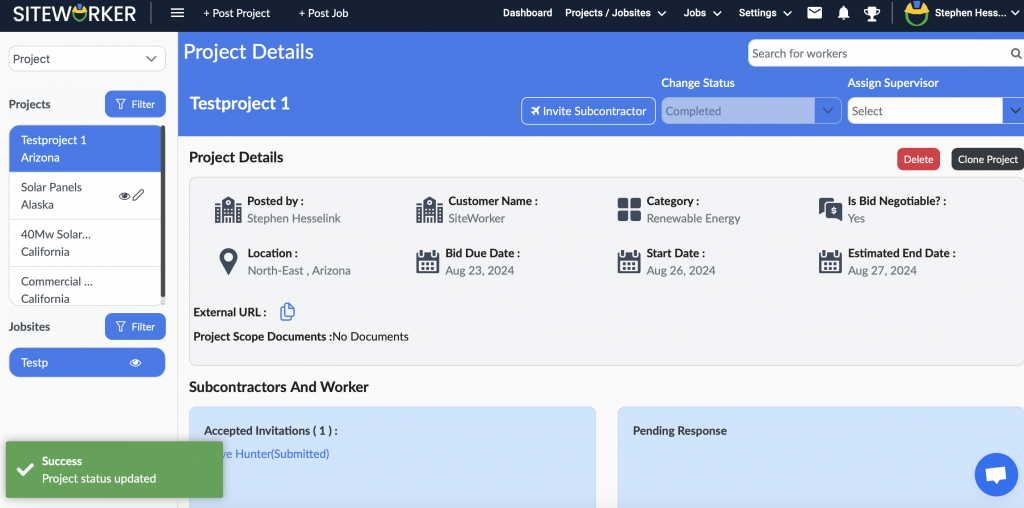Are you wondering how to update the status of the project to complete? If so, then these steps will be useful to you. Using them, you can complete a project once the subcontractor completed it. This helps you track the completed job while giving a chance to give a rating to the subcontractor.
Step 1: Sign in to your account using your registered email and password.

Step 2: Go to the dashboard and click on “Projects/Jobsites” and select “Project Details” or “Jobsite Details.”
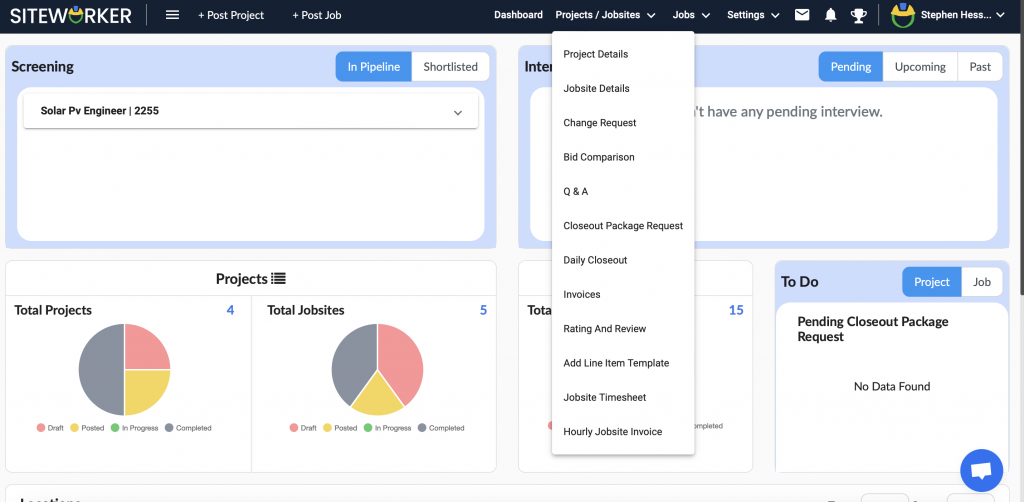
Step 3: Select the project that you want to complete.
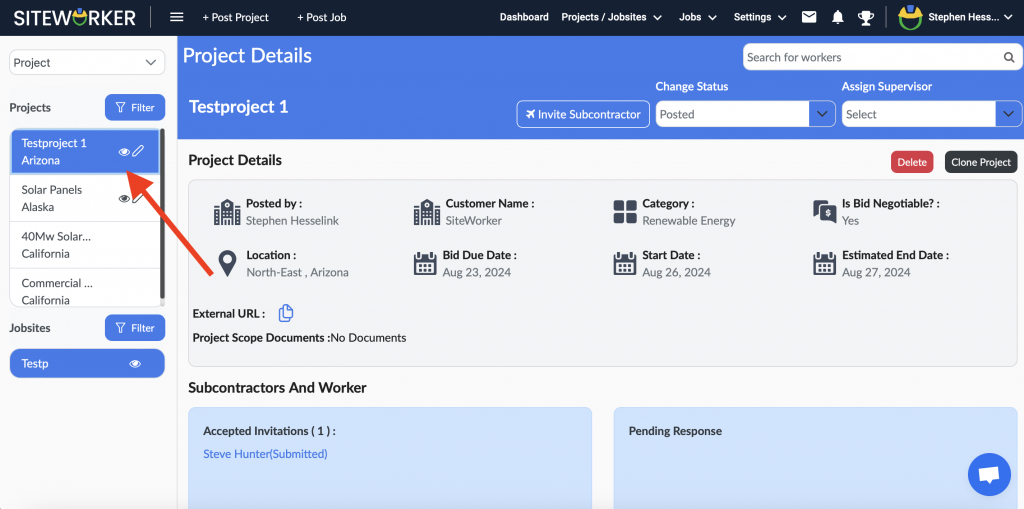
Step 4: Change the status to complete by clicking the drop-down arrow under “Change Status.”
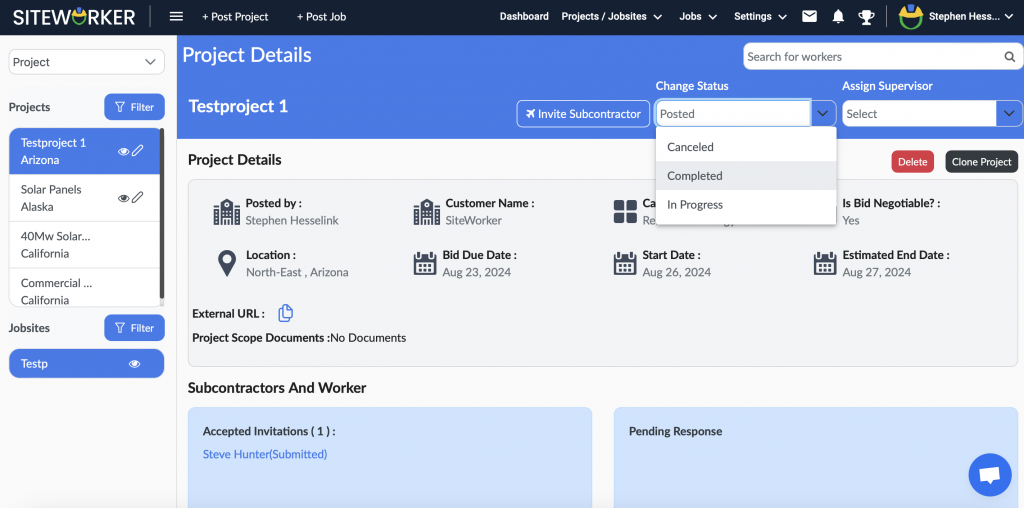
After you select complete, a pop-up window is displayed for confirmation. Click “Ok.”
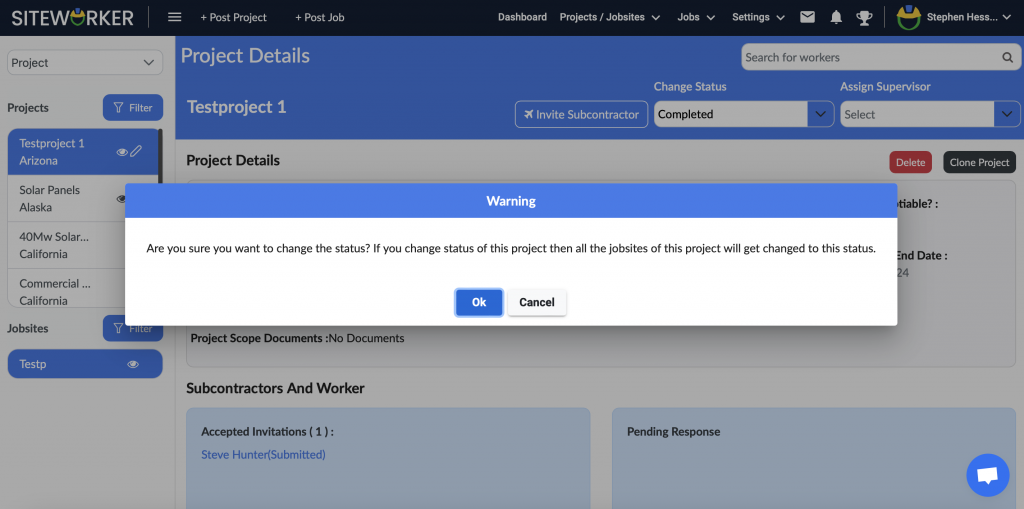
When done, you will get a message: “Project status updated.”