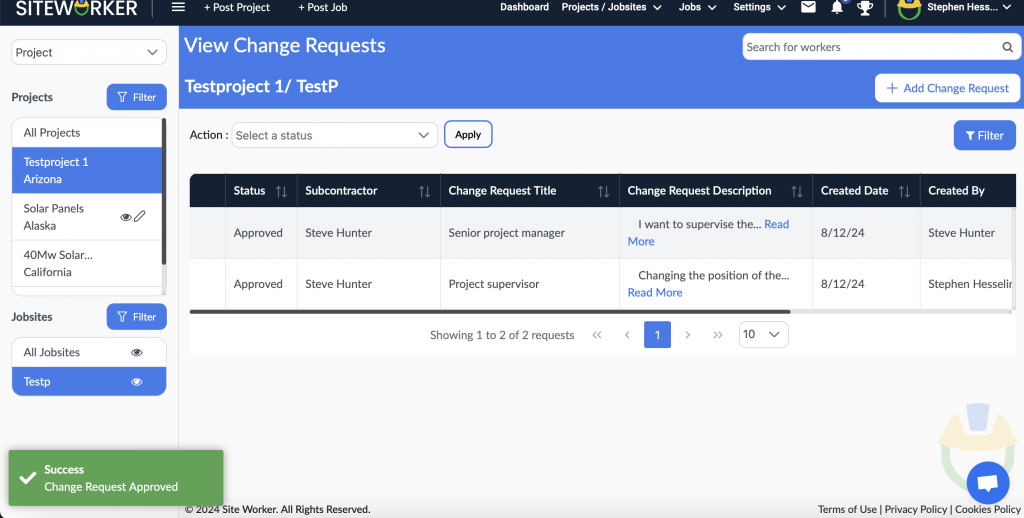When you offer a project to subcontractors, they may want to change the line item, project cost, or their role. For this, the subcontractor made a change request. Now, it is up to you whether you want to approve that request or not. Here are steps you can follow to approve or reject the change request made by a subcontractor.
Step 1: Log in to SiteWorker using your registered email and password.

Step 2: Go to Dashboard and then take the cursor to “Project Details” and from the drop-down list, select “Change Request.”
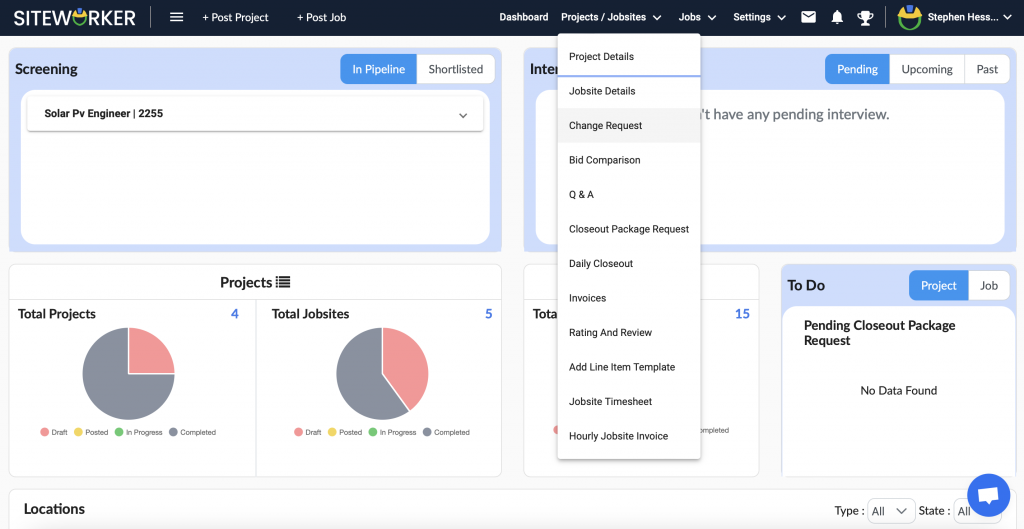
Step 3: Select the project and job site from the left panel to approve or reject a change request made by a subcontractor.
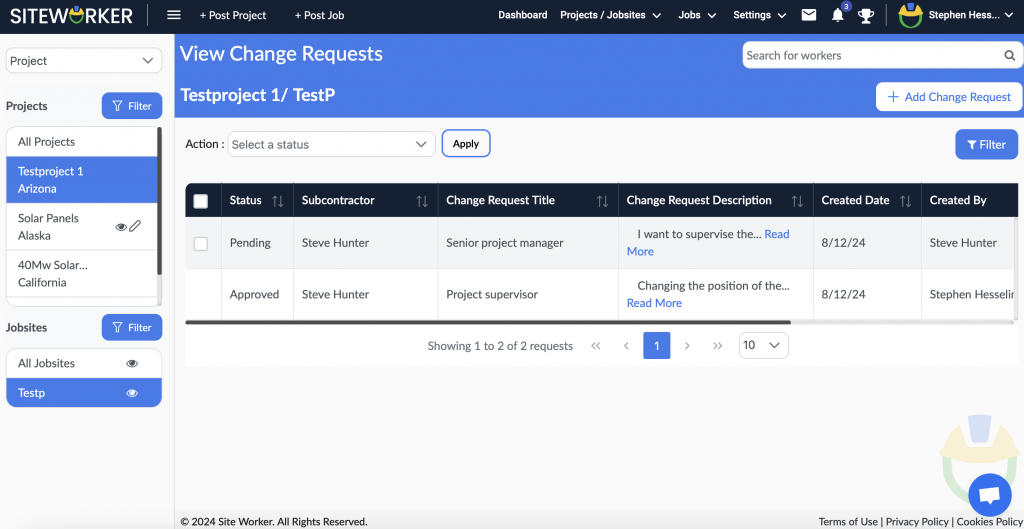
Step 4: Now, you see a pending request, tick it in a box, and then from status, choose either Accept or Reject. After this, click on the “Apply” button.
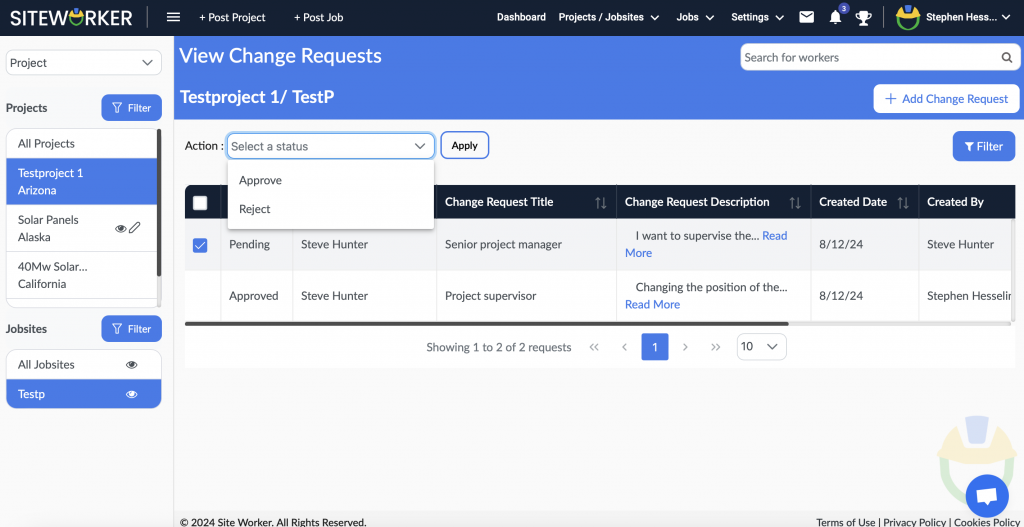
Now, on the pop-up window, click “Ok.”
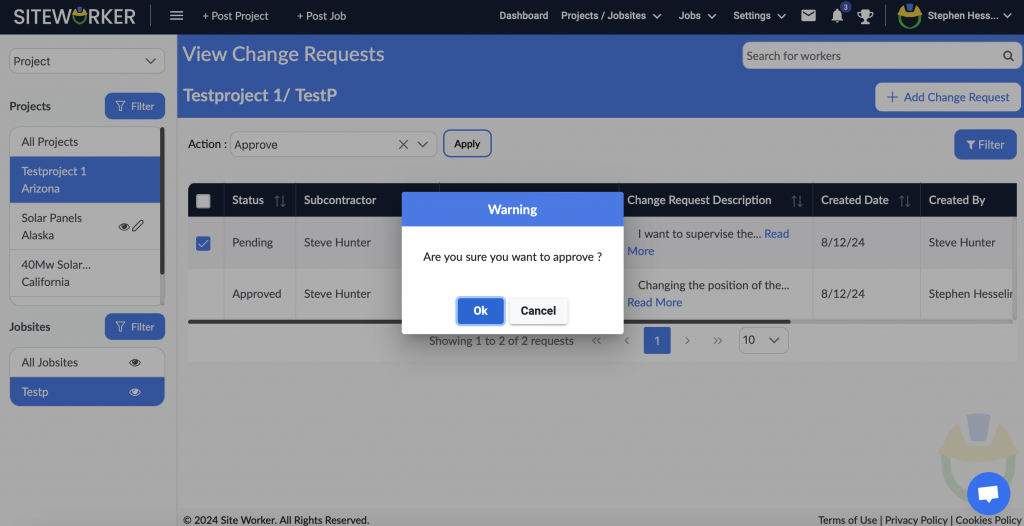
You will see the success message for approving or rejecting a change request.