To find the right subcontractors for your project, you need 2-4 bidders for your project. Make sure you post a project with specific details so that you can get the desired subcontractors.
First, post the project and then follow these steps to search for subcontractors on SiteWorker:
Step 1: Once you’re logged in to your account, click “Project/Jobsites” on the top menu bar. And, then click on the “Project Details”.
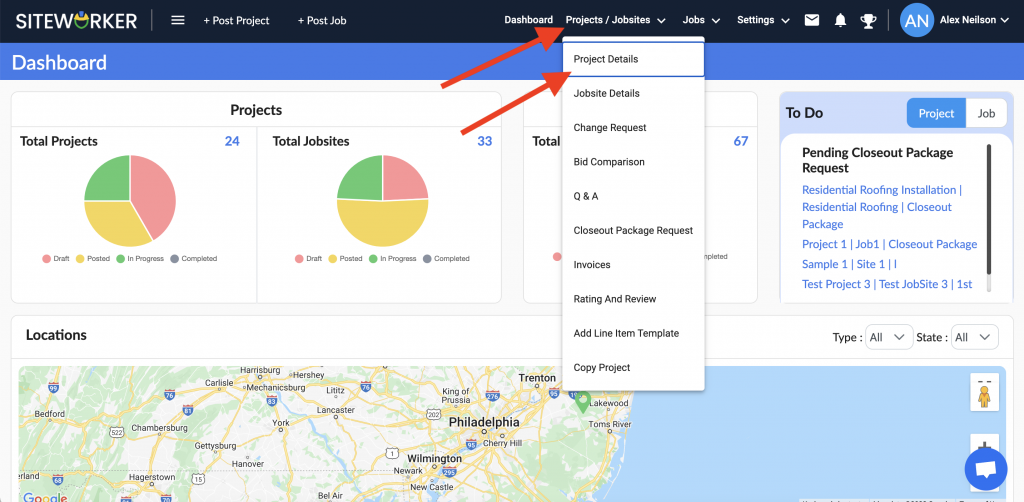
Step 2: On the next page, click on the “Invite Subcontractor”.
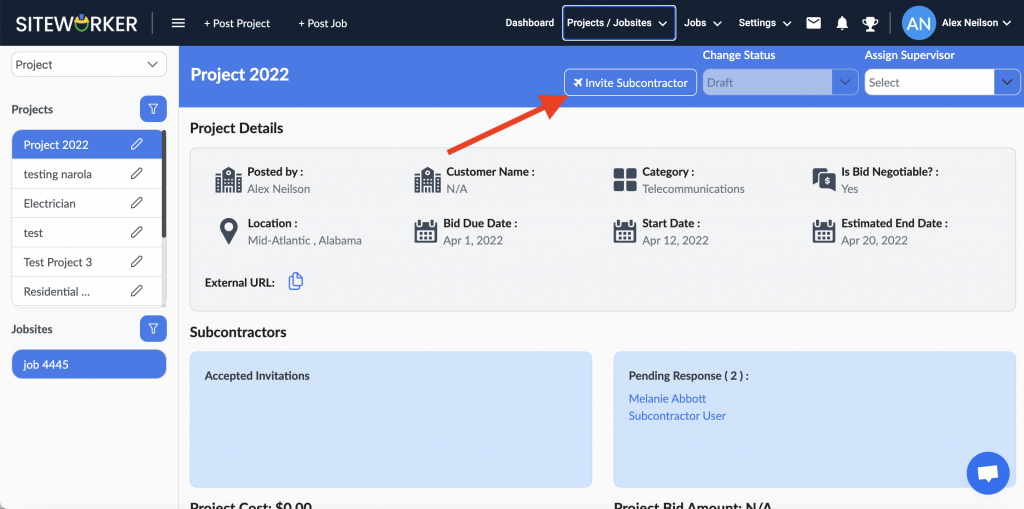
Step 3: Click on the “+Add” button to select a subcontractor and tap on the “Invite” button.
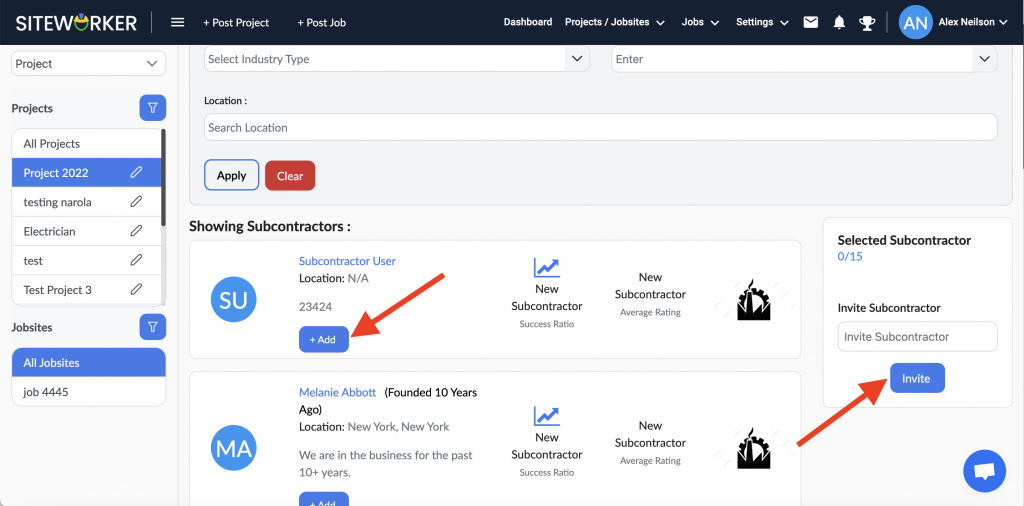
You’ll see the list of all selected subcontractors on the right side of your screen.